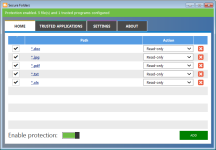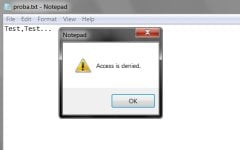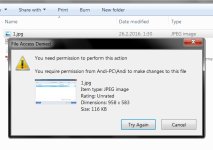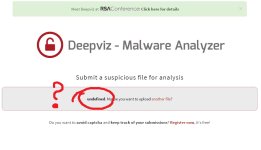- Sep 22, 2014
- 1,767
I found this GREAT FREE program which can help to protect your files from all kind of Ransomware.
At the end is my video test and here is article from ghacks.net about this program.
The program is Abandonware but is working very good.
======================================================================================
Secure Folders is a free program for Windows that is available as a portable version and installer. It can be used to hide or lock folders, set them to read-only or block the execution of files.
If you share your computer at times, for instance in your family or when friends or colleagues ask you whether they can access it, then you may want an option to protect certain files or folders from accidental exposure.
Maybe you don't want someone else to spot your Justin Bieber wallpaper collection, financial documents or video files that you have downloaded from the Internet. Whatever it is, Windows does not really provide options to protect data from others if the same account is being used.
Note: it is best obviously to use different accounts, for instance a guest account for occasional users and accounts for colleagues or family members who work with the PC regularly.
Encryption is a solution but only if you keep the data encrypted while the computer is being used. It won't help you if the encrypted drive that you store all your secrets on is mounted at the time someone else accesses your PC.

Secure Folders is a free program for windows that offers basic protection. It is compatible with all supported versions of the operating system and supports four core modes of operation:
Wildcards are supported by the program as well which provide interesting functionality. You can change the file or folder path using the keyboard to add wildcards to protect certain file types or files with a certain name in the folder, or even system wide.
This enables you to hide all jpg images on the system for example, block the execution of bat files, or lock document file types.
A whitelist is provided as well to allow the execution of selected applications regardless of the protection settings.
You can password protect the Secure Folders interface, assign keyboard shortcuts for fast access, and enable or disable protection with a simple switch in the interface or shortcut.
In addition to all that, it can also be run from the command line.
Closing Words
While I cannot say if the protection will withstand experienced users it is certainly sufficient to keep less tech-savvy users from doing so.
It is interesting to note that it is not enough to terminate the process of the application in Windows to disable the protection.
So, if you are looking for a simple to use program that is offering quite an interesting assortment of protection options, then you may want to give this one a try to see if it fits the bill for you.
SOURCE
My video test:
At the end is my video test and here is article from ghacks.net about this program.
The program is Abandonware but is working very good.
======================================================================================
Secure Folders is a free program for Windows that is available as a portable version and installer. It can be used to hide or lock folders, set them to read-only or block the execution of files.
If you share your computer at times, for instance in your family or when friends or colleagues ask you whether they can access it, then you may want an option to protect certain files or folders from accidental exposure.
Maybe you don't want someone else to spot your Justin Bieber wallpaper collection, financial documents or video files that you have downloaded from the Internet. Whatever it is, Windows does not really provide options to protect data from others if the same account is being used.
Note: it is best obviously to use different accounts, for instance a guest account for occasional users and accounts for colleagues or family members who work with the PC regularly.
Encryption is a solution but only if you keep the data encrypted while the computer is being used. It won't help you if the encrypted drive that you store all your secrets on is mounted at the time someone else accesses your PC.

Secure Folders is a free program for windows that offers basic protection. It is compatible with all supported versions of the operating system and supports four core modes of operation:
- Hide folders - This hides the selected folder and all of its files in Windows Explorer, other file managers and on the system in general.
- Lock folders - The folder is still visible but it cannot be accessed while the protection is active.
- Read-only - The folder and the files it contains can be accessed but they cannot be changed, modified or deleted. It is furthermore not possible to create or copy files into the folder.
- No execution - Prevents the execution of files in the folder.
Wildcards are supported by the program as well which provide interesting functionality. You can change the file or folder path using the keyboard to add wildcards to protect certain file types or files with a certain name in the folder, or even system wide.
This enables you to hide all jpg images on the system for example, block the execution of bat files, or lock document file types.
A whitelist is provided as well to allow the execution of selected applications regardless of the protection settings.
You can password protect the Secure Folders interface, assign keyboard shortcuts for fast access, and enable or disable protection with a simple switch in the interface or shortcut.
In addition to all that, it can also be run from the command line.
Closing Words
While I cannot say if the protection will withstand experienced users it is certainly sufficient to keep less tech-savvy users from doing so.
It is interesting to note that it is not enough to terminate the process of the application in Windows to disable the protection.
So, if you are looking for a simple to use program that is offering quite an interesting assortment of protection options, then you may want to give this one a try to see if it fits the bill for you.
SOURCE
My video test: