Windows_Security
Level 24
Thread author
Verified
Honorary Member
Top Poster
Content Creator
Well-known
Dear Members,
Is security software really needed with Windows 10?
I am not joking. On my Windows 10 I have SysHardner of Andreas and ConfigureDefender of Andy. I have also enabled Proteced Folder Access plus added some (full path) Anti-Exploit protection (e.g blockMSHTA and Powershell and powershell_ise by enabling all AE options of WD for these programs). Now I noticed (may be late joining the party) that Windows Defender has copied some whitelisting tactisx of PrevX (now Webroot), see picture.
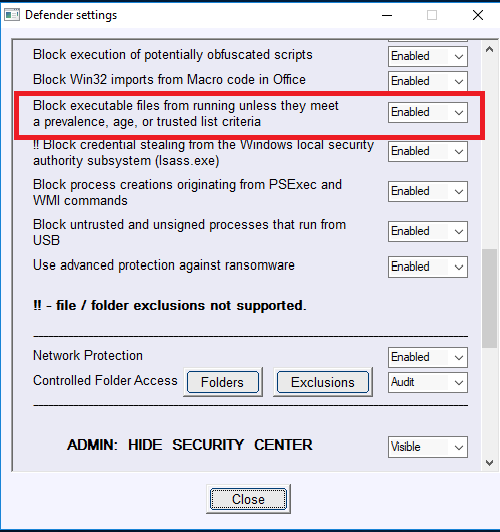
So with some freeware and tweaks Windows10 Defender really ends all need for third party security software. My Asus Transformer has a to simple CPU, but more powerfull CPU's have the benefit of additional device security, so does Windows 10 (Defender) makes all home user security obsolete?
Is security software really needed with Windows 10?
I am not joking. On my Windows 10 I have SysHardner of Andreas and ConfigureDefender of Andy. I have also enabled Proteced Folder Access plus added some (full path) Anti-Exploit protection (e.g blockMSHTA and Powershell and powershell_ise by enabling all AE options of WD for these programs). Now I noticed (may be late joining the party) that Windows Defender has copied some whitelisting tactisx of PrevX (now Webroot), see picture.
So with some freeware and tweaks Windows10 Defender really ends all need for third party security software. My Asus Transformer has a to simple CPU, but more powerfull CPU's have the benefit of additional device security, so does Windows 10 (Defender) makes all home user security obsolete?