Windows_Security
Level 24
Thread author
Verified
Honorary Member
Top Poster
Content Creator
Well-known
Post questions and workaround for workarounds against advertisement block wall's
Members using Noscript, Scriptsafe, uBlock and simular extensions to block third party scripts or apply a strict whitelist policy, occasionally run into adblock wall's (we are sorry to see you are using an adblocker, please whitelist our website).
Allowing all is the last most members want using a default deny for all scripts or third-party scripts, so let's post solution requests for problematic websites and share tips (which domains or scripts to allow).
For ease of reading and searching, let's agree on a standard, e.g. write in bold
solution requests, like: REQUEST: domain name (link)
and post solution tips starting with: TIP RE: domain name
SHARE TIPS TO CIRCUMVENT ADBLOCK WALL's
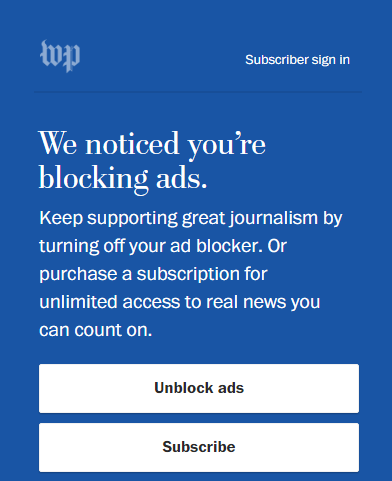
Members using Noscript, Scriptsafe, uBlock and simular extensions to block third party scripts or apply a strict whitelist policy, occasionally run into adblock wall's (we are sorry to see you are using an adblocker, please whitelist our website).
Allowing all is the last most members want using a default deny for all scripts or third-party scripts, so let's post solution requests for problematic websites and share tips (which domains or scripts to allow).
For ease of reading and searching, let's agree on a standard, e.g. write in bold
solution requests, like: REQUEST: domain name (link)
and post solution tips starting with: TIP RE: domain name
SHARE TIPS TO CIRCUMVENT ADBLOCK WALL's
Last edited: