Let say you are just streaming Netflix or movies from home.
Advice Request Should you always use a VPN on public Wifi ?
- Thread starter ng4ever
- Start date
You are using an out of date browser. It may not display this or other websites correctly.
You should upgrade or use an alternative browser.
You should upgrade or use an alternative browser.
Please provide comments and solutions that are helpful to the author of this topic.
If you are referring to this article

 www.eff.org
www.eff.org
.......... you are safe.
However, it is better to be safer when surfing public wifi using a VPN through HTTPS sites. Read the below article to find that HTTPS sites using the older SSL encryption has weaknesses

 www.datamotion.com
www.datamotion.com

Why Public Wi-Fi is a Lot Safer Than You Think
If you follow security on the Internet, you may have seen articles warning you to “beware of public Wi-Fi networks" in cafes, airports, hotels, and other public places. But now, due to the widespread deployment of HTTPS encryption on most popular websites, advice to avoid public Wi-Fi is mostly...
.......... you are safe.
However, it is better to be safer when surfing public wifi using a VPN through HTTPS sites. Read the below article to find that HTTPS sites using the older SSL encryption has weaknesses

How safe are HTTPS connections? Not as safe as you think. | DataMotion
Weaknesses were discovered in SSL encryption, making HTTPS connections not as safe as you'd expect. Learn how to stay safe with HTTPS connections.
Last edited:
If you are referring to this article
[/URL]
.......... you are safe.
However, it is better to be safer when surfing public wifi using a VPN through HTTPS sites. Read the below article to find that HTTPS sites using the older SSL encryption has weaknesses
[/URL]
Agreed.
- Jul 28, 2014
- 1,989
- 8,250
- 2,889
Since I already own a VPN I usually just turn it on to be safe. Even if I'm not doing any banking or accessing government websites, I'd still like to have the peace of mind that I'm behind a VPN which adds to my security.
I have one question in mind for quite long, even if VPN is used is it safe if the router itself is compromised? Also, what happens if the provider of the WiFi service deliberately wants to steal info from the users?
You can find your answer for the 1st question hereI have one question in mind for quite long, even if VPN is used is it safe if the router itself is compromised? Also, what happens if the provider of the WiFi service deliberately wants to steal info from the users?

If my router is compromised or network is being monitored to what extent does a VPN protect me?
Answer (1 of 3): As Kim Guldberg states, it will only be of any use if your own station is secure and the VPN links it to an equally secure endpoint. Provided that, what the compromised router will be able to see and report is that you connect to a remote VPN server, when you connect to it, and ...
Read below to see what a hacked router might do
What can go wrong if a Router gets hacked
What can go wrong if a router gets hacked
Regarding the 2nd question.
You can't do anything if the VPN provider intends to snoop. This is pretty common if the VPN provider is suspicious of you doing something compromising its service.
Choosing a reputable VPN provider carefully is a good start.
Last edited:
I was actually asking about the WiFi provider not the VPN provider.Regarding the 2nd question.
You can't do anything if the VPN provider intends to snoop. This is pretty common if the VPN provider is suspicious of you doing something compromising its service.
Choosing a reputable VPN provider carefully is a good start.
OK, sorry I missed that. This case is the ISP and those public WiFi Hotspot providers then.I was actually asking about the WiFi provider not the VPN provider.
If you have a solid VPN provider with strong encryption then the ISP can only know you are connecting to a VPN and the amount of data you upload/download. Other than that your data is safely encrypted and secured from prying eyes. This also applies to those public WiFi hotspot providers.
Read below
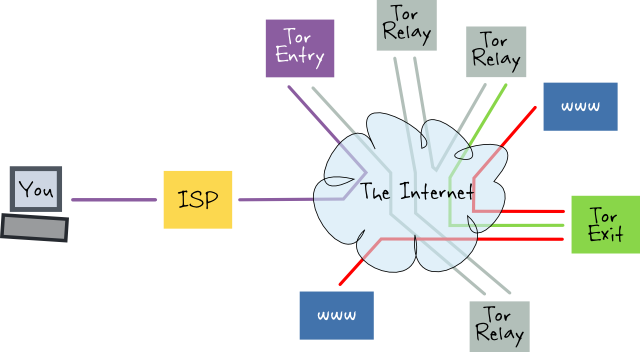
ISP vs VPN vs Tor
I've read a lot of confusion about what a VPN or Tor can do for you.

Will Using a VPN Protect Me from My Snooping ISP
Your ISP, the government, everybody wants to know what you do online. Will a VPN protect you from organizations that should just mind their own business?
 www.fastestvpnguide.com
www.fastestvpnguide.com

You need a VPN when accessing public Wi-Fi—here's why
Why using a VPN is a necessity on public networks
Last edited:
The basic idea is you want to encrypt as much data as possible when using public WiFi. If you can't use a VPN there are few things I'd recommend doing:
DDG's extension/app includes their "Smarter Encryption", which is essentially a far more comprehensive version of HTTPS Everywhere. This will ensure you connect to encrypted versions of websites whenever possible.
With all that said, I still recommend using a system-wide VPN when connecting to public WiFi whenever possible.
DDG's extension/app includes their "Smarter Encryption", which is essentially a far more comprehensive version of HTTPS Everywhere. This will ensure you connect to encrypted versions of websites whenever possible.
- If using Android: Use Chrome and turn on "Lite mode" (Third option from bottom in Chrome's settings)
- If using Windows: Install and use DNSCrypt. If using Android: Install and use Cloudflare's 1.1.1.1 (Android/iOS) or Quad9's (Android) app
With all that said, I still recommend using a system-wide VPN when connecting to public WiFi whenever possible.
I don't see why a VPN should only be used when using public WiFi. I never use them when I'm away from home, but my VPN is on. All the more reason if someone's using them.
When I am on travel, I use Kaspersky Secure Connect. 200MB free per (300 when you register) is sufficient to to online banking and booking.
To view Netflix over VPN you need an unlimited VPN plan. Only reason to use a VPN for me - when abroad - is to circumvent regional content restrictions. I am (maybe naive) also inclined to think what can go wrong when you are just surfing and do not enter sensitive data.
To view Netflix over VPN you need an unlimited VPN plan. Only reason to use a VPN for me - when abroad - is to circumvent regional content restrictions. I am (maybe naive) also inclined to think what can go wrong when you are just surfing and do not enter sensitive data.
When I am on travel, I use Kaspersky Secure Connect. 200MB free per (300 when you register) is sufficient to to online banking and booking.
To view Netflix over VPN you need an unlimited VPN plan. Only reason to use a VPN for me - when abroad - is to circumvent regional content restrictions. I am (maybe naive) also inclined to think what can go wrong when you are just surfing and do not enter sensitive data.
I've been researching the value of an always-on VPN too. And, to be honest, unless you're doing some very illegal stuff (more than just the odd torrent or a bit of pornhub) it seems a bit like, if you have a fast connection, owning a Ferrari but never using the top gears ie needlessly reducing your internet speed.
Https seems safe enough to me.
Nah, I wouldn't worry about Neflix and public security. The only times that I really worry about things like public wifi security is when I'm working, and dealing with sensitive info. For now, if the coronavirus keeps spreading you won't be using a whole lot of public wifi. I know work from home, remotely, but we are still required to use a business VPN (Homepage | NordVPN Teams) for secure remote access. So it all depends what you are doing on the web and what you want to gain from it.
How can I create my own VPN because it seems that these well-known providers shouldn't be trusted anymore. -_-
F
ForgottenSeer 85179
You need a router and a DDNS serviceHow can I create my own VPN because it seems that these well-known providers shouldn't be trusted anymore. -_-
Thanks for help! Can you share a guide like for beginners?You need a router and a DDNS service
I keep it almost always. Alongside with my adblocker. I don't do anything illegal but I don't want Facebook collecting data about me from every website I visit (pixels etc.). Though I'm not sure if a VPN+incognito mode prevents it. It's not too much about security but more about privacy and convenience.
I keep it almost always. Alongside with my adblocker. I don't do anything illegal but I don't want Facebook collecting data about me from every website I visit (pixels etc.). Though I'm not sure if a VPN+incognito mode prevents it. It's not too much about security but more about privacy and convenience.
If you are using Firefox browser you can install Facebook Container

Facebook Container – Get this Extension for 🦊 Firefox (en-US)
Download Facebook Container for Firefox. Prevent Facebook from tracking you around the web. The Facebook Container extension for Firefox helps you take control and isolate your web activity from Facebook.
F
ForgottenSeer 85179
Just use uBlock origin or uMatrix and block Facebook and also 3th party cookiesI keep it almost always. Alongside with my adblocker. I don't do anything illegal but I don't want Facebook collecting data about me from every website I visit (pixels etc.). Though I'm not sure if a VPN+incognito mode prevents it. It's not too much about security but more about privacy and convenience.
You may also like...
-
Hot Take Proton VPN is free to use on Android without an account: here is what you need to know
- Started by lokamoka820
- Replies: 7
-
Serious Discussion Is Paid VPN Still Worth It in 2025 – Or Are We Wasting Money?
- Started by Bot
- Replies: 17
-
Serious Discussion Looking for security advice for new laptop and public wifi
- Started by Rov123
- Replies: 9
-
OOpera’s revamped VPN Pro is here to bring you stronger protection and blazing-fast speeds
- Started by Opera Team
- Replies: 1