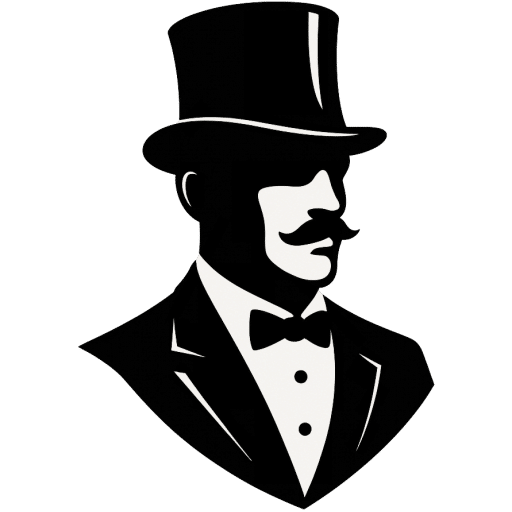Gandalf_The_Grey
Level 85
Thread author
Verified
Honorary Member
Top Poster
Content Creator
Well-known
Forum Veteran
Why SirCleaner?
- Cleaning your system is totally free! Pro features are optional. (Have an idea for a new pro feature? Contact Me)
- One of the fastest drive cleaners out there (By 20x faster than some popular cleaners), clean your system fast and be done.
- Written and programmed by one person (Me, Shane) an actual tech.
- Support file paths longer than the 256 character limit in Windows. Clean those junk files that others can’t.
- Free up disk space and make backups and your system go faster.
- Clean thousands (Over 2,300) of different programs, cleaning more space than most cleaners out there.
- Use installer or portable version is easier than any other.
- Custom cleaning options to support your needs.
- Change program colors to anything you like, not just light and dark mode, but any colors you want.
- Create and save custom color presets.
- Want privacy? Then cleaning up temp files, browser history, cookies and more is all covered.
- Create custom clean presets. Choose quickly any selections you favor.
- Totally portable and can run from a thumb drive or anything else.
- Want more features? Check out what you get in the Pro version down below.
Homepage: SirCleaner 2025 Free/Pro (v2.3.1)Pro Features:
- Delete, Move or Rename locked files at bootup
Not only will this Pro feature show you any pending file deletes, moves or renames happening at the next reboot but you can add your own!
- Find Large Files
Want to see what the largest files are on your system?Helping you find what is taking up the most space?Then this is the tool for you! Scan any drive and find out what large files you have.
- Find Duplicate Files
One of the fastest duplicate file finders out there, using its own custom hash algorithm, find duplicates to clean up is extremely fast! Set any drives or folders you like!
- Cleanup Invalid Windows Firewall Rules
The less rules the Windows built-in firewall has to handle the faster it can respond! Cleanup firewall rules of programs no longer on the system.
- Registry Compact & Reindex
Registry cleaners are normally pointless, this is no registry cleaner!The Windows registry is a database, and like all databases it grows and has overhead and empty space thus causing bloat.With this tool you can re-index and compress the registry making it smaller and so much faster, increasing the speed of the system by a fare amount depending on the bloat that is cleared.With its analyze feature you can determine if the registry needs to be re-indexed or not.
- Clean Other User Profiles
Cleaning a system or server with multiple users?This pro feature can clean other user profiles clearing more space and keeping you from having to run the cleaner on every profile in Windows! Clean all user profiles or those you select.
Buy: Buy SirCleaner 2025 Pro
Changelog: SirCleaner - Changelog
Wilders Security Forums thread: PC Drive Cleaner at SirSoft.io (SirCleaner)