IObit Smart Defrag 3.1
http://www.iobit.com/iobitsmartdefrag.html
Release Notes for v3.1.0.319 (April 4th 2014)
http://forums.iobit.com/showthread.php?t=16577
IObit Smart Defrag installer is Ad-supported and contains potentially unwanted programs. Please be aware to opt-out during installation.
Click "Custom" and uncheck all boxes, then Skip.
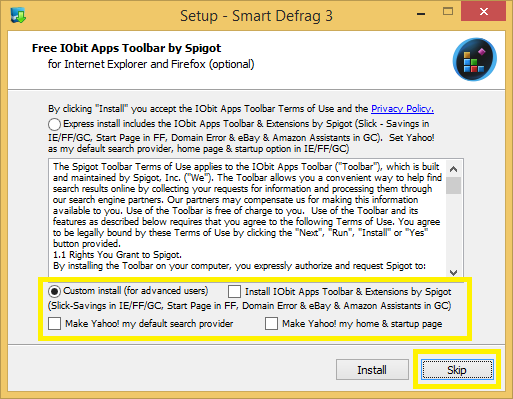
Uncheck "Install Advanced SystemCare", then Finish.
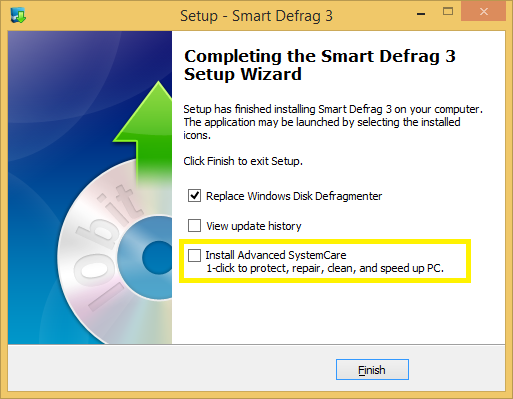
Screenshots & Settings (expand spoiler)
Thanks for reading.
http://www.iobit.com/iobitsmartdefrag.html
Smart Defrag 3 is a free, light, and stable disk defragment tool designed for maximum hard drive performance. Based on IObit latest disk defrag engine and "Boot Time Disk Defrag" technology, Smart Defrag 3 not only provides defragmentation, like any typical disk defragmenter can do, but also intelligently streamlines your files based on using frequency, thus accelerating disk speed for faster data access! With the unique Deep Analyze technology, it smartly clean junk files before defragmentation to save more disk space for you. Being the first Disk Defragmenter that fully supports Windows 8/8.1 Metro Apps, Smart Defrag 3 works fast, automatically and quietly in the background and is a disk defragmenter suitable for large hard drives.
Release Notes for v3.1.0.319 (April 4th 2014)
http://forums.iobit.com/showthread.php?t=16577
- Added Volume Shadow Service (VSS) compatible mode - When defrag volume, we use advanced algorithms to close VSS intelligently, thus to release the volume space. It can improve defragmentation while still ensure the security of VSS.
- Optimized defrag engine and enhanced its stability.
- Improved defrag engine to support Windows XP permanently.
- Improved GUI
- Added and improved multi-language pack
- Fixed bugs
IObit Smart Defrag installer is Ad-supported and contains potentially unwanted programs. Please be aware to opt-out during installation.
Click "Custom" and uncheck all boxes, then Skip.
Uncheck "Install Advanced SystemCare", then Finish.
Screenshots & Settings (expand spoiler)
Getting Started (1 of 2)
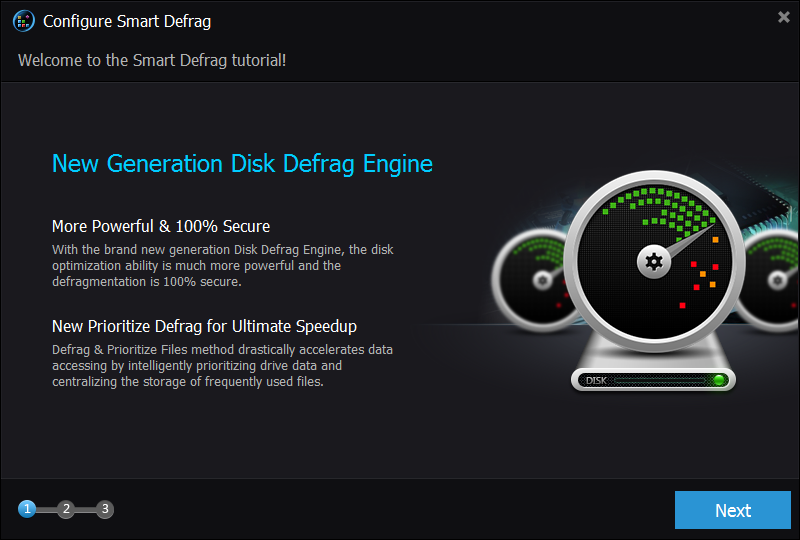
Getting Started (2 of 2)
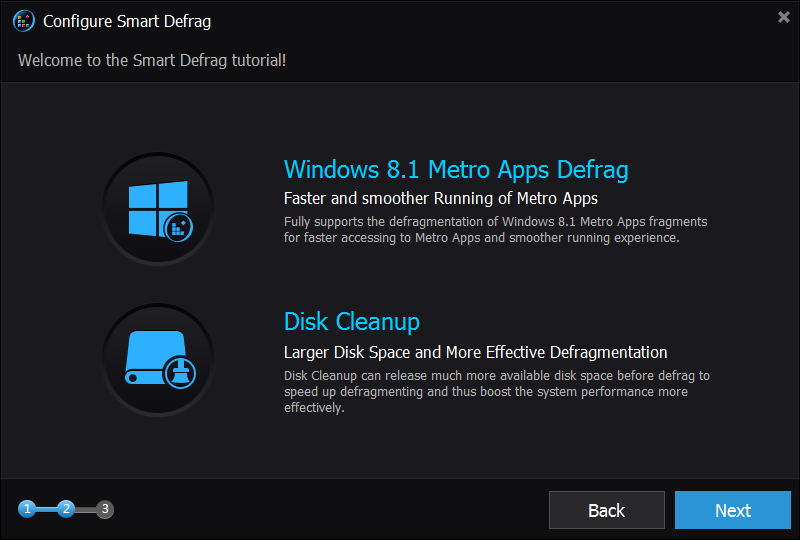
Hide IObit Action Center
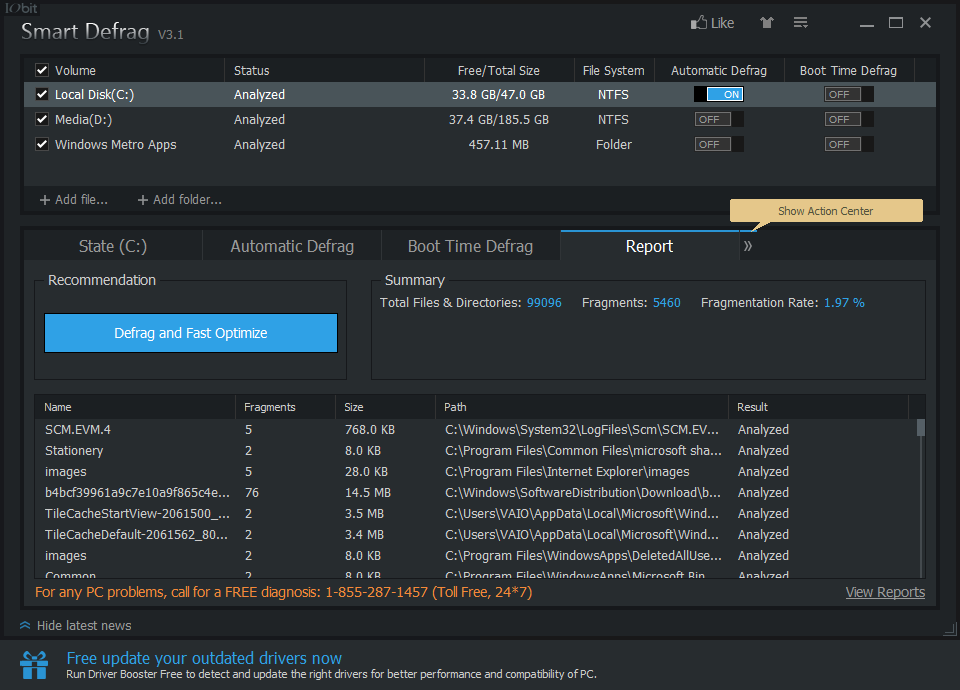
IObit Action Center (aka Upsell)
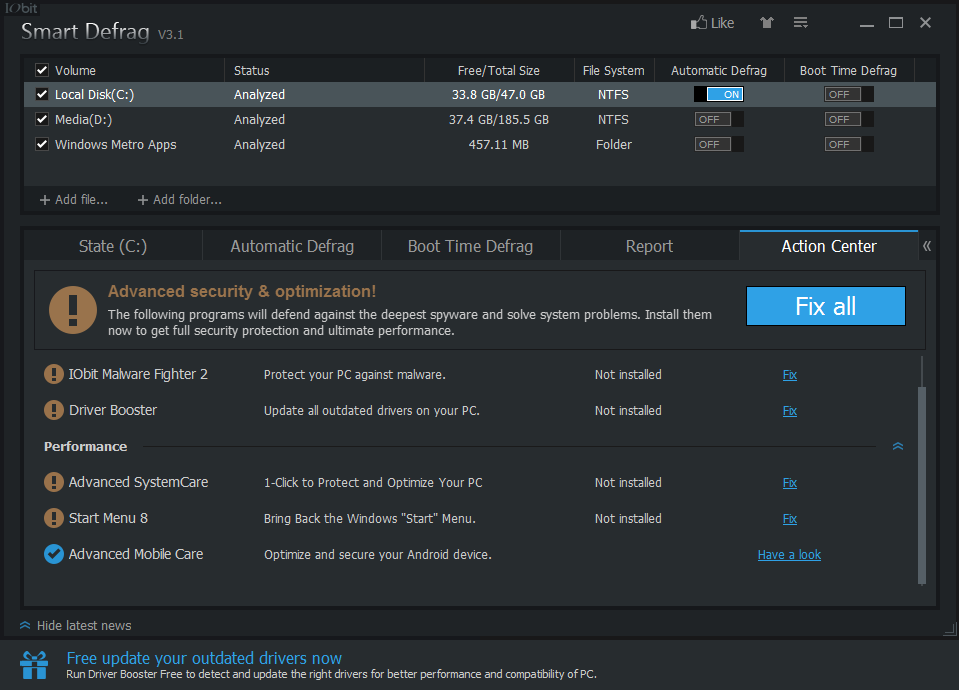
General Settings
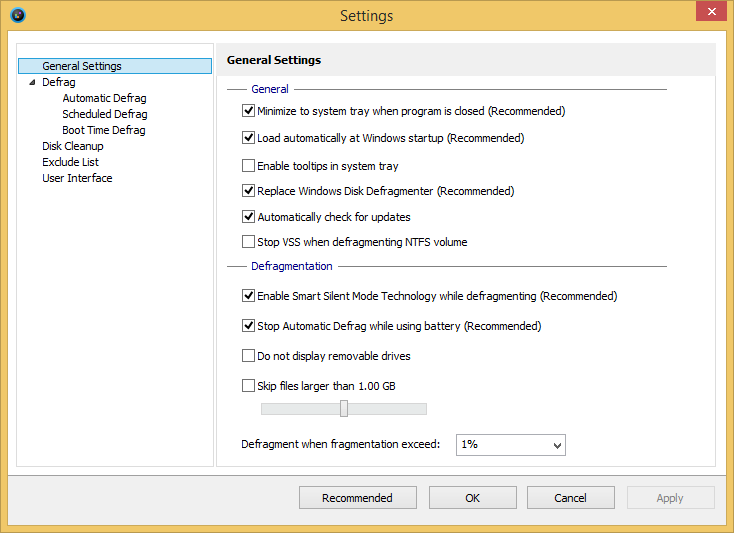
Disk Cleanup Settings
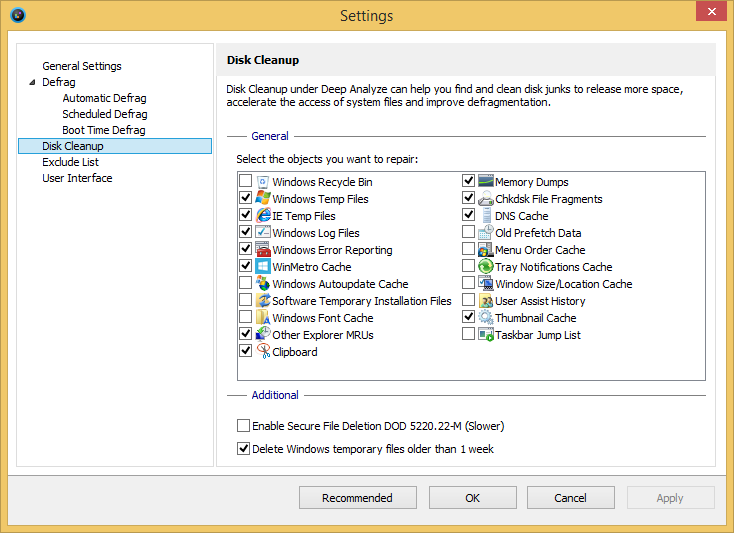
Getting Started (2 of 2)
Hide IObit Action Center
IObit Action Center (aka Upsell)
General Settings
Disk Cleanup Settings
Thanks for reading.