Smart Defrag 4, a FREE, light, and stable disk defragment tool designed for maximum hard drive performance, introduces Boot Time Disk Defrag to get up to 100% faster PC startup by intelligently streamlining your files based on using frequency, thus accelerating disk speed for faster data access! The newly added SSD Defrag will significantly improve the access speed of SSDs and expand its useful life. With Game Defrag, users can also manually add the games to the Smart Defrag 4 to be defragged separately from the complete storage drive defrag, for top gaming performance. Being the first Disk Defragmenter that fully supports Windows 8/8.1 Metro Apps, Smart Defrag 4 works fast, automatically and quietly in the background and it is a disk defragmenter suitable for large hard drives.
Do not turn ON "Automatic defrag" otherwise it will start defragmenting hard disk when computer is left idle. Instead use "schedule defrag" to defrag the partition once a week.
Nothing special. All game files will be defragmented.
Boot time defrag may turn off fast boot in windows 8/10. Not necessary to turn it ON
Light theme

"Defrag and Fully optimize" is the best option



You should schedule a weekly defrag


- Secure Disk Defragmenter with Smart Defragment & Optimization
- Maximum Hard Drive Performance for Higher Data Access Speed
- Faster & Automatic Defragmentation for More Disk Space
- Guaranteed Data Safety and Disk Stability
Do not turn ON "Automatic defrag" otherwise it will start defragmenting hard disk when computer is left idle. Instead use "schedule defrag" to defrag the partition once a week.
Nothing special. All game files will be defragmented.
Boot time defrag may turn off fast boot in windows 8/10. Not necessary to turn it ON
Light theme

"Defrag and Fully optimize" is the best option



You should schedule a weekly defrag


Last edited: