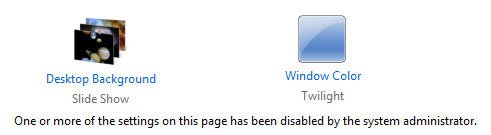I have recently noticed several posts in the forums with users infected with SMART HDD. I have only had two customers that got this infection.
I see many removal guides for SMART HDD, but according to Malwarebytes forum, Malwarebytes can completely remove this infection without even having to go into safe mode and no other steps or tools needed.
http://forums.malwarebytes.org/index.php?showtopic=108014
On my two customers systems, MBAM did indeed completely removed SMART HDD wth no additional tools or steps needed.
My question, why all of these unnecessary steps and tools listed for the removal guides? Is there other variants of SMART HDD that require these extra measures or are people just acting paranoid?
Thanks.
I see many removal guides for SMART HDD, but according to Malwarebytes forum, Malwarebytes can completely remove this infection without even having to go into safe mode and no other steps or tools needed.
http://forums.malwarebytes.org/index.php?showtopic=108014
Posted 31 March 2012: Is there anything else I need to do to get rid of SMART HDD?
No, Malwarebytes Anti-Malware removes SMART HDD completely.
On my two customers systems, MBAM did indeed completely removed SMART HDD wth no additional tools or steps needed.
My question, why all of these unnecessary steps and tools listed for the removal guides? Is there other variants of SMART HDD that require these extra measures or are people just acting paranoid?
Thanks.