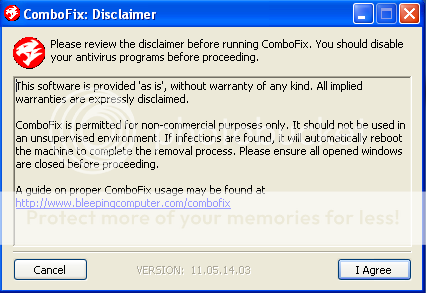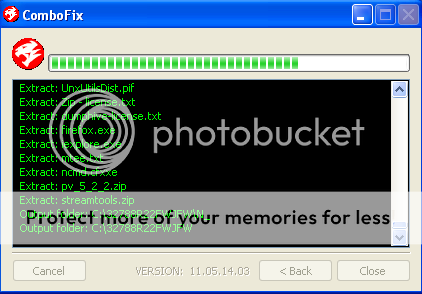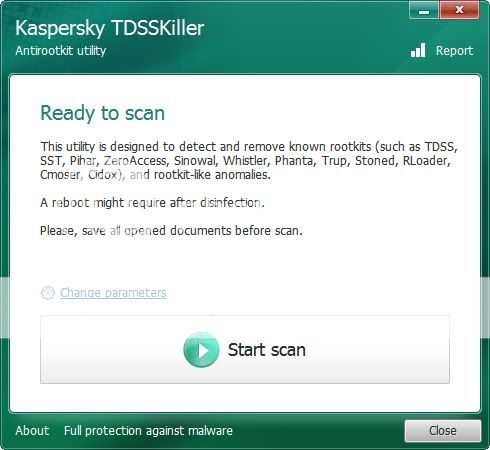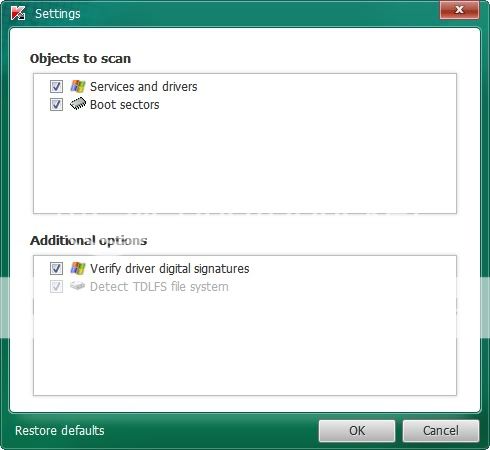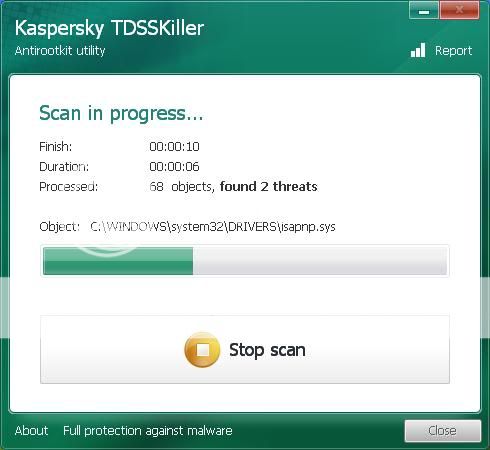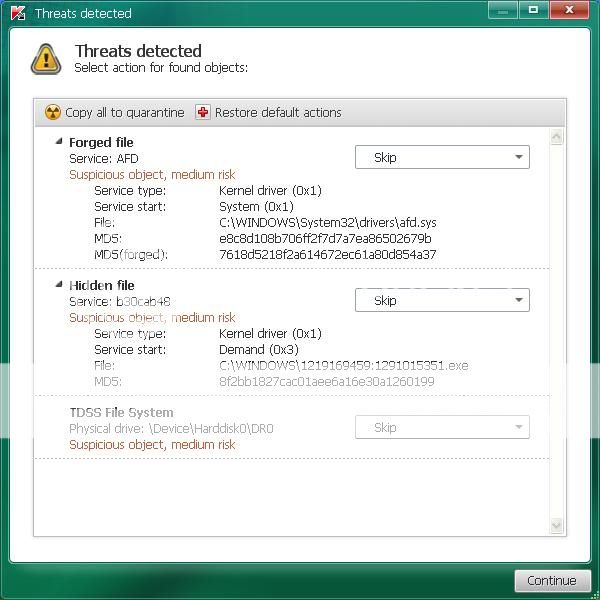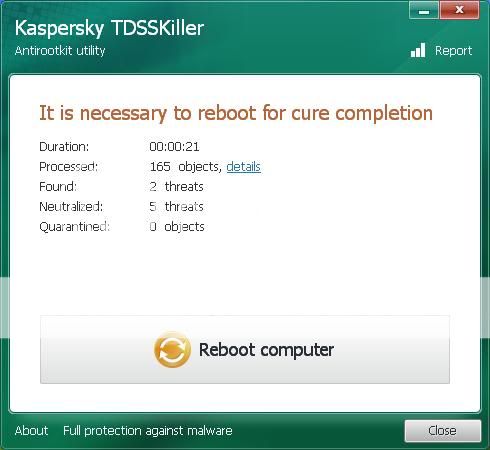Jack said:
starvinmarvin said:
Tried to run OTL fix and it hung - is there a 'correct' way to exit/re-try? Things that say "DO NOT INTERRUPT" make me edgy -thanks.
Close the app, and the continue with the Dr.Web and the other scans.
Here is Dr Web:
inst.exe;E:\Documents and Settings\All Users\Application Data\AOL Downloads\ssc_suite_installer_210.5.2.1_suite;Probably BACKDOOR.Trojan;Incurable.Deleted.;
OTL.exe;E:\Documents and Settings\Mark\Desktop;Trojan.Siggen4.5725;Incurable.Moved.;
OTL.exe;E:\Documents and Settings\Mark\Desktop\AV Folder;Trojan.Siggen4.3572;Incurable.Moved.;
inst.exe;E:\Program Files\AOL\Installers\AOL Safety & Security Center 1.02;Probably BACKDOOR.Trojan;Incurable.Deleted.;
ppctl.dll;E:\Program Files\Common Files\AOL\1170015779\ee\services\antiSpyware\ver2_4_9_1\resources;Probably DLOADER.Trojan;Incurable.Will be deleted after restart.;
avgsdkupd.dll;E:\Program Files\LimeWire\lib\avg;Win32.HLLW.Autoruner.64096;Deleted.;
Sprite6.exe;E:\Program Files\Logitech\Desktop Messenger\8876480\6.1.4.61-8876480L\Program;Trojan.DownLoader5.61542;Deleted.;
A0244344.ini;E:\System Volume Information\_restore{147403A6-0C05-4194-BE6F-B2605E4E2D8D}\RP1994;Trojan.Damaged.1;Deleted.;
A0245656.exe;E:\System Volume Information\_restore{147403A6-0C05-4194-BE6F-B2605E4E2D8D}\RP1996;Program.Uniblue.5 - read error;Invalid path to file ;
A0245690.ini;E:\System Volume Information\_restore{147403A6-0C05-4194-BE6F-B2605E4E2D8D}\RP1997;Trojan.Damaged.1;Deleted.;
A0246755.exe;E:\System Volume Information\_restore{147403A6-0C05-4194-BE6F-B2605E4E2D8D}\RP1999;Trojan.DownLoader6.17011;Incurable.Moved.;
A0248914.exe;E:\System Volume Information\_restore{147403A6-0C05-4194-BE6F-B2605E4E2D8D}\RP2010;Trojan.Siggen4.5725;Incurable.Moved.;
A0248915.exe;E:\System Volume Information\_restore{147403A6-0C05-4194-BE6F-B2605E4E2D8D}\RP2010;Trojan.Siggen4.3572;Incurable.Moved.;
A0248916.dll;E:\System Volume Information\_restore{147403A6-0C05-4194-BE6F-B2605E4E2D8D}\RP2010;Win32.HLLW.Autoruner.64096;Deleted.;
A0248917.exe;E:\System Volume Information\_restore{147403A6-0C05-4194-BE6F-B2605E4E2D8D}\RP2010;Trojan.DownLoader5.61542;Deleted.;
Tried to run TFC several times - but kept hangin. Here are results of Security Check:
Results of screen317's Security Check version 0.99.24
Windows XP Service Pack 3 x86
Internet Explorer 8
``````````````````````````````
Antivirus/Firewall Check:
ESET Online Scanner v3
WMI entry may not exist for antivirus; attempting automatic update.
```````````````````````````````
Anti-malware/Other Utilities Check:
CCleaner
JavaFX 2.1.1
Java(TM) 7 Update 5
Java(TM) SE Runtime Environment 6 Update 1
Java(TM) 6 Update 2
Java(TM) 6 Update 3
Java(TM) 6 Update 5
Java(TM) 6 Update 7
Out of date Java installed!
Adobe Flash Player 11.2.202.235
Mozilla Firefox (x86 en-US..)
````````````````````````````````
Process Check:
objlist.exe by Laurent
Malwarebytes' Anti-Malware mbamservice.exe
Malwarebytes' Anti-Malware mbamgui.exe
``````````End of Log````````````
Thanks again - Hope we're getting to the bottom, really appreciate your time and assistance...