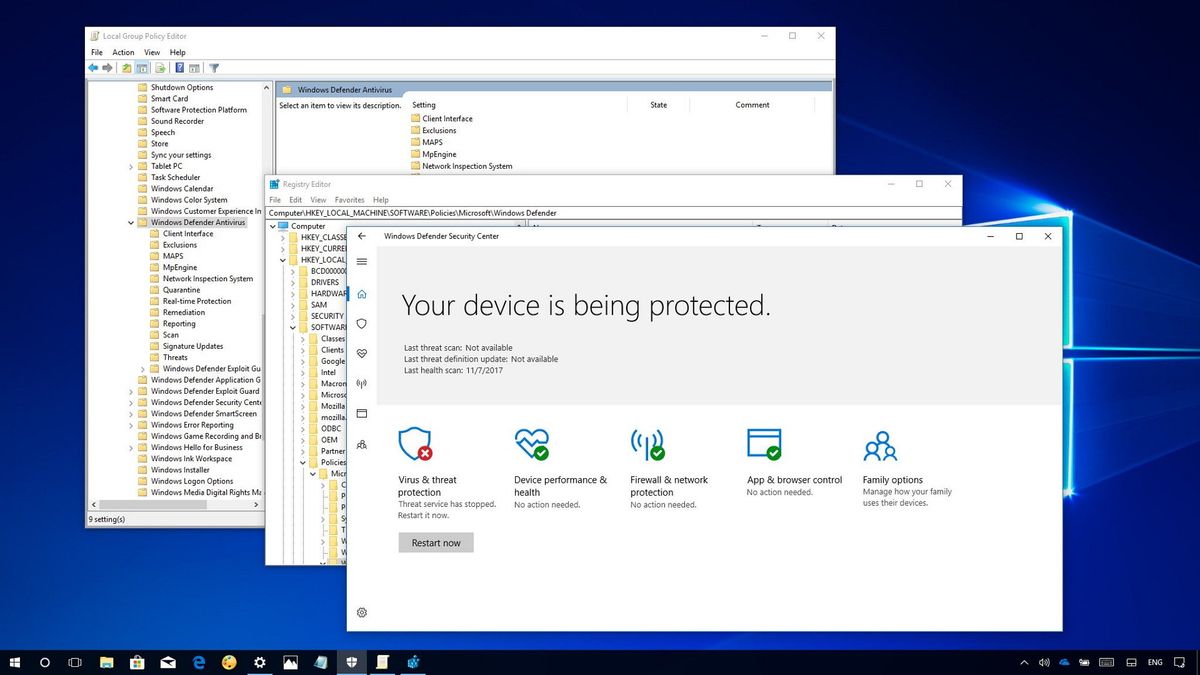O
ODHSNM
Thread author
I have Smartscreen disabled in Edge but can't disable it in the security centre, I can select Smartscreen and Phishing to the off position in the sec centre, but they re-enable at next boot.
Have tried both regedit and gpedit as per Windows 11 Disable SmartScreen to no avail, as its still enabled in the security centre, but disabled in Edge.
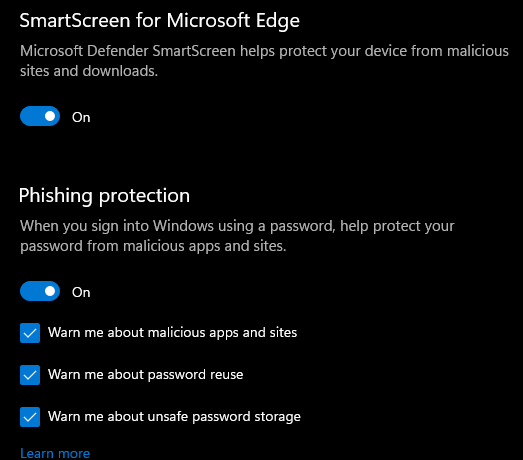
Have tried both regedit and gpedit as per Windows 11 Disable SmartScreen to no avail, as its still enabled in the security centre, but disabled in Edge.
Last edited by a moderator: