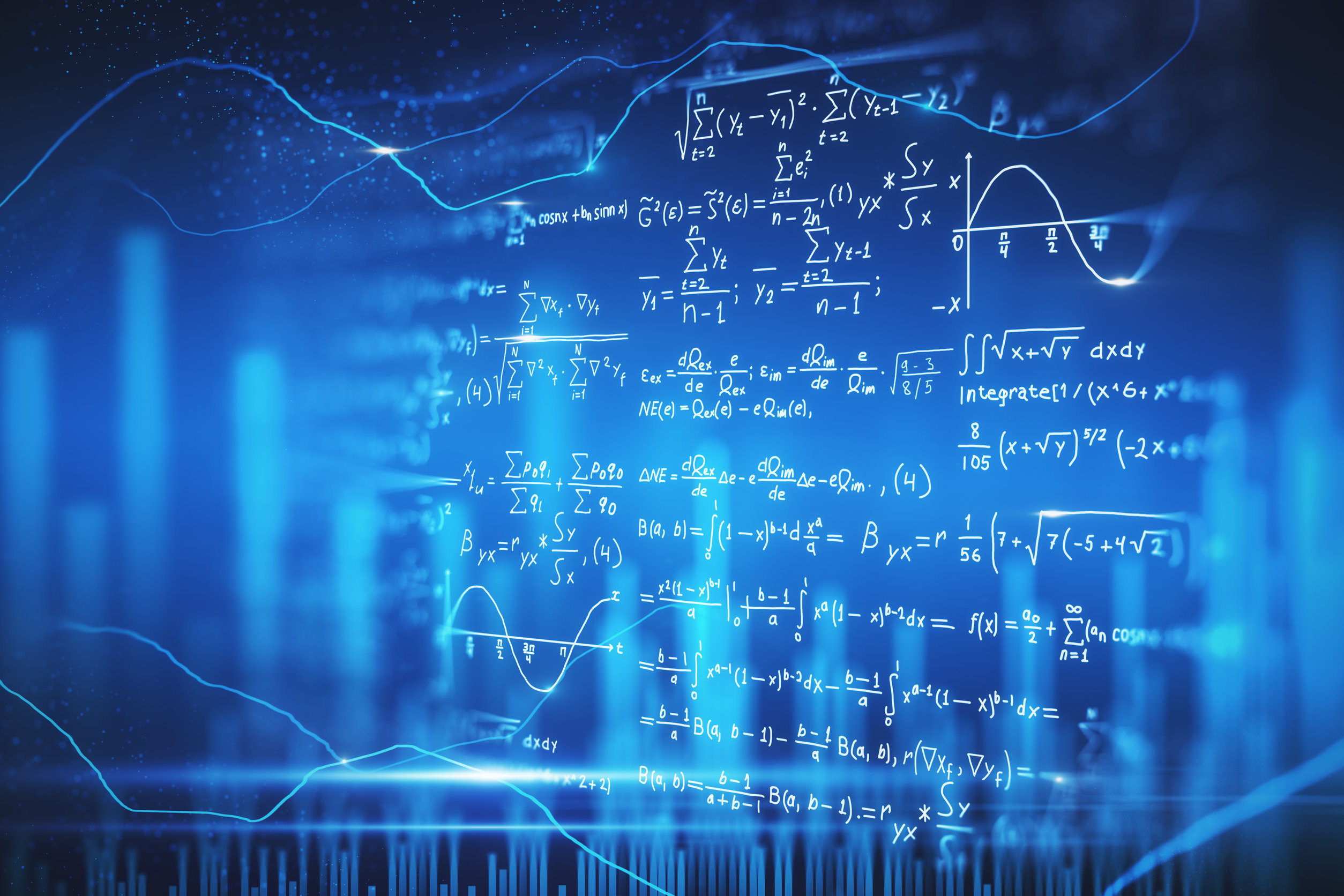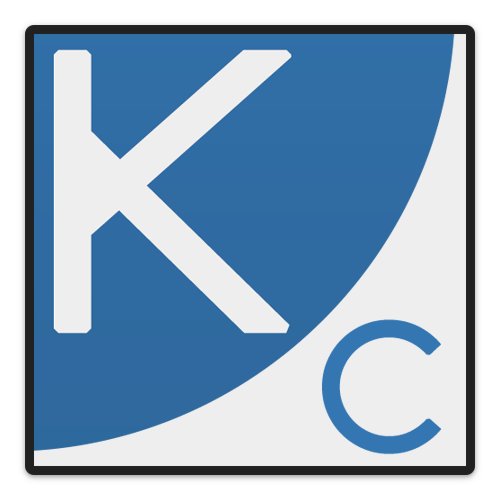If you open Device Manager and there are no devices with missing drivers and no drivers with generic Microsoft drivers rather than specific OEM device driver installed, there's often not much point in updating drivers. New drivers sometimes contain important bug fixes or increase performance and occasionally fix security vulnerabilities. However, in some cases new drivers can be buggy and cause problems and it happens too often that driver update software will install an incompatible driver. With the wrong driver installed, a device won't work, until you replace it with a working driver and in rare cases you will get Blue Screens. So, once you have all the needed drivers installed, it's fine never to worry about updating them. The one exception to this is video drivers, as new video drivers often increase performance, particularly for gamers,
Before using third party tools, if you are using Windows 11 or a recent build of Windows 10, you often will find some driver updates available as optional updates in Windows Update, if you go to Advanced options. These drivers can even include drivers for devices that have no driver installed and OEM versions of generic drivers that Windows installed. It's possible if there any devices that have missing drivers, that you will find all the needed drivers there. In older builds of Windows 10, as well a previous version of Windows, you can right click on device in Device Manager and click on Update driver to do the same. But it has be done a device by device basis, as there is not way to get it check all devices for updates. However you would only need to check for updates for devices with no driver, or ones that are using a generic Microsoft driver, rather than every device.
As for using third party driver update tools, in my opinion, Driver Easy is the best, as it finds manufacturer specific drivers (e.g. a Dell specific video driver) rather than generic ones, as explained in the following link.
Over the years, a few of our customers have asked why competing products sometimes recommend driver updates that Driver Easy does not. For example, on August 31, Ian said: “I have used a couple of driver update programmes. Whilst scanning drivers with Driver Easy, I get a message indicating all...
www.drivereasy.com
With the free version of Driver Easy, you have to install drivers manually using Device Manager. If you're only installing a few drivers, this won't be an issue.
Another driver updater which finds the manufacturer specific drivers, is PC HelpSoft Driver Update. It can useful if Driver Easy can't find a needed driver. It's published under many names, but I prefer the PC HelpSoft version, as has been updated more recently that any of the other variants of it. Also, it also appears that it may have been updated to support Windows 11, even though is not mentioned on its website. You can update one driver at a time and it you can only install about eight driver updates before having to pay. However you probably won't be installing that many drivers and in any case, you can uninstall and reinstall it to get past the limit. It's best to use Driver Easy first, as they test drivers before adding them to avoid ones which cause problems.
All other driver updaters, for the most part, don't look for manufacturer specific drivers. Snappy Driver Installer work fairly well, but Driver Easy and PC HelpSoft will do a better job of finding the drivers specific to your brand of PC.
If you have a Dell PC, if you have a support model, you can use Dell Command Update to install all the drivers which normally come preinstalled on a computer and then you can use it to check for driver updates. Some other manufacturers have support tools which can check for driver updates, but I think that Dell is the only manufacturer which gives you the option to install all of the base drivers, rather than just checking for updates.