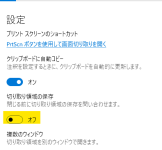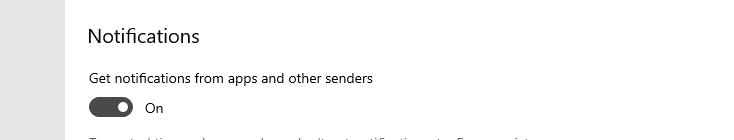- Jul 31, 2022
- 29
When I click Windows + Shift + S to a screenshot and drag whatever part of the screenshot like normal, it doesn't say Copied to clipboard and show a picture of the screenshot in the bottom right corner so I can edit or even save the screenshot. Now I have to type Snip and sketch in my search bar. Is there any way to fix this?