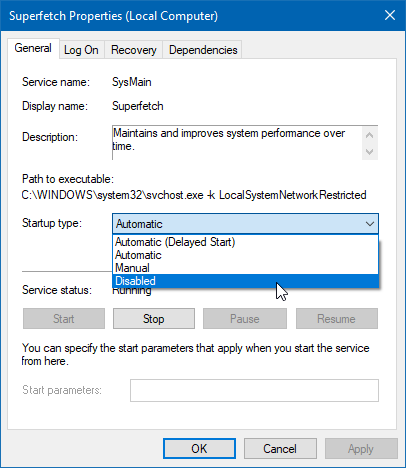RoboMan
Level 38
Thread author
Verified
Honorary Member
Top Poster
Content Creator
Well-known
High Reputation
Forum Veteran
I stepped across this Windows 10 modified image and gave it a try. It seem's it's very well known among hispanic IT users, giving out support on a Facebook Group named Tecnicos Inside.
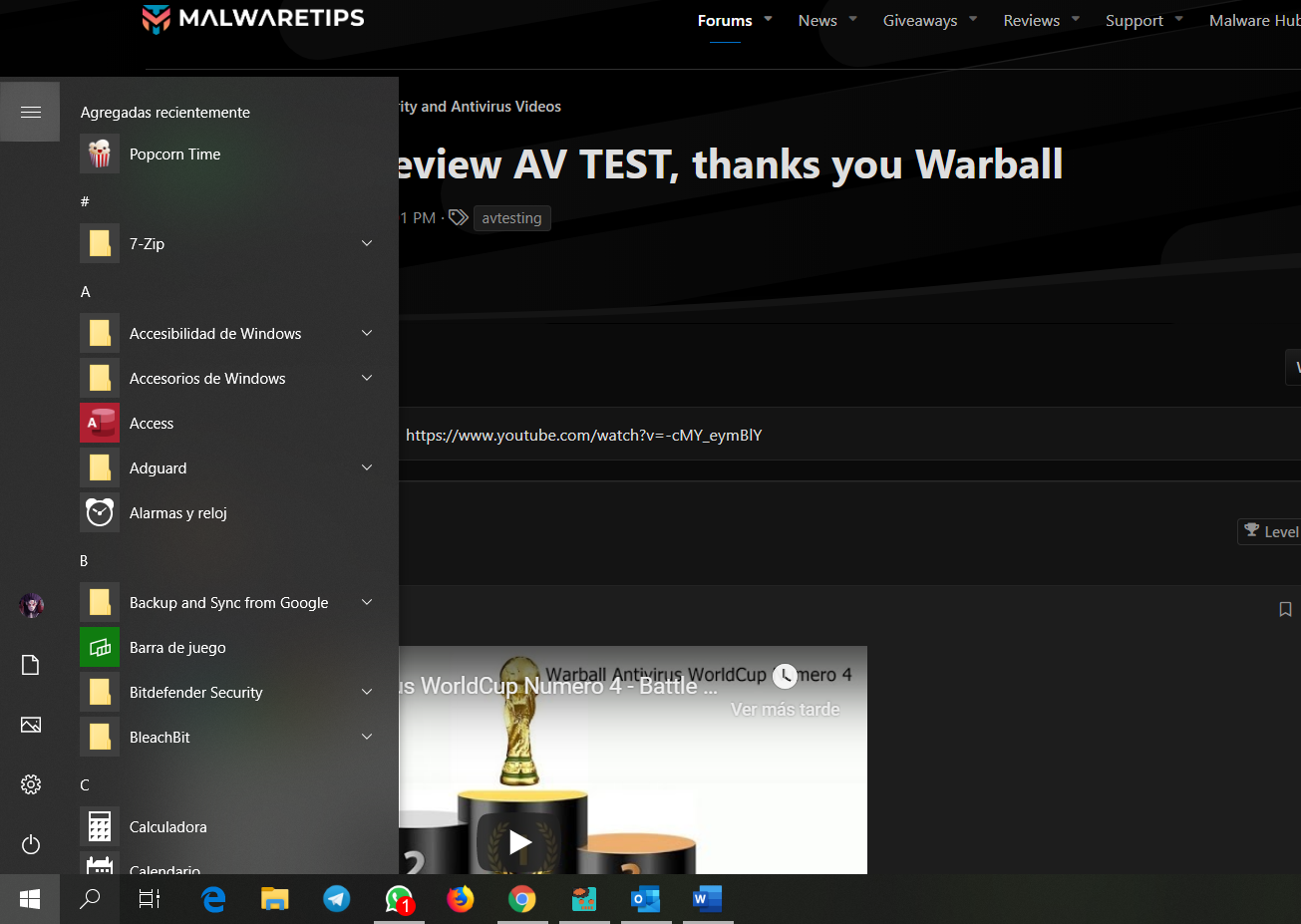
tl;dr: It is a Windows 10 1903 build pre-optimized, disabled services that are not necessary, enabled tweaks for maximum performance, and brings a couple of IT tools that will come at hand (it also brings a Windows activator that I deleted to avoid possible privacy/malware issues, and because I have my original license). Windows Update comes enabled and it installs updates without any issues. It also brings a light easy tool to block updates if you want to.
I have been using it for around some days and the performance is amazing, much better than regular 1903, ideal for me that I game and edit with AutoCad and Photoshop. The installer comes in Spanish but it's just a couple of buttons that will let you choose wether your PC is a low-end PC, mid-end PC, high-end PC, and to enable SSD trim. I have a high-end PC but chose low-end PC for maximum performance (the creator suggests it).
tl;dr: It is a Windows 10 1903 build pre-optimized, disabled services that are not necessary, enabled tweaks for maximum performance, and brings a couple of IT tools that will come at hand (it also brings a Windows activator that I deleted to avoid possible privacy/malware issues, and because I have my original license). Windows Update comes enabled and it installs updates without any issues. It also brings a light easy tool to block updates if you want to.
I have been using it for around some days and the performance is amazing, much better than regular 1903, ideal for me that I game and edit with AutoCad and Photoshop. The installer comes in Spanish but it's just a couple of buttons that will let you choose wether your PC is a low-end PC, mid-end PC, high-end PC, and to enable SSD trim. I have a high-end PC but chose low-end PC for maximum performance (the creator suggests it).
You need to download all of them
Password:: Tecnicos Inside
19H1.SOA.9..2019.Final.part1
19H1.SOA.9..2019.Final.part2
19H1.SOA.9..2019.Final.part3
19H1.SOA.9..2019.Final.part4
19H1.SOA.9..2019.Final.part5
19H1.SOA.9..2019.Final.part6
Password:: Tecnicos Inside
19H1.SOA.9..2019.Final.part1
19H1.SOA.9..2019.Final.part2
19H1.SOA.9..2019.Final.part3
19H1.SOA.9..2019.Final.part4
19H1.SOA.9..2019.Final.part5
19H1.SOA.9..2019.Final.part6