- Nov 26, 2017
- 733
Hi guys
Strange thing happened. I have 2 separated WIFI network. Guess network and my personal network with a loooong pasword.
Yesterday my girlfriend's phone couldn't connect to our WIFI because some kind of authentication problem. I was too tired to solve her problem and our network provider grant an alternate WIFI network, so she could connect to the Internet.
Today my smart tv also dropped from the WIFI. I wanted to reconnect but I saw a a foreign OPEN WIFI network with the same name.
I'm sure someone want to steal something, Facebook password or I do not know. Even if I'm careful my guests and my girlfriend are not. They are not tech savvy.
Of course I can rename the network but how to prevent this kind of attack in the future?
Thank you
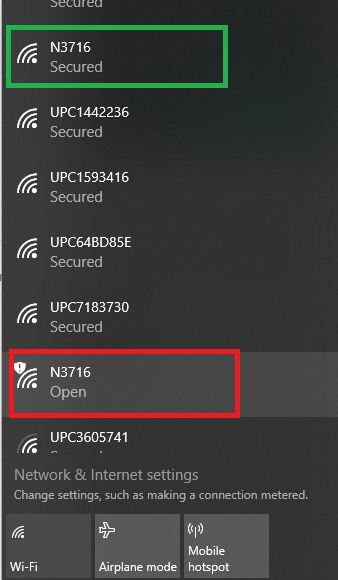
Strange thing happened. I have 2 separated WIFI network. Guess network and my personal network with a loooong pasword.
Yesterday my girlfriend's phone couldn't connect to our WIFI because some kind of authentication problem. I was too tired to solve her problem and our network provider grant an alternate WIFI network, so she could connect to the Internet.
Today my smart tv also dropped from the WIFI. I wanted to reconnect but I saw a a foreign OPEN WIFI network with the same name.
I'm sure someone want to steal something, Facebook password or I do not know. Even if I'm careful my guests and my girlfriend are not. They are not tech savvy.
Of course I can rename the network but how to prevent this kind of attack in the future?
Thank you

