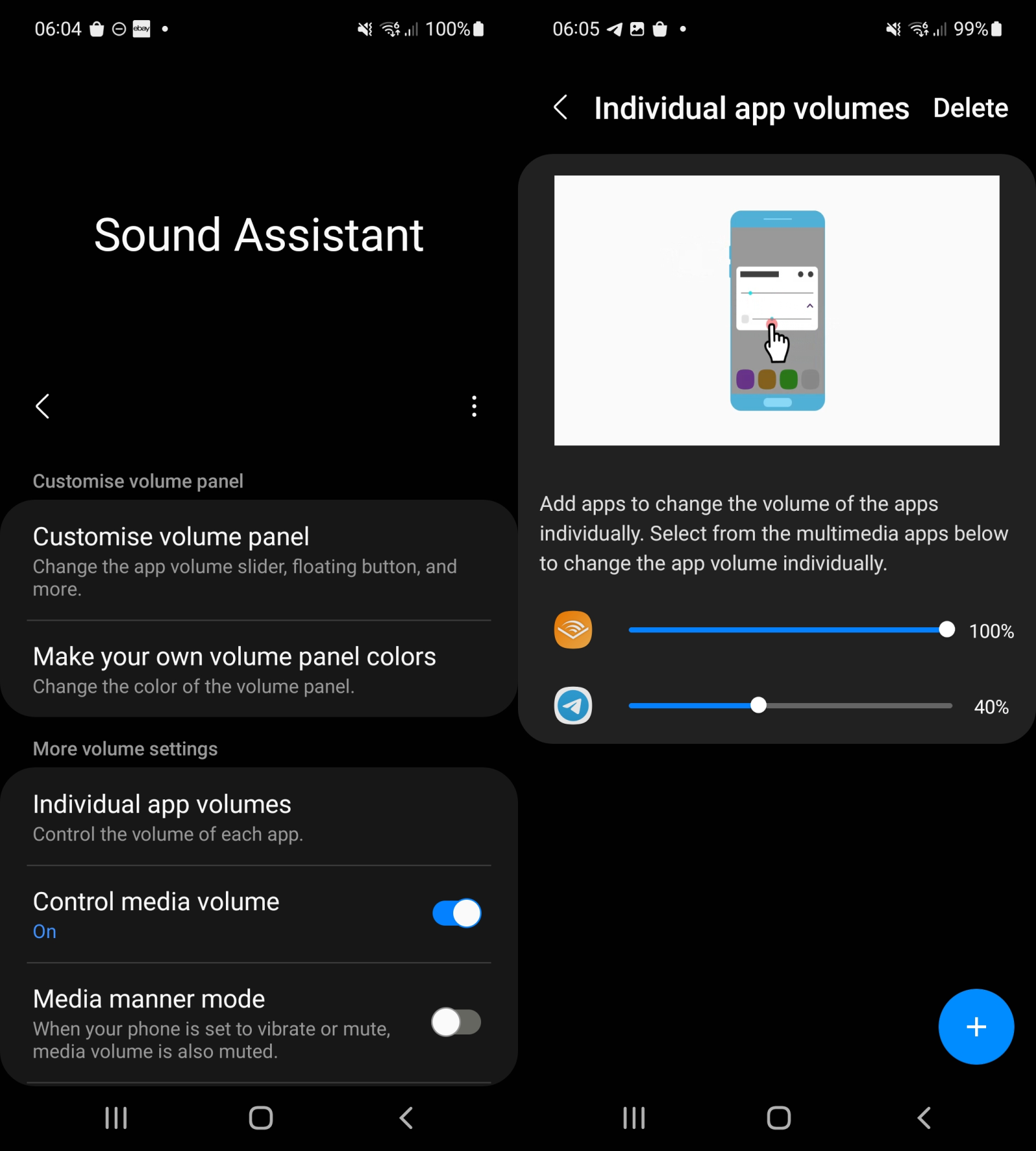- Aug 17, 2014
- 11,775
" SoundAssistant by Good Lock Labs is a free sound application for Samsung Galaxy devices. The main feature of the app gives you control over the sound volume, including options to change the volume of individual apps. "
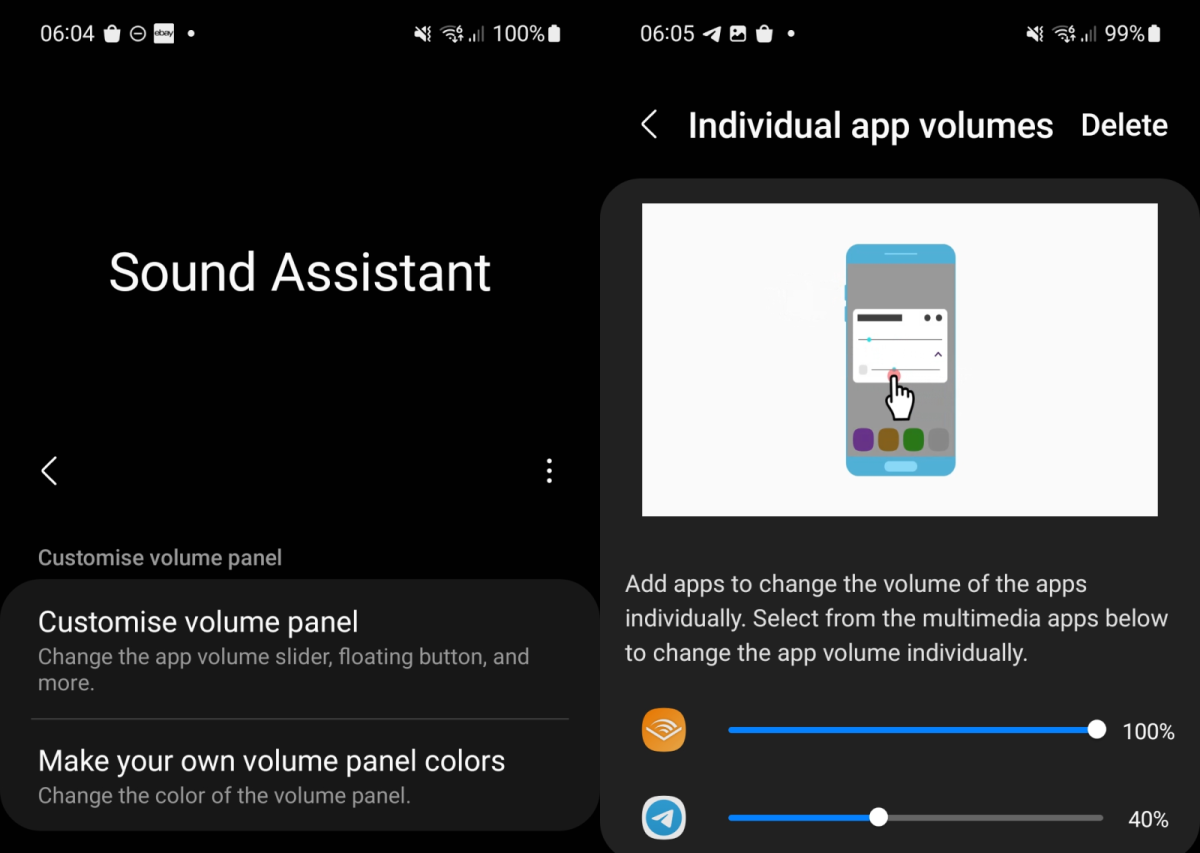
 www.ghacks.net
www.ghacks.net
Sound controls on Android lack flexibility on many devices. Want to turn off the sound for one app while keeping sound enabled on another? Good luck with that. Imagine listening to a podcast or music while playing a game. Muting the audio of the game only is challenging and may require the installation of apps that give you better control over sound on the device.
If you have a Samsung Galaxy device, you may download SoundAssistant for that purpose. The app is free to use and includes that option and several others.
Plenty of options are displayed when you start the app. A tap on "Individual App volumes" opens a new page in the app. Here you may add apps with a tap on the plus button and the selection of the app from the list of installed ones. Once an app has been added, you may change the default volume using the slider attached to it. T
Volume can be set to a value between 0 and 100, with 100% being the default. To mute an app, move its slider to the 0%. Everything else is handled by the application automatically in the background.
The ability to change the volume of individual Android apps is just one of the features of SoundAssistant.
There is an option to adjust the volume changing rate. By default, the volume is increased by 10 steps up or down, depending on your selection. You may change the steps value to change how volume is incremented or decremented when you activate the volume controls on the device. Set it to 1 to gain full control over the volume or to any other value between 1 and 10.
Multi sound is another useful feature. Use it to select apps that may play sound on the device regardless of other apps that may play sound. Just activate the feature and add apps that are installed on the device to the allow list.
Another useful feature gives you control over alerts when using headphones. The default has notifications enabled, but you may remove these or add ringtones and alarms to the mix. Don't want to be disturbed when using headphones? Turn notifications off in that case to achieve that.
The application supports the creation of custom vibration patterns for notifications and the ringtone. These custom patterns are added by the user by tapping on the screen. The app picks the taps up and turns them into vibration patterns.
SoundAssistant includes a number of extra features that you may enable. Enable the voice changer to apply effects to the microphone, or the ability to sync Bluetooth sound for videos.
Options to customize the volume panel, download volume panel colors or create your own color set are also provided, but some of these require the installation of a theme package.
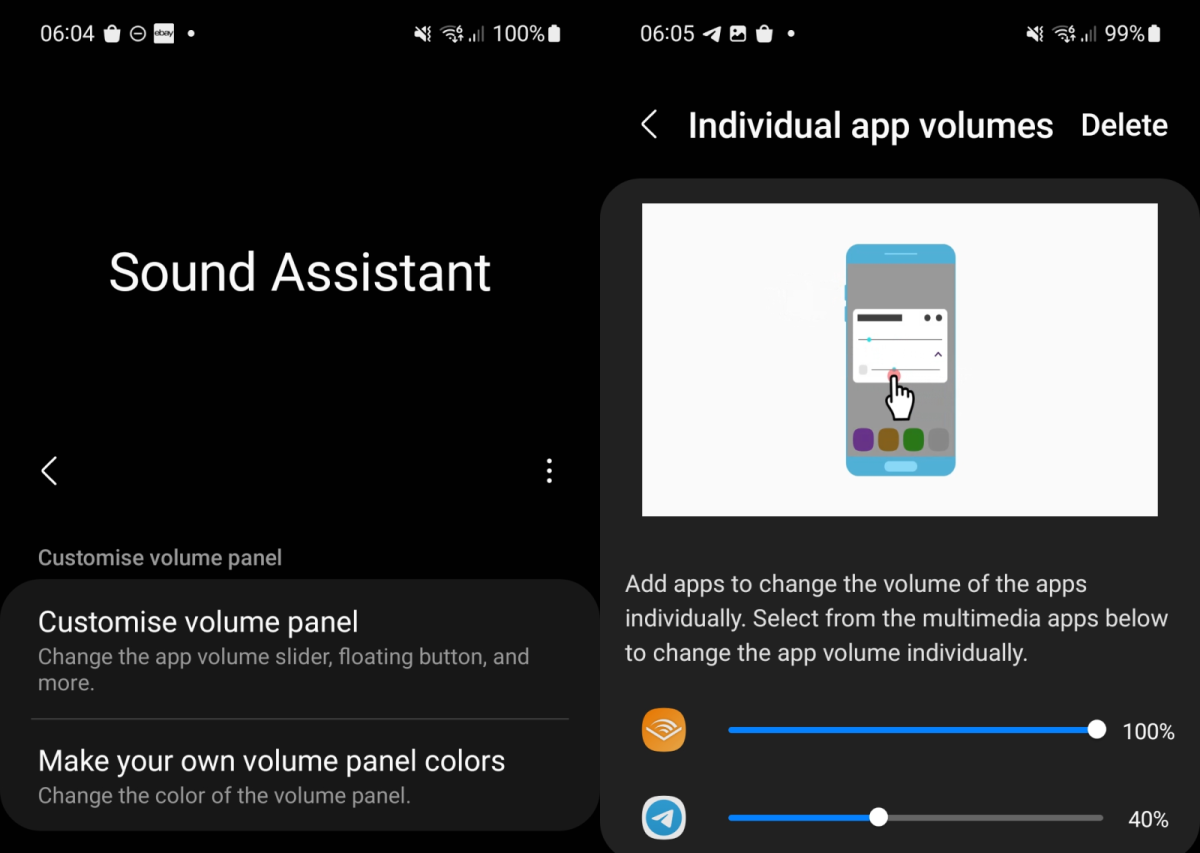
SoundAssistant for Samsung Galaxy gives you app-specific volume controls - gHacks Tech News
SoundAssistant by Good Lock Labs is a free sound application for Samsung Galaxy devices that gives you individual control over app volumes.