What does spyshelter bring to your computer that Kaspersky dosnt cover and did you add exemptions to avoid overlaps(conflicts)?oops sorry silver..I was suppose to ask harlanYes, I am 100% sure, it is still enabled even at this moment
New Update SpyShelter v15
- Thread starter silversurfer
- Start date
You are using an out of date browser. It may not display this or other websites correctly.
You should upgrade or use an alternative browser.
You should upgrade or use an alternative browser.
silversurfer
Super Moderator
Thread author
Verified
Top Poster
Staff Member
Malware Hunter
Forum Veteran
- Aug 17, 2014
- 12,745
- 123,913
- 8,399
No problem, I can say it for my case. On my older laptop, I use Kaspersky Free what doesn't provide Application Control unlike paid versions of Kaspersky.What does spyshelter bring to your computer that Kaspersky dosnt cover and did you add exemptions to avoid overlaps(conflicts)?oops sorry silver..I was suppose to ask harlan
SpyShelter Ultimate has a similar Application Control but less advanced at the current phase of development. Additional "Keyboard Encryption" system wide...
silversurfer
Super Moderator
Thread author
Verified
Top Poster
Staff Member
Malware Hunter
Forum Veteran
- Aug 17, 2014
- 12,745
- 123,913
- 8,399
Source: SpyShelter Help15.0.0.480b (06/Feb/2024)
- Released the completely redesigned SpyShelter Antispyware Beta, with Pro and Ultimate paid versions.
- The Paid versions are not yet available for sale.
- All new user interface.
- All new website.
- Threat Detection and Automatic Quarantine.
- System requirements are any 64-bit Windows 10 or Windows 11 computer with an Intel CPU.
- "Classic" SpyShelter software versions are still available on our help page under "Classic SpyShelter Apps" and fully functional (both paid/free).
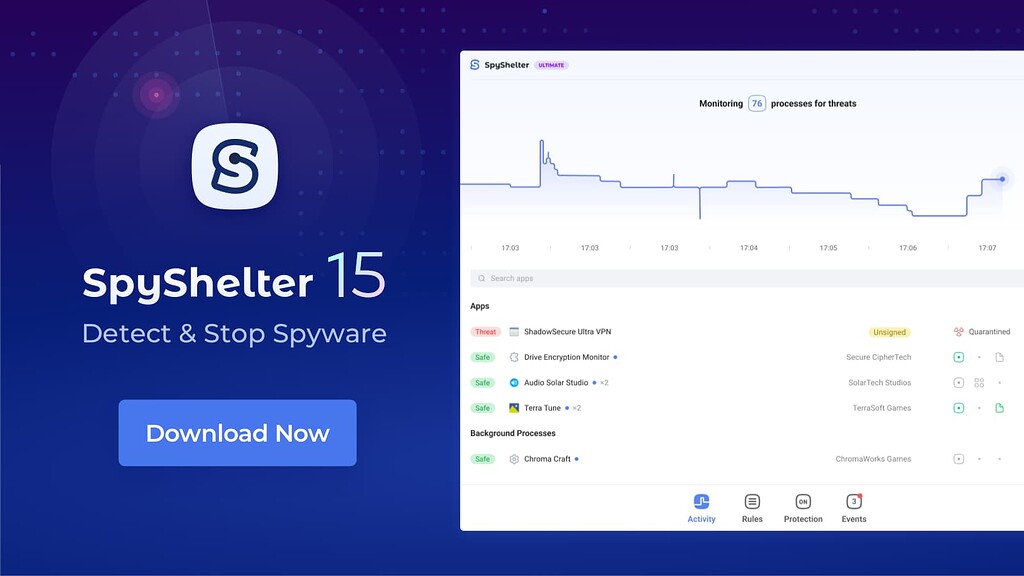
SpyShelter 15 Public Beta is here!
The major new version of SpyShelter has finally arrived, SpyShelter 15! Download SpyShelter 15 Beta Now! What’s new? The SpyShelter Graph and Terminal keep tabs on when your processes are stopping and starting. The Activity tab shows all your active processes and allows you to search them...
 forum.spyshelter.com
forum.spyshelter.com
Download SpyShelter 15 Beta Now! 2
What’s new?
- The SpyShelter Graph and Terminal keep tabs on when your processes are stopping and starting.
- The Activity tab shows all your active processes and allows you to search them, and sort them different ways. Click an app icon to see details about it, and terminate it, or make new rules.
- The Rules tab makes it easy to set up POWERFUL Application Control rules for your Windows apps, or publishers.
- The Protection tab shows off SpyShelter’s other new major features, like built-in Threat Detection (with auto-quarantine), our new protection modes, like Paranoid, Suspicious, or Easy.
- Now SpyShelter gives you useful Insights about what different executables do on your PC. Click an icon of an app to see!
- Screenshot Protection is easily accessible from the Protection tab, or by right clicking our Windows tray icon. Turn it on when banking or dealing with sensitive work data.
- SpyShelter’s powerful Events, keep track of any executable-related changes on your PC.
- Go to SpyShelter’s settings to run our app completely from the Windows Terminal!
- Prefer a dark mode? Go to our settings and switch on our “Cyberpunk Dark” skin.
- Yes, we know Keyboard Encryption isn’t back yet… but we’re working hard to bring it back as soon as we can. Thanks for your patience!
- We apologize for the lack of localization (different languages) as we work to bring it back.
Please give us feedback on this major new Beta release, and let us know how we can improve by replying to this thread.
In true “hacker” style, we don’t even have sales set up yet, so we’ve given the new SpyShelter Beta App a 30 day FREE trial for everyone. If you are considering supporting our work on this project in the future, please sign up on our order page by clicking an order button. We’ll email out a coupon to everyone who signs up there when sales are ready.
Hello !
How many cost for one year with coupon ?
I think there is not avalaible the coupon, with give my email in order to see that.
The software seem to be pretty good !
Compatible with Portmaster (Free) ?
When I make a screen capture with protection, there is black the screen capture, I want to exclude ShareX.
There is an option ?
Thanks
How many cost for one year with coupon ?
I think there is not avalaible the coupon, with give my email in order to see that.
The software seem to be pretty good !
Compatible with Portmaster (Free) ?
When I make a screen capture with protection, there is black the screen capture, I want to exclude ShareX.
There is an option ?
Thanks
silversurfer
Super Moderator
Thread author
Verified
Top Poster
Staff Member
Malware Hunter
Forum Veteran
- Aug 17, 2014
- 12,745
- 123,913
- 8,399
Seems impossible to get yet "discount coupon" because this software is still in beta phase of development...Hello !
How many cost for one year with coupon ?
I think there is not avalaible the coupon, with give my email in order to see that.
According to official information from homepage:
Source: https://spyshelter.com/subscription/Get emailed a discount coupon when SpyShelter Pro and Ultimate are ready.
AFAIK, I cannot find an option to exclude certain software, currently this feature "Screenshot Protection" works only turned ON (black screen) or simply OFF.When I make a screen capture with protection, there is black the screen capture, I want to exclude ShareX.
There is an option ?
Anything have a idea if it is compatible with Safin Portmaster Free ?
Or security of Windows Defender is enough ? On Reddit, there is this answers...
Or security of Windows Defender is enough ? On Reddit, there is this answers...
Anything have a idea if it is compatible with Safin Portmaster Free ?
Or security of Windows Defender is enough ? On Reddit, there is this answers...
SpyShelter is meant to be used next to a traditional AV, like Windows Defender. So yes, stick with a traditional AV, and use SpyShelter as default-deny / keystroke encryptor / anti screenshot extra.
When spyshelter sorted out of beta, what happened for existing lifetime licence ?, or nothing to see, it's just another software?
silversurfer
Super Moderator
Thread author
Verified
Top Poster
Staff Member
Malware Hunter
Forum Veteran
- Aug 17, 2014
- 12,745
- 123,913
- 8,399
For that, you could try to get a helpful response from new support team of SpyShelter or search for info on their forum: SpyShelter Antispyware ForumWhen spyshelter sorted out of beta, what happened for existing lifetime licence ?, or nothing to see, it's just another software?
I have always contact them via this email helpdesk@spyshelter.com
The new Spyshelter forum shows the following information, they call the previous versions "Classic" SpyShelter 15 Public Beta is here!
Are you a SpyShelter Classic User?
Our Classic apps are still 100% available in our SpyShelter help page 5, and they are still 100% functional as always. If you run into any issues with our original apps please email us so we can help you.
Classic SpyShelter Apps
SpyShelter’s original apps (besides the discontinued firewall) are still available and fully functional for all original SpyShelter paying customers.
Last edited:
I sent a message to the support team. They replaced my lifetime license with a license eligible for the new version. I also participated in the beta version and made some feedback on some issues.For that, you could try to get a helpful response from new support team of SpyShelter or search for info on their forum: SpyShelter Antispyware Forum
I have always contact them via this email helpdesk@spyshelter.com
But my speculation is that we have probably no luck continue to use our lifetime license because it might be only valid for the former owner "Datpol"
The new Spyshelter forum shows the following information, they call the previous versions "Classic" SpyShelter 15 Public Beta is here!
I sent a message to the support team. They replaced my lifetime license with a license eligible for the new version. I also participated in the beta version and made some feedback on some issues.
Same with me. Lifetime firewall to v15 pro. I am impressed with this new version!
That's interesting. On the website they have listed help@spys... under contacts. From help@spys... my mails got bounced back as "invalid email" or so. So if I hear nothing from the working business@spys... I will try that oneI have always contact them via this email helpdesk@spyshelter.com
Problem with e-mail is fixed.That's interesting. On the website they have listed help@spys... under contacts. From help@spys... my mails got bounced back as "invalid email" or so. So if I hear nothing from the working business@spys... I will try that one

My old lifetime license
@Olobambolo You are absolutely right! I apologize… we just fixed it. Now both emails will work with no problems. Please post a reply on MalwareTips and explain that it was our mistake. Both emails work now, but the correct one helpdesk will be replaced tomorrow. I edited your post to...
 forum.spyshelter.com
forum.spyshelter.com
I was just at spyshelter website. I see beta is available to download. Are y'all using the free version or the Pro for $49 / 2 devices? Is the free a limited version that remains free or like a 30-day trial version? The free seems so limited based on the comparison list, how do you tell if the Pro is worth it?
I was just at spyshelter website. I see beta is available to download. Are y'all using the free version or the Pro for $49 / 2 devices? Is the free a limited version that remains free or like a 30-day trial version? The free seems so limited based on the comparison list, how do you tell if the Pro is worth it?
I'm using the pro. I had a lifetime license before, and they were nice enough to update it for v15. The only way, I guess, that you can see which one you should get is to try both. But I really, really, like the pro version.
@Ulryk von Pizdeshturhau Thanks for the post and the info.
Yes, late 2022Has SpyShelter discontinued their Firewall?
silversurfer
Super Moderator
Thread author
Verified
Top Poster
Staff Member
Malware Hunter
Forum Veteran
- Aug 17, 2014
- 12,745
- 123,913
- 8,399
Confirmed in my case too, long time users of Spyshelter with purchased "Lifetime License" should request helpdesk@spyshelter.com for a new license key...
Support team replied back to me yesterday, they sent me a new license key valid for 29948 days - SpyShelter Pro
Support team replied back to me yesterday, they sent me a new license key valid for 29948 days - SpyShelter Pro
You may also like...
-
New Update Firefox’s Tab Notes Feature Feels Genuinely Useful (For Me, At Least)
- Started by lokamoka820
- Replies: 1
-
SOpera One R3 arrives with new AI, Google integrations, and more
- Started by Santiago Benavides García
- Replies: 0
-
POpera One R3 rollout continues with new ways to customize your Tab Islands
- Started by Patrick Curtin
- Replies: 0
-
Privacy News EFF: Introducing Encrypt It Already
- Started by Gandalf_The_Grey
- Replies: 3
-
SOpera presents Early Bird mode in Opera One to test upcoming features
- Started by Santiago Benavides García
- Replies: 0


