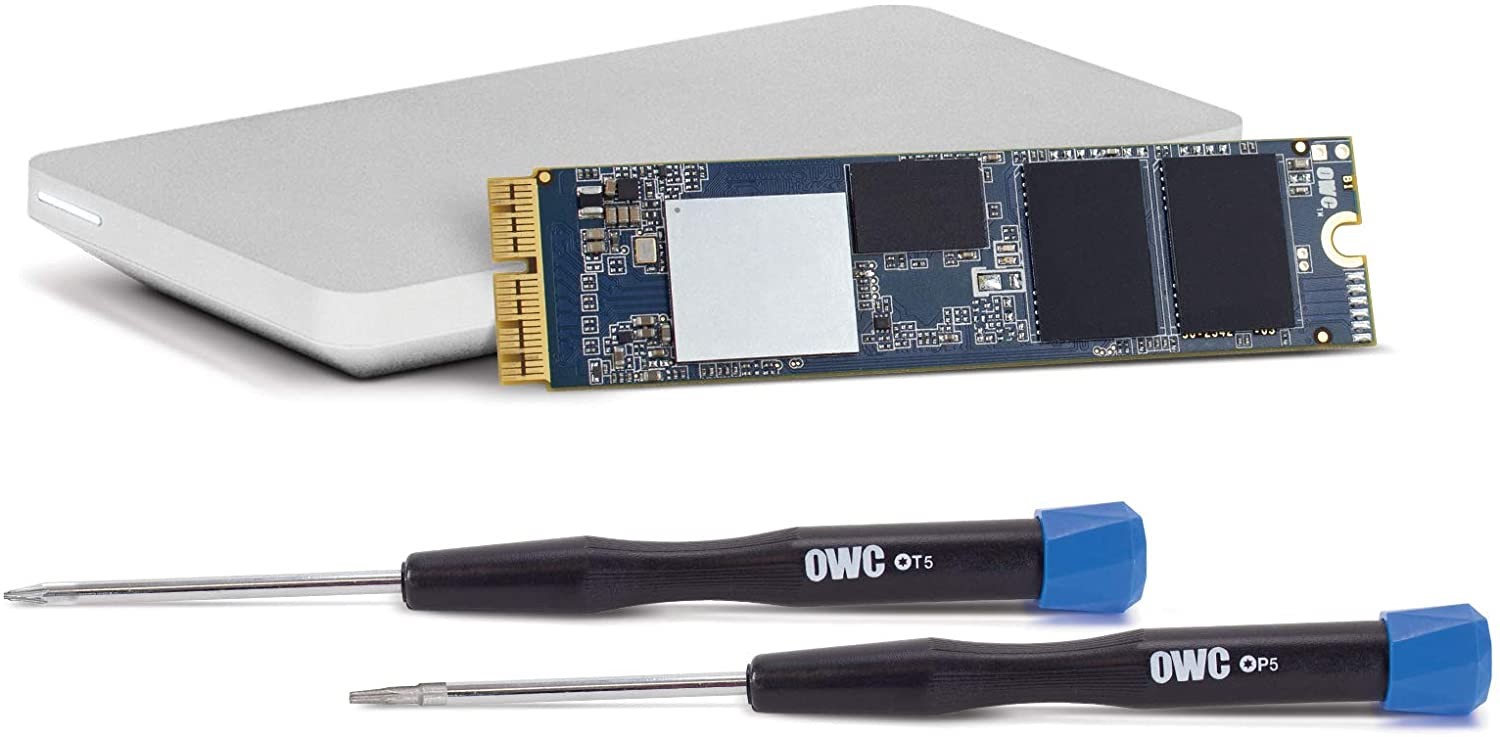| | +-o ans@77400000 <class AppleARMIODevice, id 0x10000018a, registered, matched, active, busy 0 (316 ms), retain 3114>
| | | | {
| | | +-o AppleASCWrapV4 <class AppleASCWrapV4, id 0x10000029a, !registered, !matched, active, busy 0 (177 ms), retain 5>
| | | | {
| | | +-o iop-ans-nub <class AppleA7IOPNub, id 0x10000018b, registered, matched, active, busy 0 (177 ms), retain 9>
| | | | {
| | | | "segment-names" = <"__TEXT;__DATA">
| | | | "IOPersonalityPublisher" = "com.apple.driver.RTBuddy"
| | | | "role" = "ANS2"
| | | | "CFBundleIdentifierKernel" = "com.apple.driver.RTBuddy"
| | | | }
| | | |
| | | +-o RTBuddyIOReportingEndpoint <class RTBuddyIOReportingEndpoint, id 0x1000003c9, registered, matched, active, busy 0 (5 ms), retain 6>
| | | | {
| | | +-o RTBuddyService <class RTBuddyService, id 0x1000003cf, registered, matched, active, busy 0 (147 ms), retain 7>
| | | | {
| | | | "IOProbeScore" = 0
| | | | "CFBundleIdentifier" = "com.apple.driver.RTBuddy"
| | | | "IOMatchCategory" = "RTBuddyService"
| | | | "IOClass" = "RTBuddyService"
| | | | "IOPersonalityPublisher" = "com.apple.driver.RTBuddy"
| | | | "IOProviderClass" = "RTBuddy"
| | | | "CFBundleIdentifierKernel" = "com.apple.driver.RTBuddy"
| | | | "role" = "ANS2"
| | | | }
| | | |
| | | +-o AppleANS3NVMeController <class AppleANS3NVMeController, id 0x1000003d7, registered, matched, active, busy 0 (60 ms), retain 20>
| | | | {