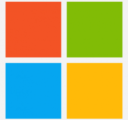EC-> Embedded Controller.
Ummm, actually I specifically said "the notebook's own heat" throwing the sensor reading off.As always you use Desktops as a base whereas I use Laptops.
Much of my experience (and I run a computer repair business and have been a tech since the early 1970s) with computers is with mobile devices. And as you NOW say (previously, you said "most"), "some" laptop makers may label a sensor as "ambient". But it is my experience "most" don't. In fact, I don't remember ever seen it. And just checking a Toshiba, 2 Dells, a Lenova and an HP (and several other old notebook motherboards) in the shop now, we don't see any labeled as such. And running HWiNFO isn't showing any labeled Ambient either. Do you happen to have a model number of one that does?
I am not saying there aren't any - just that "most" don't for again, as Local Host noted, it would make no sense to put an "ambient" sensor in close proximity to any heat generating device. There's no way it could be anywhere near accurate and notebooks are just too small to locate any sensor far enough away. Any accurate sensor would have to be located outside the case and several inches (if not feet) away.
In doing some homework, I see what you mean about pollution and emissions standards in India. I knew it was bad, just not that bad. In fact, 13 of the world's 20 most polluted cities are in India.
But still, the point remains the same. Solid state electronics technologies have been used in vehicles located in virtually all environments around the world for decades, from hot and humid swamps in Louisiana and the Philippines, to unbearable heat in Saudi Arabia and Arizona, to extreme colds of Alaska and Siberia. And while vehicle computer systems fail, typically cars that make it to old age die due to mechanical failure.