- Briefly explain your current issue(s)
- Startup Settings menu appears during boot process.
- Steps taken to resolve, but have been unsuccessful
- Described in post
Hi there-
Following a recent issue with corrupted Windows Updates files the "startup settings" menu appears every time I boot into Windows 10.
Does anyone know how to stop this from happening ?
I have run CHKDSK,
I have made sure that "safe boot" is unticked in System Configurator,
I also tried a few other things I read online...
Now I am out of ideas !
Any ideas would be appreciated. Thanks.
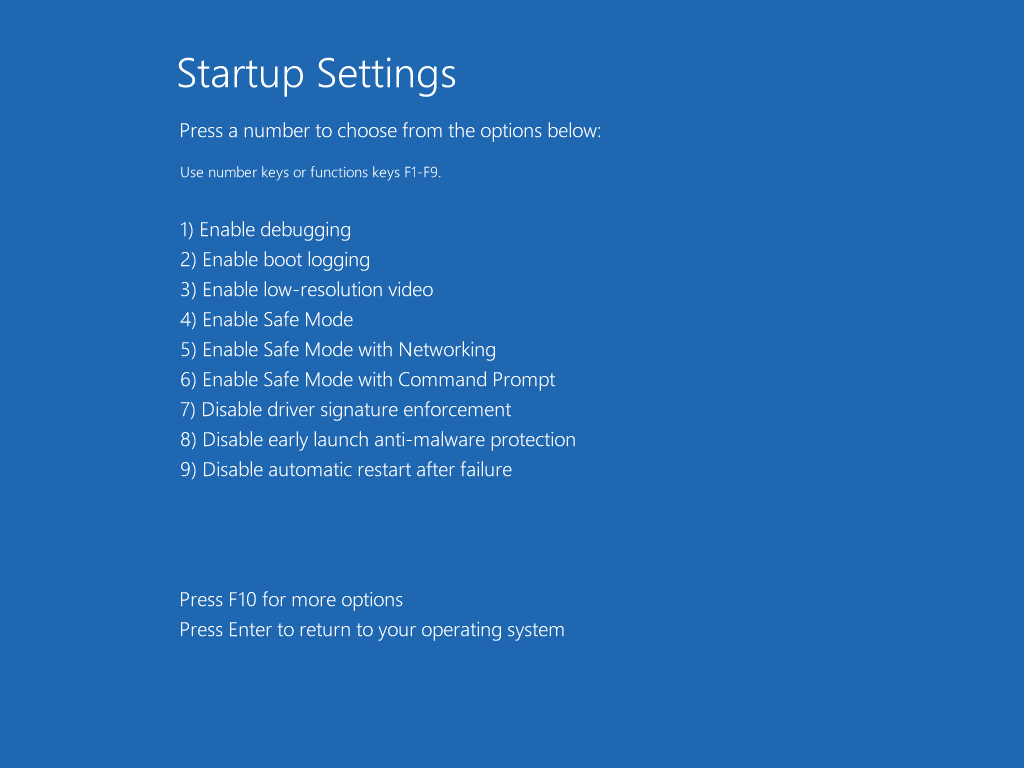
Following a recent issue with corrupted Windows Updates files the "startup settings" menu appears every time I boot into Windows 10.
Does anyone know how to stop this from happening ?
I have run CHKDSK,
I have made sure that "safe boot" is unticked in System Configurator,
I also tried a few other things I read online...
Now I am out of ideas !
Any ideas would be appreciated. Thanks.