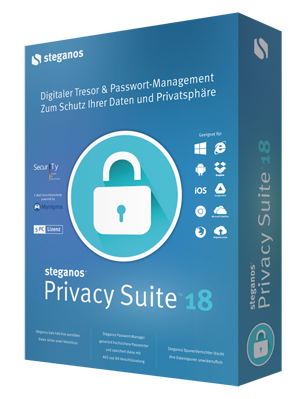I give this one a try. I use Windows 10 64 bit PC and also use currently Rollback RX Home.
I had a problem at first installing it, it would start to install and then just get stuck, so I decided to install it in SAFE MODE, that worked fine. I did not realize or think at the time though, I use Rollback RX HOME "The free version" and I wonder if the encryption part of the software wasn't conflicting in someway with Rollback RX HOME, I didn't know until reading a few Rollback RX reviews/comments and such things that encryption software can cause problems. I can't tell you for sure either way because I have no idea.
Anyway, I got it installed and in the end decided that I really liked the Password Manager but didn't need the other stuff.
So I uninstalled or Rolled Back my PC using Rollback RX Home.
Since I really liked the Steganos Password manager I got to looking around and found a giveaway link to Steganos Password Manager 18 ONLY by itself. You can get it here and it's an official link as far as I can tell.
Steganos Software GmbH
I was using Sticky Password and used it for a while now, but what I liked most about the Password manager in this suite and the individual password manager by Steganos that I am using now is that "You get a License that last forever so long as you don't update the software".
I wanted to mention this for those of you who might have a similar type of setup and might not know about the encryption part of things.
For more information on Rollback RX and using encryption here's an informative link :
Is Rollback compatible with Drive Encryption software?
I mention this because it directly affects using Steganos Privacy software Suite and feel other should know this who might use the software as me.
If I was in need for a privacy software suite, this would probably be my first choice. Although like I said the Password manager is really all I need and I was fortunate enough to get a free license for version 18.
On a side note, I use Opera as my primary browser, to make the Password manager work you need to install the Opera browser extension here that lets you install Google Chrome extensions :
Download Chrome Extension
After doing that you can go to the Chrome store and install the Steganos Browser extension so it will work with Opera, you will have to go into extensions and enable these before they work in Opera.
Here's a link to the Chrome extensions you will need if you use Opera or Chrome :
Steganos Password Manager
I mention this because it is relevant whether you get the Privacy Suite 18 or the Password Manger 18 and use the Opera Browser.
Thanks again for the information on the giveaway Max 30!
I hope I am not breaking any rules, I'm just trying to help and sharing my experience using the software and such.
Good day all!