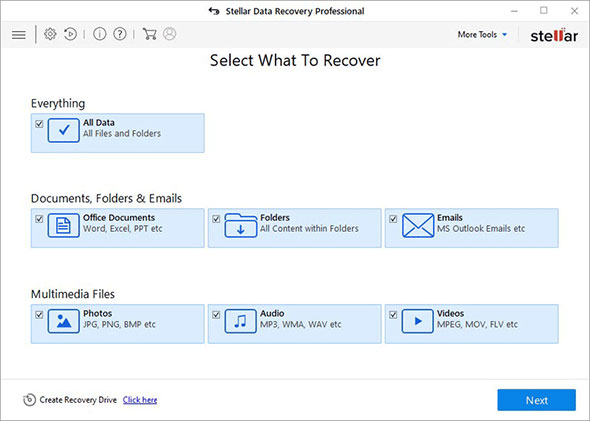
Key features:
- Recover your Lost or Deleted Data from Inaccessible Hard Drives
- Mobile Phone Data Recovery
- Perform recovery of Office Documents, Presentation & Archive Files
- Retrieves Multiple File Types from Different Storage Devices
- Recovers Lost Data from Corrupt, Formatted & Virus Infected Drives
- Filtered Tree option to make it easier for you to sort your recovered data
To grab your free full version copy:
1. Go to the Promo Page Here, enter your name, email address, and check before “I’m not a robot”, and then click “Jetzt Ihren Schlüssel erhalten” button to submit
2. You will soon receive an email. Click on the confirmation link in it, then you will get a free registration key in the second email.
3. Download and install Stellar Phoenix Windows Data Recovery 7 Home: English Installer [15.5 MB].
4. Launch the app and enter the registration key you received to activate the full version.