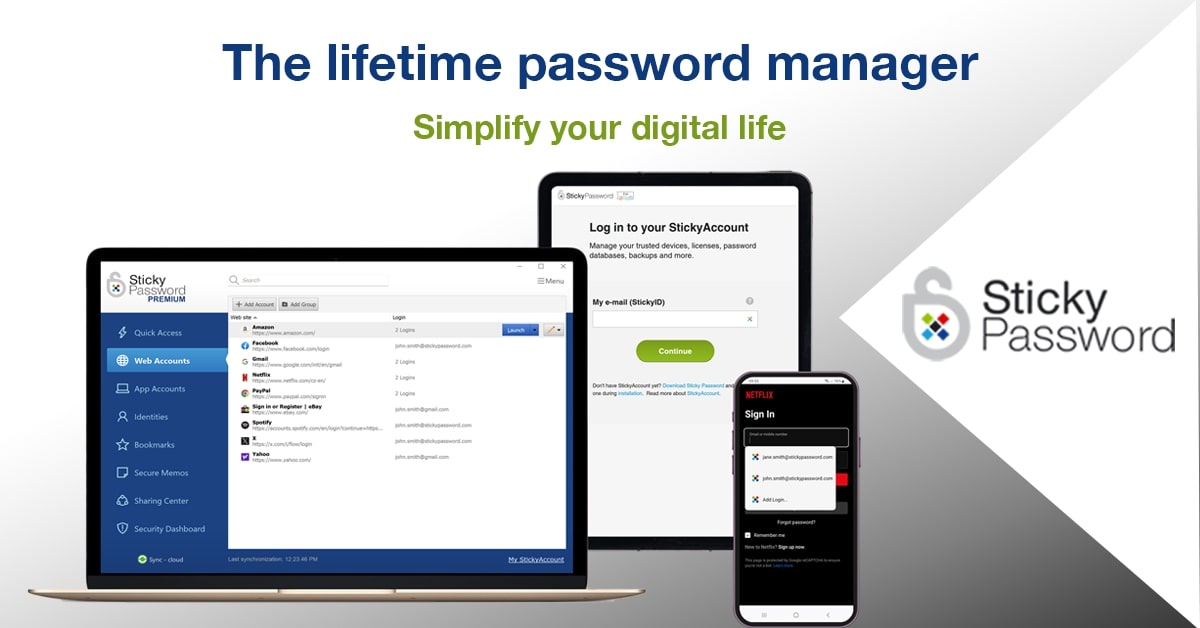- Apr 13, 2014
- 975
Get a free Sticky Password Premium license for all devices for 1 year. A reliable password manager with on-premise database and cloud-based data syncing
Sticky Password Premium is a password manager that allows you to store your credentials locally or in the cloud, syncing them with Windows, Mac, Android devices, iPhones, and iPads, ensuring that you can create secure passwords and autofill them wherever you are.
Sticky Password Premium for Windows can automatically sign in to websites and apps, import data from browsers and other password managers, automatically recognize and save the type of web account created, create passwords, and has a dashboard that shows all weak passwords so the user knows where to strengthen security.
Sticky Password Premium is a password manager that allows you to store your credentials locally or in the cloud, syncing them with Windows, Mac, Android devices, iPhones, and iPads, ensuring that you can create secure passwords and autofill them wherever you are.
Sticky Password Premium for Windows can automatically sign in to websites and apps, import data from browsers and other password managers, automatically recognize and save the type of web account created, create passwords, and has a dashboard that shows all weak passwords so the user knows where to strengthen security.
Sticky Password Free vs. Premium Comparison
Free version of Sticky Password- Unlimited encrypted storage for passwords and data.
- Automatic form filling and auto-login.
- A strong password generator.
- Secure digital wallet.
- Secure notes.
- Two-factor authentication.
- Biometric authentication.
- Portable USB version (Windows).
- For all devices and browsers.
- Cloud and on-premise (Wi-Fi) synchronization between devices.
- Secure cloud storage for your passwords and data.
- Secure password sharing.
- Helping endangered manatees.
- Priority technical support.