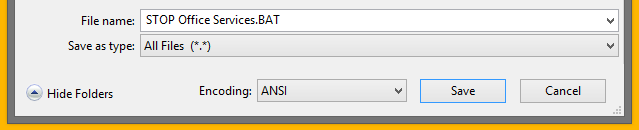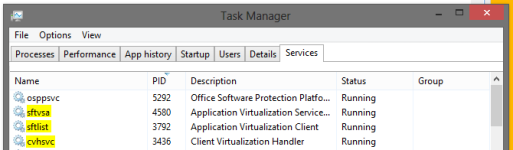We will be creating a Batch file to end the services that Office 2010 Starter requires, since it's a different to the standard Office 2010 release.
Step 1 :: Launch Notepad
Open Notepad from the Start or Run command
Step 2 :: Write the Code
In this Order, type the following (or copy and paste)
Step 3 :: Save as Batch File
File > Save As (See image below)
Save as type: All Files (*.*)
File name : Stop Office Services.BAT

Step 4 :: Run as Admin
During the use of Excel or Word, you'll see some Services in the Windows Task Manager being used. After you're done with Office, you can end those services by running the Batch File as Administrator. (See image below)

Step 1 :: Launch Notepad
Open Notepad from the Start or Run command
Step 2 :: Write the Code
In this Order, type the following (or copy and paste)
Code:
@ECHO OFF
NET STOP "cvhsvc"
NET STOP "sftlist"
NET STOP "sftvsa"Step 3 :: Save as Batch File
File > Save As (See image below)
Save as type: All Files (*.*)
File name : Stop Office Services.BAT
Step 4 :: Run as Admin
During the use of Excel or Word, you'll see some Services in the Windows Task Manager being used. After you're done with Office, you can end those services by running the Batch File as Administrator. (See image below)