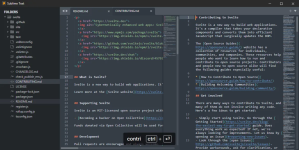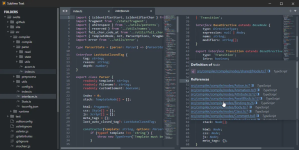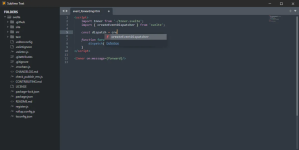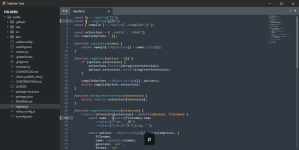Sublime Text is a sophisticated text editor for code, markup and prose. You'll love the slick user interface, extraordinary features and amazing performance.
Effortlessly split panes and navigate between code
With the new Tab Multi-Select functionality, tabs become first-class citizens in the interface. A simple modifier when performing actions will split the interface to show multiple tabs at once. Works with the side bar, tab bar, Goto Anything and more!
Side-by-side mode for definitions
The Definitions popup now supports side-by-side mode via the icon, or holding Ctrl while clicking a link. Goto Definition, Goto Reference and Goto Symbol in Project also support side-by-side viewing. Explore the full definition, not just a summary in a small popup.
View definitions in auto complete
When an auto-complete word is a symbol with a definition, click the Definition link, or pressing F12 will open the definition to the right. When focus returns to the original file, the auto complete window will return to its last state.
Use multiple selections to rename variables quickly
Here Ctrl+D is used to select the next occurrence of the current word. Ctrl+K, Ctrl+D will skip an occurence. Once created, each selection allows for full-featured editing.

Sublime Text - the sophisticated text editor for code, markup and prose
Available on Mac, Windows and Linux