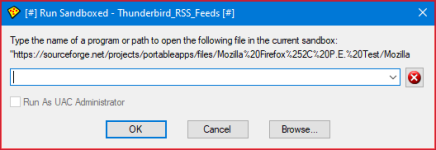I've just installed Sbie+ 1.9.3
How to make these lines work in my red boxes?
Windows 10 x64 21H2 Education en-US | Sandboxie-Plus > Container in a RAM disk | Only portable apps sitting on a non-system drive
How to make these lines work in my red boxes?
Code:
[TemplatePModPaths]
#NormalKeyPath=HKEY_LOCAL_MACHINE\*
#NormalKeyPath=HKEY_CURRENT_USER\software\Microsoft\*
#NormalKeyPath=HKEY_CURRENT_USER\software\WOW6432Node\Microsoft\*
#NormalKeyPath=\REGISTRY\USER\*_Classes\*
WriteKeyPath=\REGISTRY\USER\*
#
NormalFilePath=%SystemRoot%\*
NormalFilePath=%SbieHome%\*
NormalFilePath=%ProgramFiles%\*
NormalFilePath=%ProgramFiles% (x86)\*
# shell & ui
NormalKeyPath=HKEY_CURRENT_USER\SOFTWARE\Microsoft\Windows\CurrentVersion\Themes\Personalize\*
NormalKeyPath=HKEY_CURRENT_USER\SOFTWARE\Microsoft\Windows\CurrentVersion\Explorer\User Shell Folders\*
NormalKeyPath=HKEY_CURRENT_USER\SOFTWARE\Microsoft\Windows\CurrentVersion\Explorer\Shell Folders\*
NormalKeyPath=HKEY_CURRENT_USER\SOFTWARE\Classes
NormalKeyPath=HKEY_CURRENT_USER\SOFTWARE\Microsoft\Windows\CurrentVersion\ApplicationAssociationToasts
NormalKeyPath=HKEY_CURRENT_USER\SOFTWARE\Microsoft\Windows\CurrentVersion\Explorer\Advanced
NormalKeyPath=HKEY_CURRENT_USER\SOFTWARE\Microsoft\Windows\CurrentVersion\Explorer\FileExts
NormalKeyPath=HKEY_CURRENT_USER\SOFTWARE\Microsoft\Windows\CurrentVersion\FileAssociations
NormalKeyPath=HKEY_CURRENT_USER\SOFTWARE\Microsoft\Windows\Shell\AssociationsWindows 10 x64 21H2 Education en-US | Sandboxie-Plus > Container in a RAM disk | Only portable apps sitting on a non-system drive
Last edited: