- Aug 30, 2012
- 6,598
Please note that:
1- This list is based on the best U.S. and the best International(when available) prices for newvideo cards from NewEgg, Amazon and/or B&H that I’ve seen as of March 7th 2015.
2- Each video card performance will vary based on the games that you play; some games run better on Nvidia cards and some run better on AMD cards.
3- These video card recommendations are based on video game performance. These video cards are way overkill if you don’t play videos games and may not suit your needs for a Workstation.
Best entry level video cards:
Best video card for $65-70:
Geforce GT 730 64-bit GDDR5
 - $64.99 – Zotac GeForce GT 730 1GB 64-bit GDDR5
- $64.99 – Zotac GeForce GT 730 1GB 64-bit GDDR5
– $64.99 – PNY GeForce GT 730 1GB 64-bit GDDR5
– $69.95 – EVGA GeForce GT 730 1GB GDDR5 64bit
– $69.95 – EVGA GeForce GT 730 1GB GDDR5 64bit at B&H (International Shipping)
Radeon R7 240 vs Geforce GT 730:
The Geforce GT 730, equipped with GDDR5 memory on a 64-bit wide memory bus, offers a significant step-up in performance compared to the Radeon R7 240. This is why it replaced the previously recommended Radeon R7 240 1GB GDDR5 at the $70 price point.
Note the Zotac and PNY models are currently less expensive than the EVGA one. They are all just as good, so pick whichever one is the least expensive when you’re buying it.
Note that the GT 730 doesn’t need any additional power connector, it gets all the power that it needs from the PCI-Express 16x slot, so it’s a good choice if your PC’s power supply output is limited.
Is it for you? Only if:
Otherwise, get a more powerful video card.
Avoid:
1- Models that come with DDR3 and 128-bit wide memory bus. Their performance is nothing like models equipped with GDDR5 and a 64-bit wide memory bus.
2- Wasting your money on 2GB of memory, it won’t make any difference in performance at this level.
Most people will need a more powerful video card to get a good gaming experience.
What video games can the Geforce GT 730 1GB GDDR5 run smoothly?
This video card will do the job at 1366 x 768 or 1440 x 900, although you might have to lower details in some games.
Best video card for $90:
Radeon R7 250X 1GB
 - $89.99 – MSI Radeon R7 250X 1GB GDDR5
- $89.99 – MSI Radeon R7 250X 1GB GDDR5
- $104.95 – ASUS Radeon R7 250X 1GB (B&H – International Shipping)
At the $90-100 price point, the R7 250X (re-badged Radeon HD 7770) is replacing the R7 260 which is no longer available at that price.
– The R7 250X comes with 640 shader processors, 40 texture units. Frequencies of 1000MHz/4500MHz for the core and memory respectively.
– The R7 260: 768 shader processors, 48 texture units. Frequencies of 1000MHz/6000MHz for the core and memory respectively.
If you can find the R7 260 for $105 or less, get it instead of the R7 250X. For $110 or more, it’s not worth it; get the more powerful R7 260X instead.
What video games can the Radeon R7 250X 1GB run smoothly?
This video card will run games maxed out at at 1366 x 768 or 1440 x 900 resolutions. 1680 x 1050, although you might have to lower details in some games.
Best mid range video cards:
Best video card for $115-$130:
Radeon R7 260X 2GB
 - $114.99 – Sapphire Radeon R7 260X 2GB (Newegg)
- $114.99 – Sapphire Radeon R7 260X 2GB (Newegg)
- $119.99 – XFX RADEON R7 260X OC 2GB (Amazon)
- $119.99 – XFX R7 260X 2GB(B&H International Shipping)
- $129.50 – Gigabyte R7 260X 2GB OC dual-fan (B&H International Shipping)
The R7 260X is similar to the older Radeon HD 7790, with the same number of stream processors, but with higher frequencies.
Radeon R7 260X vs Geforce 750
I’m recommending the R7 260X over the Geforce GTX 750 because it offers on average 10% higher performance, according to AnandTech’s review of the Geforce GTX 750 and GTX 750 Ti.
R7 250X vs R7 260 vs R7 260X:
– The R7 250X: 640 shader processors, 40 texture units. Frequencies of 1000MHz/4500MHz for the core and memory respectively. 1GB VRAM
– The R7 260: 768 shader processors, 48 texture units. Frequencies of 1000MHz/6000MHz for the core and memory respectively. 1GB VRAM
– The R7 260X: 896 shader processors, 56 texture units. Frequencies of 1100MHz/6500MHz for the core and memory respectively. 2GB VRAM
Avoid Radeon R7 260X models with only 1GB of memory
The R7 260X is powerful enough to take advantage of 2GB of memory. Considering the small price difference between 1GB and 2GB models, you’re making a better choice by going with the 2GB model.
What video games can the Radeon R7 260X 2GB run smoothly?
The R7 260X is capable of handling the vast majority of games at 1600 x 900 or 1920 x 1080, although you might have to lower details for the most demanding games, especially at 1080p.
Best Video Card for $150:
Radeon R9 270 2GB
 - $149.99 – Powercolor R9 270 2GB Dual Fans
- $149.99 – Powercolor R9 270 2GB Dual Fans
- $159.49 – XFX R9 270 2GB Single fan
– $159.49 – XFX R9 270 2GB Single Fan from B&H (International Shipping)
– $164.99 – XFX R9 270 2GB Dual Fans from B&H (International Shipping)
– $164.99 – ASUS Radeon R9 270 2GB Dual-fan OC
– $164.99 – XFX Radeon R9 270 2GB Dual Fan
– $169.99 – MSI Radeon R9 270 2GB Dual-fan OC
Replacing the previously recommended R7 265 is the R9 270.
The R9 270 is definitely worth the additional $10 over the R7 265 (~$140), hence why I recommend it over the R7 265 at the $150 price point.
– The R7 265 comes with 1024 shader processors, 64 texture units and 32 ROPs. Frequencies of 925MHz/5600MHz for the core and memory respectively.
– The R9 270 comes with 1280 shader processors, 80 texture units and 32 ROPs. Frequencies of 925MHz/5600MHz for the core and memory respectively.
VS the competition:
Nvidia doesn’t have any product competing at this price point, AMD are basically competing with themselves.
Want the most powerful video card that doesn’t require an additional power connector?
If you have an older PC with a power supply that’s not powerful enough to handle more power-hungry video cards such as the R9 270 but want a more powerful video card, the GeForce GTX 750 Ti 2GB, available for $139.99 (Amazon) or $139.99 at B&H (International Shipping) is what you want.
Pulling all the power that it needs from the PCI-Express 16x slot, it’s the most powerful video card that that doesn’t require an additional power connector.
What video games can the Radeon R7 270 2GB run smoothly?
The Radeon R9 270 is capable of handling all games at 1600 x 900 with details at high, as well as most games at 1920 x 1080, although you will have to lower details in more recent and more demanding games.
Best Video Card for $180:
Radeon R9 280 2GB
 - $179.99 ($20 MIR available) – Sapphire R9 280 2GB Dual Fans
- $179.99 ($20 MIR available) – Sapphire R9 280 2GB Dual Fans
– $179.99 – Powercolor R9 280 2GB Dual Fans
The R9 280 is definitely worth the additional $30 over the R7 270 (~$150), hence why I recommend it at the $180 price point.
– The R9 270 comes with 1280 shader processors, 80 texture units and 32 ROPs. Frequencies of 925MHz/5600MHz for the core and memory respectively.
– The R9 280 comes with 1792 shader processors, 112 texture units and 32 ROPs. Frequencies of 850MHz/5000MHz for the core and memory respectively.
VS the competition:
Nvidia doesn’t have any product competing at this price point, AMD are basically competing with themselves.
What video games can the Radeon R9 280 2GB run smoothly?
The Radeon R9 280 is capable of handling all games at 1920 x 1080 (1080p/Full HD) with details at high, although you will have to lower details in more recent and more demanding games.
Best Video Card for $200:
Geforce GTX 960
 - EVGA GeForce GTX 960 SuperSC ACX 2.0+ 2GB 1279/1342MHz – $209.99 (Amazon)
- EVGA GeForce GTX 960 SuperSC ACX 2.0+ 2GB 1279/1342MHz – $209.99 (Amazon)
– EVGA GeForce GTX 960 SuperSC ACX 2.0+ 2GB 1279/1342MHz – $209.99 (B&H – International Shipping)
Alternatives:
1. Zotac GeForce GTX 960 2GB 1177/1240MHz – $199.99 (Amazon)
2. Zotac GeForce GTX 960 2GB 1177/1240MHz – $199.99 (B&H – International Shipping)
3. Gigabyte GTX 960 2GB 1165/1228MHz Ideal for Mini ITX – $199.99 (Amazon)
4. Gigabyte GTX 960 2GB 1165/1228MHz Ideal for Mini ITX – $199.99 (B&H – International Shipping)
5. ASUS Geforce GTX 960 2GB 1291/1317MHz – $209.99 (Amazon)
6. ASUS Geforce GTX 960 2GB 1291/1317MHz – $209.99 (B&H – International Shipping)
7. MSI Geforce GTX 960 2GB White/Black 1178/1241MHz – $209.99 (Amazon)
9. MSI Geforce GTX 960 2GB Gaming 2G Red/Black 1216/1279Mhz – $219.99 (Amazon)
10. MSI Geforce GTX 960 2GB Gaming 2G Red/Black 1216/1279Mhz – $213.99 (B&H – International Shipping
11. MSI Geforce GTX 960 2GB GAMING 100 Million Edition Green/Black 1216/1279MHz – $229.99 (Amazon)
12. MSI Geforce GTX 960 2GB GAMING 100 Million Edition Green/Black 1216/1279MHz – $218.99 (B&H – International Shipping)
Launched on January 22nd 2015, the Nvidia Geforce GTX 960 is the new best video card for $200.
AMD and its partners have been dropping the prices on the R9 285 to match the price of the Geforce GTX 960, so that’s its direct competitor.
Geforce GTX 960 vs AMD R9 285:
Performance:
The two cards trade blows, with the R9 285 offering better performance in some games and the Geforce GTX 960 leading in other games.
That said, overall the Geforce GTX 960 does has a slight edge in performance, according toTechReport’s review of the Geforce GTX 960.
Power consumption and requirements:
The Geforce GTX 960 is far more power efficient: It consumes 4W less at idle and 87W less at load, again according to TechReport.
Its lower power consumption results in requiring only a single PCI-Express 6 pin power plug, instead of two on the R9 285.
Thanks to its lower power consumption, you can get away with a smaller power supply than with the R9 285.
Conclusion: The Geforce GTX 960 is the best choice for $200
With slightly better performance and lower power consumption, the choice is obvious to me: The Geforce GTX 960.
Why recommend the EVGA Geforce GTX 960 SuperSC ACX 2.0+?
1- EVGA customer support is the best in the industry. If you have any problem with your card, you can rely on them to get useful answers in a timely manner.
2- This particular card runs at higher frequencies (1279/1342MHz base/boost) than the reference Geforce GTX 960, resulting in higher performance.
3- Double bearing fans, meaning it has a longer lifespan and is less likely to fail early like cheaper sleeve fans.
4- If the GPU runs at 60C or less, the fans will shut down and your video card is silent. Of course, if the GPU runs above 60C, the fans will start again automatically. This is not exclusive to EVGA video cards but it’s a nice feature to have.
What video games can the Geforce GTX 960 2GB run smoothly?
The Geforce GTX 960 2GB is the ideal card if you want a card capable of handling games at 1920 x 1080 (1080p or Full HD), with details maxed out.
Best Video Card for $240:
Radeon R9 280X 3GB:
 - $236.45 – PowerColor R9 280X OC 3GB Dual Fans
- $236.45 – PowerColor R9 280X OC 3GB Dual Fans
– $239.99 – XFX R9 280X Dual Fans 3GB
– $240.13 – Sapphire Radeon VAPOR-X R9 280X 3GB Triple Fan
– $249.99 – Sapphire Radeon R9 280X 3GB Dual Fan (B&H – International Shipping)
– $258.50 – XFX Radeon VAPOR-X R9 280X 3GB Dual Fan (B&H – International Shipping)
Geforce GTX 960 vs AMD R9 280X 3GB:
Performance:
Overall the Radeon R9 280X 3GB does has a slight edge in performance, according toTechReport’s review of the Geforce GTX 960. The GTX 960 has slightly better 99th percentile performance, but the R9 280X has a significant lead when it comes to FPS average. It’s also equipped with 3GB of VRAM compared to 2GB for the GTX 960.
Best high end video cards:
Best Video Card For less than $300:
Radeon R9 290X 4GB:
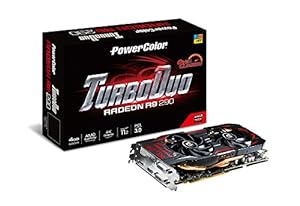 - $286.90 – PowerColor R9 290 Dual fans
- $286.90 – PowerColor R9 290 Dual fans
– $289.99 – XFX Black Edition Double D RADEON R9 290 Dual fans Lifetime warranty
– $301.30 – PowerColor PCS+ Radeon R9 290 4GB OC Triple Fan
– $309.99 – Gigabyte R9 290 4GB Triple-Fan OC
– $314.95 – XFX Radeon R9 290 4GB Dual Fan (B&H – International Shipping)
– $316.48 – Sapphire Radeon R9 290 4GB Triple-Fan OC
– $329.99 – ASUS Radeon R9 290 4GB Dual-Fan (B&H – International Shipping)
Upside: Outstanding performance for less than $300
From a performance point of view, the R9 290X trade blows with the Geforce GTX 970. At very high resolution (2K), the R9 290X pulls ahead. At 2560 x 1440, they trade blows. At 1080p, the Geforce GTX 970 pulls ahead.
That said, the R9 290X is quite a bit less expensive, at $300 vs $330-340 for the GTX 970. This makes the R9 290X a compelling option for $300.
The downsides:
This card will run any game at 1920 x 1200 (or 1080 for 1080p) maxed out, as well as most games at 2560 x 1600 without any problem. Gaming with a 4K resolution or on multiple monitors is also possible, although you might have to turn settings down, depending on the game.
Best Video Card For $330:
Geforce GTX 970 4GB:
 $329.99 – EVGA GeForce GTX 970 Dual-fan
$329.99 – EVGA GeForce GTX 970 Dual-fan
Geforce GTX 970 vs Radeon R9 290X:
- From Amazon:
– $361.40 – EVGA Geforce GTX 970 4GB Blower
– $344.99 – EVGA GTX 970 SC Blower
– $329.99 – MSI Geforce GTX 970 Dual-fan OC
– $351.99 – ASUS Geforce GTX 970 Dual-Fan OC
– $364.99 – EVGA GeForce GTX 970 FTW Dual-fan ACX 2.0
– $352.99 – ASUS GeForce GTX 970 DC Mini Ideal for Mini-ITX
- From B&H (International Shipping):
– $332.99 – EVGA GeForce GTX 970 Blower
– $329.99 – EVGA GeForce GTX 970 Dual-fan ACX 2.0
– $339.99 – MSI GTX 970 GAMING 4G Dual-Fan OC
– $369.99 – EVGA GeForce GTX 970 FTW Dual-fan ACX 2.0
– $352.99 – ASUS GeForce GTX 970 DC Mini Ideal for Mini-ITX
What video games can the Geforce GTX 970 4GB run smoothly?
This card will run any game at 1920 x 1200 (or 1080 for 1080p) maxed out, as well as games at 2560 x 1600 without any problem. Gaming with a 4K resolution or on multiple monitors is also possible, although you might have to turn settings down, depending on the game.
To AVOID for $400:
Two Geforce GTX 960 2GB in SLI
For those cases were you feel like you need more graphic performance, two Geforce GTX 960 2GB in SLI might seem like a bargain at $400.
However, the 2GB of VRAM per card will be a limitation for those very cases where you’ll need more performance, such as very high resolution and multiple screen setups.
This bears repeating: Avoid getting two Geforce GTX 960 in SLI.
If you want more performance, get the fastest single-GPU video card on the market, the Geforce GTX 980 recommended below. Then, if you feel that you need even more performance even with the Geforce GTX 980, you can easily add a second Geforce GTX 980 for a far more efficient solution.
Best Video Card for $550:
Geforce GTX 980 4GB
- $554.99 – EVGA Geforce GTX 980 SC 4GB Dual-fan (Amazon)
$554.99 – EVGA Geforce GTX 980 SC 4GB Dual-fan (Amazon)
– $554.99 – EVGA Geforce GTX 980 SC 4GB Dual-fan (B&H – International Shipping)
Simply put, this card features the fastest graphic processor unit (GPU) on the market. AMD has no card to compete at this level.
Not only that, but it’s surprisingly power efficient for such a powerful video card.
Why this particular model from EVGA?
1- EVGA customer support is the best in the industry. If you have any problem with your card, you can rely on them to get useful answers in a timely manner.
2- This particular card runs at higher frequencies than the reference Geforce GTX 980, resulting in higher performance.
3- Double bearing fans, meaning it has a longer lifespan and is less likely to fail early like cheaper sleeve fans.
4- If the GPU runs at 60C or less, the fans will shut down and your video card is silent. Of course, if the GPU runs above 60C, the fans will start again automatically. This is not exclusive to EVGA video cards but it’s a nice feature to have.
Alternative models
- From Amazon:
– $549.99 – ASUS Geforce GTX 980 Dual-Fan 4GB STRIX
– $559.99 – MSI Geforce GTX 980 GAMING 4G Dual-Fan
– $621.49 – EVGA Geforce GTX 980 SC 4GB Blower
- From B&H (International Shipping):
– $555.00 – ASUS Geforce GTX 980 Dual-Fan 4GB STRIX
– $559.99 – MSI Geforce GTX 980 GAMING 4G Dual-Fan
– $621.49 – EVGA Geforce GTX 980 SC 4GB Blower
What video games can the Geforce GTX 980 4GB run smoothly?
1080p and 2560 x 1600 is handled by this card without any problem. 4K and multiple monitors can also be handled, although you should consider a Crossfire or SLI setup to get the best experience possible.
Best Video Cards For $660:
Two Geforce GTX 970 in SLI
- $660 (Amazon) – Two EVGA Geforce GTX 970 4GB in SLI
EVGA Geforce GTX 970 4GB in SLI
– $660 (B&H – International Shipping) – Two EVGA Geforce GTX 970 4GB in SLI
– $660 (Amazon) – Two PNY XLR8 GeForce GTX 970 4GB in SLI
– $698 (Amazon) – Two EVGA GTX GTX 970 Superclocked 4GB in SLI
– $698 (B&H – International Shipping) – Two EVGA GTX GTX 970 Superclocked 4GB in SLI
Upside: A LOT of performance for $660
For $110 more than one Geforce GTX 980, two Geforce GTX 970 in SLI are a force to be reckoned with.
What about those reports that the Nvidia GTX 970 only has 3.5GB of ‘usable’ memory?
They are true. 512MB of the 4GB cannot be accessed as quickly as the other 3.5GB, thus in theory limiting performance if the card needs to use more than 3.5GB of memory.
More importantly: The reality is that the GTX 970 was always that way. Which means that its performance hasn’t changed at all. Video games rarely take advantage of that much memory.
No, the GTX 970 isn’t as fast as the GTX 980. It’s not supposed to be. Yes, the performance gap widens by 1 to 3% compared to the GTX 980.
PCPer wrote:
“Let’s be blunt here: access to the 0.5GB of memory, on its own and in a vacuum, would occur at 1/7th of the speed of the 3.5GB pool of memory. If you look at the Nai benchmarks floating around, this is what you are seeing.”
Accessing that last 500MB of VRAM is absolutely slower than accessing the first 3.5GB. What you don’t know, exactly, is how much that actually matters for gaming. PCPer points out that the last chunk of VRAM is still four times faster than system RAM (your DDR3) accessed via PCIe. The GTX 970 does have 4GB of VRAM, and it can use all of it, but accessing those last 500MB will decrease performance.
We’re doing our own testing to see if we can determine how much impact using the last chunk of VRAM has on gaming. Having used the GTX 970 extensively, we can still say that it’s a fantastic card for the price and an overclocking beast. But that doesn’t excuse Nvidia’s omission, intentional or accidental, as PCPer highlights: “at the very least, the company did not fully disclose the missing L2 and ROP partition on the GTX 970, even if it was due to miscommunication internally.”
Extreme Tech conclusion about this is also a great read on the subject.
My position and my recommendations:
This pretty much covers my position about this. For gaming at 120/144+FPS on a 120/144Hz monitor, this is a non-issue.
Now, if you want to game on multiple monitors, 2K or 4K, then I recommend going with two or more Geforce GTX 980 in SLI, which don’t have this issue.
The downside: Power consumption, heat, and SLI profiles
Two Geforce GTX 970 in SLI will consume quite a bit of power, emit more heat and consequently, you will need a case with sufficient airflow to get rid of all that heat.
For multiple video cards: Which cooling system works best?
Note that if you intend on getting more than one video card, you’re better off with models that have a closed cooler, such as the ones recommended above, because they exhaust the heat outside of your case, keeping your other components cooler.
Alternative: Radeon R9 295×2
Two GPUs on a single card with an included all-in-one water cooling system.
If you don’t have space for two video cards (Mini-ITX case for example), but do have space for a 120mm radiator in your case and have a relatively powerful power supply, the $689.99 – XFX Radeon R9 295 X2 is an interesting alternative to two GTX 970 in SLI.
Two GTX 970 will match or outperform the R9 295 x2 in most cases, but for those of you who can’t install two video cards in their systems, the R9 295 x2 is an alternative to consider.
Avoid: Two Radeon R9 290/290X in Crossfire
Two Radeon R9 290/290X in Crossfire would consume a whole lot more power, emit a lot more heat, will be far noisier and you will need a case with sufficient airflow to get rid of all that additional heat. Unless you’re an enthusiast and don’t mind dealing with these issues, it’s not worth the trouble, in my opinion. Most people will be better off with two Geforce GTX 970 in SLI instead.
Best Video Cards for $1100:
Two Geforce GTX 980 in SLI
EVGA Blower Cooler SC: $1099.98 – Two EVGA GTX980 Superclocked 4GB in SLI
EVGA GTX980 Superclocked 4GB in SLI
Titan Cooler: $1218 (Amazon) – Two EVGA Geforce GTX 980 4GB in SLI
Titan Cooler: $1180 (B&H – International Shipping) – Two EVGA Geforce GTX 980 4GB in SLI
Titan Cooler SC: $1243 (Amazon) – Two EVGA Geforce GTX 980 Superclocked 4GB in SLI
Titan Cooler SC: $1243 (B&H – International Shipping) – Two EVGA Geforce GTX 980 Superclocked 4GB in SLI
Faster than two GTX 970, especially when you get to higher resolutions where the GTX 970 gets limited by its memory.
The GTX 980 is 15% faster than the GTX 970. It outperforms AMD’s fastest single-GPU video card, the R9 290X while consuming less power, running more cool and being less noisy.
For multiple video cards: Which cooling system works best?
Note that if you intend on getting more than one video card, you’re better off with models that have a closed cooler, such as the ones recommended above, because they exhaust the heat outside of your case, keeping your other components cooler.
Avoid: Three Radeon R9 290/290X in Crossfire
Unless you go with water-cooling, three Radeon R9 290/290X in Crossfire is a terrible idea, as their cooling system won’t be able to cope with the heat generated by three of those cards and thus performance would be reduced due to overheating and throttling.
What settings can this setup handle?
Two Geforce GTX 980 in SLI are ideal to run the latest games maxed out at a resolution of 2560 x 1440/1600 (2K), or to easily handle 1080p Full HD gaming.
Most games at a resolution of 3840 x 2160 (Ultra HD/4K) and a triple 1080p monitor setup (6.2MP) should be able to run maxed out, although the most demanding ones will require you to lower settings.
Best Video Cards for $1650:
Three Geforce GTX 980 in Three-Way SLI
EVGA Blower Cooler SC: $1649.97 – Three EVGA GTX980 Superclocked 4GB in Three-Way SLI
EVGA GTX980 Superclocked 4GB in Three-Way SLI
Titan Cooler: $1827 (Amazon) – ThreeEVGA Geforce GTX 980 4GB in Three-Way SLI
Titan Cooler: $1770 (B&H – International Shipping) – Three EVGA Geforce GTX 980 4GB in Three-Way SLI
Titan Cooler SC: $1864 (Amazon) – Three EVGA Geforce GTX 980 Superclocked 4GB in Three-Way SLI
Titan Cooler SC: $1864 (B&H – International Shipping) – Three EVGA Geforce GTX 980 Superclocked 4GB in Three-Way SLI
Want more performance? Time to step up to three Geforce GTX 980 in Three-Way SLI.
Remember to plug the Nvidia Three-Way SLI bridge on the three cards to be able to enable Three-Way SLI. It’s included with the motherboard.
Make sure to get the latest version of the drivers straight from Nvidia, avoid those on the included DVD as those are outdated. There are updates on a regular basis, especially when new games are launched. New drivers fix bugs, increase performance and support newer games.
What settings can this setup handle?
Three Geforce GTX 980 in a Three-Way SLI will easily run the latest games maxed out at a resolution of 1920 x 1080 (Full HD) or 2560 x 1440/1600, same with games at a resolution of 3840 x 2160 (Ultra HD/4K) and a triple 1080p monitor setup (6.2MP).
You should also be able to max out or run at high settings with games on a triple 2560 x 1440/1600 monitor setup (11.1/12.3 Megapixels) and with slightly lower settings (lower AA/AF) for a two 3840 x 2160 monitor setup (16.6MP).
Note that for Three-Way SLI, I recommend the blower style cooling system, which exhausts the hot air outside of the case, which is preferable for a multiple video card setup.
Best Video Card for $2200:
Four Geforce GTX 980 in a Four-Way SLI
EVGA Blower Cooler SC: $2199.96 – Four EVGA GTX980 Superclocked 4GB in Four-Way SLI
EVGA GTX980 Superclocked 4GB in Four-Way SLI
Titan Cooler: $2436 (Amazon) – Four EVGA Geforce GTX 980 4GB in Four-Way SLI
Titan Cooler: $2360 (B&H – International Shipping) – Four EVGA Geforce GTX 980 4GB in Four-Way SLI
Titan Cooler SC: $2486 (Amazon) – Four EVGA Geforce GTX 980 Superclocked 4GB in Four-Way SLI
Titan Cooler SC: $2486 (B&H – International Shipping) – Four EVGA Geforce GTX 980 Superclocked 4GB in Four-Way SLI
Want as much performance as possible? Four Geforce GTX 980 in a Four-Way SLI is the way to go.
Make sure that your case, motherboard and power supply can handle such a powerful setup.
Note that for Four-Way SLI, I recommend the blower style cooling system, which exhausts the hot air outside of the case, which is preferable for a multiple video card setup.
What settings can this setup handle?
Four Geforce GTX 980 in a Four-Way SLI will have no problem running the latest games maxed out at a resolution of 1920 x 1080 (Full HD), 2560 x 1440/1600, 3840 x 2160 (Ultra HD/4K) or on a triple 1080p monitor setup (6.2MP)
For a triple 2560 x 1440/1600 monitor setup (11.1/12.3 Megapixels) or two 3840 x 2160 monitor setup (16.6MP), this is the best setup possible.
A few important recommendations and notes regarding video cards:
1- Get the latest version of the video card drivers directly from AMD or Nvidia. This will ensure that you get the latest bug fixes and the best performance possible from your video card(s).
2- To confirm whether Crossfire or SLI is working or not, use GPU-Z which will show that information to you in the last field at the bottom of the program.
3- SLI Guide: How to enable SLI, check if SLI is enabled, actually working in your game and what to do if it’s not is a great guide from the Notebook Review forums.
4- When using two or more video cards in Crossfire or SLI, you want to connect your monitors into the top video card, i.e. the video card that is the closest to the CPU.
5- Most video cards require one or two PCI-Express 6 or 8 pin power connector(s) to be plugged into them to function properly. Make sure that your power supply comes equipped with enough 6 and/or 8 pin connectors for your video cards.
HardwareRevolution
1- This list is based on the best U.S. and the best International(when available) prices for newvideo cards from NewEgg, Amazon and/or B&H that I’ve seen as of March 7th 2015.
2- Each video card performance will vary based on the games that you play; some games run better on Nvidia cards and some run better on AMD cards.
3- These video card recommendations are based on video game performance. These video cards are way overkill if you don’t play videos games and may not suit your needs for a Workstation.
Best entry level video cards:
Best video card for $65-70:
Geforce GT 730 64-bit GDDR5

– $64.99 – PNY GeForce GT 730 1GB 64-bit GDDR5
– $69.95 – EVGA GeForce GT 730 1GB GDDR5 64bit
– $69.95 – EVGA GeForce GT 730 1GB GDDR5 64bit at B&H (International Shipping)
Radeon R7 240 vs Geforce GT 730:
The Geforce GT 730, equipped with GDDR5 memory on a 64-bit wide memory bus, offers a significant step-up in performance compared to the Radeon R7 240. This is why it replaced the previously recommended Radeon R7 240 1GB GDDR5 at the $70 price point.
Note the Zotac and PNY models are currently less expensive than the EVGA one. They are all just as good, so pick whichever one is the least expensive when you’re buying it.
Note that the GT 730 doesn’t need any additional power connector, it gets all the power that it needs from the PCI-Express 16x slot, so it’s a good choice if your PC’s power supply output is limited.
Is it for you? Only if:
- You’re on a very tight budget and cannot afford to spend more than $70.
- You only play older and not very demanding video games.
- You play at a low resolution, such as a 1366 x 768 (monitor) or 720p (HD TV) or lower.
Otherwise, get a more powerful video card.
Avoid:
1- Models that come with DDR3 and 128-bit wide memory bus. Their performance is nothing like models equipped with GDDR5 and a 64-bit wide memory bus.
2- Wasting your money on 2GB of memory, it won’t make any difference in performance at this level.
Most people will need a more powerful video card to get a good gaming experience.
What video games can the Geforce GT 730 1GB GDDR5 run smoothly?
This video card will do the job at 1366 x 768 or 1440 x 900, although you might have to lower details in some games.
Best video card for $90:
Radeon R7 250X 1GB

- $104.95 – ASUS Radeon R7 250X 1GB (B&H – International Shipping)
At the $90-100 price point, the R7 250X (re-badged Radeon HD 7770) is replacing the R7 260 which is no longer available at that price.
– The R7 250X comes with 640 shader processors, 40 texture units. Frequencies of 1000MHz/4500MHz for the core and memory respectively.
– The R7 260: 768 shader processors, 48 texture units. Frequencies of 1000MHz/6000MHz for the core and memory respectively.
If you can find the R7 260 for $105 or less, get it instead of the R7 250X. For $110 or more, it’s not worth it; get the more powerful R7 260X instead.
What video games can the Radeon R7 250X 1GB run smoothly?
This video card will run games maxed out at at 1366 x 768 or 1440 x 900 resolutions. 1680 x 1050, although you might have to lower details in some games.
Best mid range video cards:
Best video card for $115-$130:
Radeon R7 260X 2GB
- $119.99 – XFX RADEON R7 260X OC 2GB (Amazon)
- $119.99 – XFX R7 260X 2GB(B&H International Shipping)
- $129.50 – Gigabyte R7 260X 2GB OC dual-fan (B&H International Shipping)
The R7 260X is similar to the older Radeon HD 7790, with the same number of stream processors, but with higher frequencies.
Radeon R7 260X vs Geforce 750
I’m recommending the R7 260X over the Geforce GTX 750 because it offers on average 10% higher performance, according to AnandTech’s review of the Geforce GTX 750 and GTX 750 Ti.
R7 250X vs R7 260 vs R7 260X:
– The R7 250X: 640 shader processors, 40 texture units. Frequencies of 1000MHz/4500MHz for the core and memory respectively. 1GB VRAM
– The R7 260: 768 shader processors, 48 texture units. Frequencies of 1000MHz/6000MHz for the core and memory respectively. 1GB VRAM
– The R7 260X: 896 shader processors, 56 texture units. Frequencies of 1100MHz/6500MHz for the core and memory respectively. 2GB VRAM
Avoid Radeon R7 260X models with only 1GB of memory
The R7 260X is powerful enough to take advantage of 2GB of memory. Considering the small price difference between 1GB and 2GB models, you’re making a better choice by going with the 2GB model.
What video games can the Radeon R7 260X 2GB run smoothly?
The R7 260X is capable of handling the vast majority of games at 1600 x 900 or 1920 x 1080, although you might have to lower details for the most demanding games, especially at 1080p.
Best Video Card for $150:
Radeon R9 270 2GB

- $159.49 – XFX R9 270 2GB Single fan
– $159.49 – XFX R9 270 2GB Single Fan from B&H (International Shipping)
– $164.99 – XFX R9 270 2GB Dual Fans from B&H (International Shipping)
– $164.99 – ASUS Radeon R9 270 2GB Dual-fan OC
– $164.99 – XFX Radeon R9 270 2GB Dual Fan
– $169.99 – MSI Radeon R9 270 2GB Dual-fan OC
Replacing the previously recommended R7 265 is the R9 270.
The R9 270 is definitely worth the additional $10 over the R7 265 (~$140), hence why I recommend it over the R7 265 at the $150 price point.
– The R7 265 comes with 1024 shader processors, 64 texture units and 32 ROPs. Frequencies of 925MHz/5600MHz for the core and memory respectively.
– The R9 270 comes with 1280 shader processors, 80 texture units and 32 ROPs. Frequencies of 925MHz/5600MHz for the core and memory respectively.
VS the competition:
Nvidia doesn’t have any product competing at this price point, AMD are basically competing with themselves.
Want the most powerful video card that doesn’t require an additional power connector?
If you have an older PC with a power supply that’s not powerful enough to handle more power-hungry video cards such as the R9 270 but want a more powerful video card, the GeForce GTX 750 Ti 2GB, available for $139.99 (Amazon) or $139.99 at B&H (International Shipping) is what you want.
Pulling all the power that it needs from the PCI-Express 16x slot, it’s the most powerful video card that that doesn’t require an additional power connector.
What video games can the Radeon R7 270 2GB run smoothly?
The Radeon R9 270 is capable of handling all games at 1600 x 900 with details at high, as well as most games at 1920 x 1080, although you will have to lower details in more recent and more demanding games.
Best Video Card for $180:
Radeon R9 280 2GB

– $179.99 – Powercolor R9 280 2GB Dual Fans
The R9 280 is definitely worth the additional $30 over the R7 270 (~$150), hence why I recommend it at the $180 price point.
– The R9 270 comes with 1280 shader processors, 80 texture units and 32 ROPs. Frequencies of 925MHz/5600MHz for the core and memory respectively.
– The R9 280 comes with 1792 shader processors, 112 texture units and 32 ROPs. Frequencies of 850MHz/5000MHz for the core and memory respectively.
VS the competition:
Nvidia doesn’t have any product competing at this price point, AMD are basically competing with themselves.
What video games can the Radeon R9 280 2GB run smoothly?
The Radeon R9 280 is capable of handling all games at 1920 x 1080 (1080p/Full HD) with details at high, although you will have to lower details in more recent and more demanding games.
Best Video Card for $200:
Geforce GTX 960

– EVGA GeForce GTX 960 SuperSC ACX 2.0+ 2GB 1279/1342MHz – $209.99 (B&H – International Shipping)
Alternatives:
1. Zotac GeForce GTX 960 2GB 1177/1240MHz – $199.99 (Amazon)
2. Zotac GeForce GTX 960 2GB 1177/1240MHz – $199.99 (B&H – International Shipping)
3. Gigabyte GTX 960 2GB 1165/1228MHz Ideal for Mini ITX – $199.99 (Amazon)
4. Gigabyte GTX 960 2GB 1165/1228MHz Ideal for Mini ITX – $199.99 (B&H – International Shipping)
5. ASUS Geforce GTX 960 2GB 1291/1317MHz – $209.99 (Amazon)
6. ASUS Geforce GTX 960 2GB 1291/1317MHz – $209.99 (B&H – International Shipping)
7. MSI Geforce GTX 960 2GB White/Black 1178/1241MHz – $209.99 (Amazon)
9. MSI Geforce GTX 960 2GB Gaming 2G Red/Black 1216/1279Mhz – $219.99 (Amazon)
10. MSI Geforce GTX 960 2GB Gaming 2G Red/Black 1216/1279Mhz – $213.99 (B&H – International Shipping
11. MSI Geforce GTX 960 2GB GAMING 100 Million Edition Green/Black 1216/1279MHz – $229.99 (Amazon)
12. MSI Geforce GTX 960 2GB GAMING 100 Million Edition Green/Black 1216/1279MHz – $218.99 (B&H – International Shipping)
Launched on January 22nd 2015, the Nvidia Geforce GTX 960 is the new best video card for $200.
AMD and its partners have been dropping the prices on the R9 285 to match the price of the Geforce GTX 960, so that’s its direct competitor.
Geforce GTX 960 vs AMD R9 285:
Performance:
The two cards trade blows, with the R9 285 offering better performance in some games and the Geforce GTX 960 leading in other games.
That said, overall the Geforce GTX 960 does has a slight edge in performance, according toTechReport’s review of the Geforce GTX 960.
Power consumption and requirements:
The Geforce GTX 960 is far more power efficient: It consumes 4W less at idle and 87W less at load, again according to TechReport.
Its lower power consumption results in requiring only a single PCI-Express 6 pin power plug, instead of two on the R9 285.
Thanks to its lower power consumption, you can get away with a smaller power supply than with the R9 285.
Conclusion: The Geforce GTX 960 is the best choice for $200
With slightly better performance and lower power consumption, the choice is obvious to me: The Geforce GTX 960.
Why recommend the EVGA Geforce GTX 960 SuperSC ACX 2.0+?
1- EVGA customer support is the best in the industry. If you have any problem with your card, you can rely on them to get useful answers in a timely manner.
2- This particular card runs at higher frequencies (1279/1342MHz base/boost) than the reference Geforce GTX 960, resulting in higher performance.
3- Double bearing fans, meaning it has a longer lifespan and is less likely to fail early like cheaper sleeve fans.
4- If the GPU runs at 60C or less, the fans will shut down and your video card is silent. Of course, if the GPU runs above 60C, the fans will start again automatically. This is not exclusive to EVGA video cards but it’s a nice feature to have.
What video games can the Geforce GTX 960 2GB run smoothly?
The Geforce GTX 960 2GB is the ideal card if you want a card capable of handling games at 1920 x 1080 (1080p or Full HD), with details maxed out.
Best Video Card for $240:
Radeon R9 280X 3GB:

– $239.99 – XFX R9 280X Dual Fans 3GB
– $240.13 – Sapphire Radeon VAPOR-X R9 280X 3GB Triple Fan
– $249.99 – Sapphire Radeon R9 280X 3GB Dual Fan (B&H – International Shipping)
– $258.50 – XFX Radeon VAPOR-X R9 280X 3GB Dual Fan (B&H – International Shipping)
Geforce GTX 960 vs AMD R9 280X 3GB:
Performance:
Overall the Radeon R9 280X 3GB does has a slight edge in performance, according toTechReport’s review of the Geforce GTX 960. The GTX 960 has slightly better 99th percentile performance, but the R9 280X has a significant lead when it comes to FPS average. It’s also equipped with 3GB of VRAM compared to 2GB for the GTX 960.
Best high end video cards:
Best Video Card For less than $300:
Radeon R9 290X 4GB:
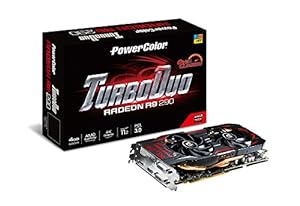
– $289.99 – XFX Black Edition Double D RADEON R9 290 Dual fans Lifetime warranty
– $301.30 – PowerColor PCS+ Radeon R9 290 4GB OC Triple Fan
– $309.99 – Gigabyte R9 290 4GB Triple-Fan OC
– $314.95 – XFX Radeon R9 290 4GB Dual Fan (B&H – International Shipping)
– $316.48 – Sapphire Radeon R9 290 4GB Triple-Fan OC
– $329.99 – ASUS Radeon R9 290 4GB Dual-Fan (B&H – International Shipping)
Upside: Outstanding performance for less than $300
From a performance point of view, the R9 290X trade blows with the Geforce GTX 970. At very high resolution (2K), the R9 290X pulls ahead. At 2560 x 1440, they trade blows. At 1080p, the Geforce GTX 970 pulls ahead.
That said, the R9 290X is quite a bit less expensive, at $300 vs $330-340 for the GTX 970. This makes the R9 290X a compelling option for $300.
The downsides:
- High power consumption: You need a power supply that can handle the power consumption, especially if you overclock or intend to run two in Crossfire.
- Cooling system has a lot of heat to dissipate: You need a case that can dissipate that heat too.
- Long cards: Due to the larger cooling systems, the R9 290X cards are rather long. If you have a smaller case, double-check the video card length clearance for the case and the video card’s length.
This card will run any game at 1920 x 1200 (or 1080 for 1080p) maxed out, as well as most games at 2560 x 1600 without any problem. Gaming with a 4K resolution or on multiple monitors is also possible, although you might have to turn settings down, depending on the game.
Best Video Card For $330:
Geforce GTX 970 4GB:

Geforce GTX 970 vs Radeon R9 290X:
- Higher performance at 1920 x 1080 (1080p/Full HD)
- Consumes less power: You don’t need as powerful of a power supply, especially with multiple video cards (SLI/Crossfire).
- Runs less hot: Will have no problem running in smaller cases with limited airflow.
- More quiet: Always a pro in my book.
- From Amazon:
– $361.40 – EVGA Geforce GTX 970 4GB Blower
– $344.99 – EVGA GTX 970 SC Blower
– $329.99 – MSI Geforce GTX 970 Dual-fan OC
– $351.99 – ASUS Geforce GTX 970 Dual-Fan OC
– $364.99 – EVGA GeForce GTX 970 FTW Dual-fan ACX 2.0
– $352.99 – ASUS GeForce GTX 970 DC Mini Ideal for Mini-ITX
- From B&H (International Shipping):
– $332.99 – EVGA GeForce GTX 970 Blower
– $329.99 – EVGA GeForce GTX 970 Dual-fan ACX 2.0
– $339.99 – MSI GTX 970 GAMING 4G Dual-Fan OC
– $369.99 – EVGA GeForce GTX 970 FTW Dual-fan ACX 2.0
– $352.99 – ASUS GeForce GTX 970 DC Mini Ideal for Mini-ITX
What video games can the Geforce GTX 970 4GB run smoothly?
This card will run any game at 1920 x 1200 (or 1080 for 1080p) maxed out, as well as games at 2560 x 1600 without any problem. Gaming with a 4K resolution or on multiple monitors is also possible, although you might have to turn settings down, depending on the game.
To AVOID for $400:
Two Geforce GTX 960 2GB in SLI
For those cases were you feel like you need more graphic performance, two Geforce GTX 960 2GB in SLI might seem like a bargain at $400.
However, the 2GB of VRAM per card will be a limitation for those very cases where you’ll need more performance, such as very high resolution and multiple screen setups.
This bears repeating: Avoid getting two Geforce GTX 960 in SLI.
If you want more performance, get the fastest single-GPU video card on the market, the Geforce GTX 980 recommended below. Then, if you feel that you need even more performance even with the Geforce GTX 980, you can easily add a second Geforce GTX 980 for a far more efficient solution.
Best Video Card for $550:
Geforce GTX 980 4GB
-

– $554.99 – EVGA Geforce GTX 980 SC 4GB Dual-fan (B&H – International Shipping)
Simply put, this card features the fastest graphic processor unit (GPU) on the market. AMD has no card to compete at this level.
Not only that, but it’s surprisingly power efficient for such a powerful video card.
Why this particular model from EVGA?
1- EVGA customer support is the best in the industry. If you have any problem with your card, you can rely on them to get useful answers in a timely manner.
2- This particular card runs at higher frequencies than the reference Geforce GTX 980, resulting in higher performance.
3- Double bearing fans, meaning it has a longer lifespan and is less likely to fail early like cheaper sleeve fans.
4- If the GPU runs at 60C or less, the fans will shut down and your video card is silent. Of course, if the GPU runs above 60C, the fans will start again automatically. This is not exclusive to EVGA video cards but it’s a nice feature to have.
Alternative models
- From Amazon:
– $549.99 – ASUS Geforce GTX 980 Dual-Fan 4GB STRIX
– $559.99 – MSI Geforce GTX 980 GAMING 4G Dual-Fan
– $621.49 – EVGA Geforce GTX 980 SC 4GB Blower
- From B&H (International Shipping):
– $555.00 – ASUS Geforce GTX 980 Dual-Fan 4GB STRIX
– $559.99 – MSI Geforce GTX 980 GAMING 4G Dual-Fan
– $621.49 – EVGA Geforce GTX 980 SC 4GB Blower
What video games can the Geforce GTX 980 4GB run smoothly?
1080p and 2560 x 1600 is handled by this card without any problem. 4K and multiple monitors can also be handled, although you should consider a Crossfire or SLI setup to get the best experience possible.
Best Video Cards For $660:
Two Geforce GTX 970 in SLI
- $660 (Amazon) – Two

– $660 (B&H – International Shipping) – Two EVGA Geforce GTX 970 4GB in SLI
– $660 (Amazon) – Two PNY XLR8 GeForce GTX 970 4GB in SLI
– $698 (Amazon) – Two EVGA GTX GTX 970 Superclocked 4GB in SLI
– $698 (B&H – International Shipping) – Two EVGA GTX GTX 970 Superclocked 4GB in SLI
Upside: A LOT of performance for $660
For $110 more than one Geforce GTX 980, two Geforce GTX 970 in SLI are a force to be reckoned with.
What about those reports that the Nvidia GTX 970 only has 3.5GB of ‘usable’ memory?
They are true. 512MB of the 4GB cannot be accessed as quickly as the other 3.5GB, thus in theory limiting performance if the card needs to use more than 3.5GB of memory.
More importantly: The reality is that the GTX 970 was always that way. Which means that its performance hasn’t changed at all. Video games rarely take advantage of that much memory.
No, the GTX 970 isn’t as fast as the GTX 980. It’s not supposed to be. Yes, the performance gap widens by 1 to 3% compared to the GTX 980.
PCPer wrote:
“Let’s be blunt here: access to the 0.5GB of memory, on its own and in a vacuum, would occur at 1/7th of the speed of the 3.5GB pool of memory. If you look at the Nai benchmarks floating around, this is what you are seeing.”
Accessing that last 500MB of VRAM is absolutely slower than accessing the first 3.5GB. What you don’t know, exactly, is how much that actually matters for gaming. PCPer points out that the last chunk of VRAM is still four times faster than system RAM (your DDR3) accessed via PCIe. The GTX 970 does have 4GB of VRAM, and it can use all of it, but accessing those last 500MB will decrease performance.
We’re doing our own testing to see if we can determine how much impact using the last chunk of VRAM has on gaming. Having used the GTX 970 extensively, we can still say that it’s a fantastic card for the price and an overclocking beast. But that doesn’t excuse Nvidia’s omission, intentional or accidental, as PCPer highlights: “at the very least, the company did not fully disclose the missing L2 and ROP partition on the GTX 970, even if it was due to miscommunication internally.”
Extreme Tech conclusion about this is also a great read on the subject.
My position and my recommendations:
This pretty much covers my position about this. For gaming at 120/144+FPS on a 120/144Hz monitor, this is a non-issue.
Now, if you want to game on multiple monitors, 2K or 4K, then I recommend going with two or more Geforce GTX 980 in SLI, which don’t have this issue.
The downside: Power consumption, heat, and SLI profiles
Two Geforce GTX 970 in SLI will consume quite a bit of power, emit more heat and consequently, you will need a case with sufficient airflow to get rid of all that heat.
For multiple video cards: Which cooling system works best?
Note that if you intend on getting more than one video card, you’re better off with models that have a closed cooler, such as the ones recommended above, because they exhaust the heat outside of your case, keeping your other components cooler.
Alternative: Radeon R9 295×2
Two GPUs on a single card with an included all-in-one water cooling system.
If you don’t have space for two video cards (Mini-ITX case for example), but do have space for a 120mm radiator in your case and have a relatively powerful power supply, the $689.99 – XFX Radeon R9 295 X2 is an interesting alternative to two GTX 970 in SLI.
Two GTX 970 will match or outperform the R9 295 x2 in most cases, but for those of you who can’t install two video cards in their systems, the R9 295 x2 is an alternative to consider.
Avoid: Two Radeon R9 290/290X in Crossfire
Two Radeon R9 290/290X in Crossfire would consume a whole lot more power, emit a lot more heat, will be far noisier and you will need a case with sufficient airflow to get rid of all that additional heat. Unless you’re an enthusiast and don’t mind dealing with these issues, it’s not worth the trouble, in my opinion. Most people will be better off with two Geforce GTX 970 in SLI instead.
Best Video Cards for $1100:
Two Geforce GTX 980 in SLI
EVGA Blower Cooler SC: $1099.98 – Two

Titan Cooler: $1218 (Amazon) – Two EVGA Geforce GTX 980 4GB in SLI
Titan Cooler: $1180 (B&H – International Shipping) – Two EVGA Geforce GTX 980 4GB in SLI
Titan Cooler SC: $1243 (Amazon) – Two EVGA Geforce GTX 980 Superclocked 4GB in SLI
Titan Cooler SC: $1243 (B&H – International Shipping) – Two EVGA Geforce GTX 980 Superclocked 4GB in SLI
Faster than two GTX 970, especially when you get to higher resolutions where the GTX 970 gets limited by its memory.
The GTX 980 is 15% faster than the GTX 970. It outperforms AMD’s fastest single-GPU video card, the R9 290X while consuming less power, running more cool and being less noisy.
For multiple video cards: Which cooling system works best?
Note that if you intend on getting more than one video card, you’re better off with models that have a closed cooler, such as the ones recommended above, because they exhaust the heat outside of your case, keeping your other components cooler.
Avoid: Three Radeon R9 290/290X in Crossfire
Unless you go with water-cooling, three Radeon R9 290/290X in Crossfire is a terrible idea, as their cooling system won’t be able to cope with the heat generated by three of those cards and thus performance would be reduced due to overheating and throttling.
What settings can this setup handle?
Two Geforce GTX 980 in SLI are ideal to run the latest games maxed out at a resolution of 2560 x 1440/1600 (2K), or to easily handle 1080p Full HD gaming.
Most games at a resolution of 3840 x 2160 (Ultra HD/4K) and a triple 1080p monitor setup (6.2MP) should be able to run maxed out, although the most demanding ones will require you to lower settings.
Best Video Cards for $1650:
Three Geforce GTX 980 in Three-Way SLI
EVGA Blower Cooler SC: $1649.97 – Three

Titan Cooler: $1827 (Amazon) – ThreeEVGA Geforce GTX 980 4GB in Three-Way SLI
Titan Cooler: $1770 (B&H – International Shipping) – Three EVGA Geforce GTX 980 4GB in Three-Way SLI
Titan Cooler SC: $1864 (Amazon) – Three EVGA Geforce GTX 980 Superclocked 4GB in Three-Way SLI
Titan Cooler SC: $1864 (B&H – International Shipping) – Three EVGA Geforce GTX 980 Superclocked 4GB in Three-Way SLI
Want more performance? Time to step up to three Geforce GTX 980 in Three-Way SLI.
Remember to plug the Nvidia Three-Way SLI bridge on the three cards to be able to enable Three-Way SLI. It’s included with the motherboard.
Make sure to get the latest version of the drivers straight from Nvidia, avoid those on the included DVD as those are outdated. There are updates on a regular basis, especially when new games are launched. New drivers fix bugs, increase performance and support newer games.
What settings can this setup handle?
Three Geforce GTX 980 in a Three-Way SLI will easily run the latest games maxed out at a resolution of 1920 x 1080 (Full HD) or 2560 x 1440/1600, same with games at a resolution of 3840 x 2160 (Ultra HD/4K) and a triple 1080p monitor setup (6.2MP).
You should also be able to max out or run at high settings with games on a triple 2560 x 1440/1600 monitor setup (11.1/12.3 Megapixels) and with slightly lower settings (lower AA/AF) for a two 3840 x 2160 monitor setup (16.6MP).
Note that for Three-Way SLI, I recommend the blower style cooling system, which exhausts the hot air outside of the case, which is preferable for a multiple video card setup.
Best Video Card for $2200:
Four Geforce GTX 980 in a Four-Way SLI
EVGA Blower Cooler SC: $2199.96 – Four

Titan Cooler: $2436 (Amazon) – Four EVGA Geforce GTX 980 4GB in Four-Way SLI
Titan Cooler: $2360 (B&H – International Shipping) – Four EVGA Geforce GTX 980 4GB in Four-Way SLI
Titan Cooler SC: $2486 (Amazon) – Four EVGA Geforce GTX 980 Superclocked 4GB in Four-Way SLI
Titan Cooler SC: $2486 (B&H – International Shipping) – Four EVGA Geforce GTX 980 Superclocked 4GB in Four-Way SLI
Want as much performance as possible? Four Geforce GTX 980 in a Four-Way SLI is the way to go.
Make sure that your case, motherboard and power supply can handle such a powerful setup.
Note that for Four-Way SLI, I recommend the blower style cooling system, which exhausts the hot air outside of the case, which is preferable for a multiple video card setup.
What settings can this setup handle?
Four Geforce GTX 980 in a Four-Way SLI will have no problem running the latest games maxed out at a resolution of 1920 x 1080 (Full HD), 2560 x 1440/1600, 3840 x 2160 (Ultra HD/4K) or on a triple 1080p monitor setup (6.2MP)
For a triple 2560 x 1440/1600 monitor setup (11.1/12.3 Megapixels) or two 3840 x 2160 monitor setup (16.6MP), this is the best setup possible.
A few important recommendations and notes regarding video cards:
1- Get the latest version of the video card drivers directly from AMD or Nvidia. This will ensure that you get the latest bug fixes and the best performance possible from your video card(s).
2- To confirm whether Crossfire or SLI is working or not, use GPU-Z which will show that information to you in the last field at the bottom of the program.
3- SLI Guide: How to enable SLI, check if SLI is enabled, actually working in your game and what to do if it’s not is a great guide from the Notebook Review forums.
4- When using two or more video cards in Crossfire or SLI, you want to connect your monitors into the top video card, i.e. the video card that is the closest to the CPU.
5- Most video cards require one or two PCI-Express 6 or 8 pin power connector(s) to be plugged into them to function properly. Make sure that your power supply comes equipped with enough 6 and/or 8 pin connectors for your video cards.
HardwareRevolution