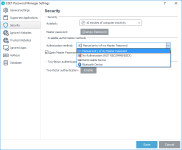TheMalwareMaster
Level 21
Thread author
Verified
Honorary Member
Top Poster
Well-known
Forum Veteran
I update my config for 2019 (even if it stayed almost the same).
I always use a virtual machine for running unknown files and VirusTotal for scanning them.
Running both machines on SUA (it's cool and reduces attack surface).
I also ran ShutUp10 on both machines
I always use a virtual machine for running unknown files and VirusTotal for scanning them.
Running both machines on SUA (it's cool and reduces attack surface).
I also ran ShutUp10 on both machines
Last edited: