conceptualclarity
Level 21
Thread author
Verified
Honorary Member
Top Poster
Content Creator
Well-known
- Aug 23, 2013
- 1,076
Thunderbird has worked very well for me for weeks, although lately I've been getting a lot of interminable Unresponsive Script Notification windows. I've been taking advantage of Thunderbird's ability to have multiple tabs open, but have come to regret it.
Last night I opened a second Inbox tab to try to have an Inbox sorted by name rather by date. (This is something I had done without incident several times previously.) Thunderbird became totally useless, went into full perversity mode. It complicated things for me by opening up a second window that I had not called for. It got into the syndrome I've seen much of lately on Firefox of immortal tabs, basically freezing in place on the opened tab, refusing to allow me to click it out or to use the context menu to close the tab out, and refusing to allow me to move to a different tab.
I reinstalled Thundebird to try to drive out the perversity, but it didn't help much. (I just managed to close the second window.) Safe Mode didn't work either.
(Strangely when I went to the Mozilla site it offered up version 38.5. I had to go to Softpedia to get the current one of 52.1.1.)
Now, there is not a single time that I bring it up without it flashing orange with the pestiferous unresponsive script notification. (That wasn't happening before recently.) And I wait a really long time before the unresponsive script window emerges so that I can click on it.
I have brought up Thunderbird repeatedly since the reinstall, and it has been unusable. When I click on an email in the list shown, it doesn't open the email. It refuses to click out a superfluous second tab. It refuses my clicking to a different folder. The thing won't even click out at the upper right corner. I have to kill it with Process Explorer. Where an opened email's contents should be showing it is instead showing a donation message, which I really think may be a big part of the problem. I wish I could disable the donation message.
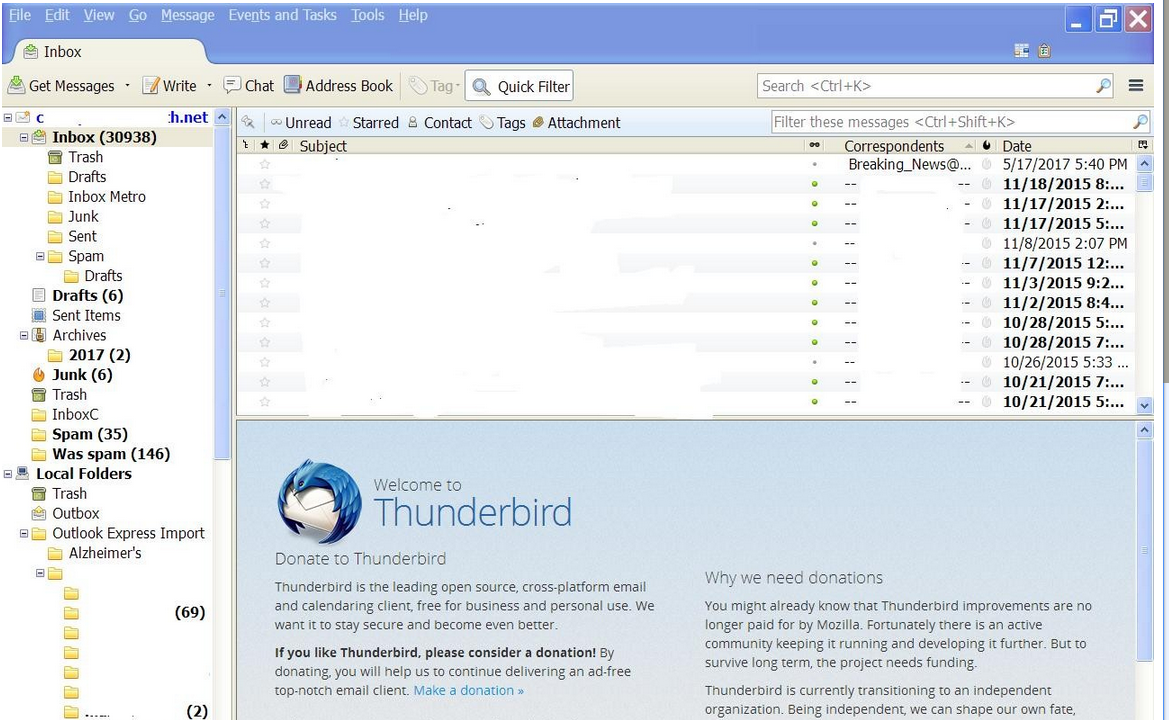
Thunderbird will scroll for me, but it will no longer do anything from my mouse, from clicking or the context menu.
I do have a large Inbox. I've got too many subscriptions, must work on that. I wanted to do mass message deletions while I was on Outlook Express until recently, but I couldn't because the geriatric state of Outlook Express made email deletion very slow.
I wanted to do mass message deletions while I was on Outlook Express until recently, but I couldn't because the geriatric state of Outlook Express made email deletion very slow.
Thunderbird was going really well for me for a while. I'd like to get it back.
Computer: DELL Dimension 2400
CPU: Intel Pentium 4-2667 (Northwood, D1)
2666 MHz (20.00x133.3) @ 2658 MHz (20.00x132.9)
Motherboard: DELL 0G1548
Chipset: Intel 845GEV (Brookdale-GEV) + ICH4
Memory: 2048 MBytes @ 166 MHz, 2.5-3-3-7
- 1024 MB PC3200 DDR-SDRAM - Kingston K
- 1024 MB PC3200 DDR-SDRAM - Kingston K
Graphics: Intel 82845G/GL/GV Graphics Controller [DELL]
Intel i845G(L) Integrated, 64 MB
Drive: WL120GPA872, 117.2 GB, E-IDE (ATA-7)
Drive: WDC WD2500JB-57GVC0, 244.2 GB, E-IDE (ATA-6)
Drive: HGST HTS545050A7E380, 488.4 GB, Serial ATA 3Gb/s <-> USB
Drive: SAMSUNG CD-R/RW SW-252S, CD-R Writer
Sound: Intel 82801DB(M) ICH4(-M) - AC'97 Audio Controller [A-1]
Sound: Creative Technology SB Live! Series Audio Processor
Network: RealTek Semiconductor RTL8139 PCI Fast Ethernet NIC [A/B/C]
Network: Broadcom 4401 10/100 Integrated Controller
OS: Microsoft Windows XP Home Edition Build 2600
Antivirus: Panda Antivirus Pro 17.0.1
Firewall: Panda Antivirus Pro 17.0.1
Ad Blocker: Ad Muncher
Default Browser: Maxthon 4.4.8.1000
Last night I opened a second Inbox tab to try to have an Inbox sorted by name rather by date. (This is something I had done without incident several times previously.) Thunderbird became totally useless, went into full perversity mode. It complicated things for me by opening up a second window that I had not called for. It got into the syndrome I've seen much of lately on Firefox of immortal tabs, basically freezing in place on the opened tab, refusing to allow me to click it out or to use the context menu to close the tab out, and refusing to allow me to move to a different tab.
I reinstalled Thundebird to try to drive out the perversity, but it didn't help much. (I just managed to close the second window.) Safe Mode didn't work either.
(Strangely when I went to the Mozilla site it offered up version 38.5. I had to go to Softpedia to get the current one of 52.1.1.)
Now, there is not a single time that I bring it up without it flashing orange with the pestiferous unresponsive script notification. (That wasn't happening before recently.) And I wait a really long time before the unresponsive script window emerges so that I can click on it.
I have brought up Thunderbird repeatedly since the reinstall, and it has been unusable. When I click on an email in the list shown, it doesn't open the email. It refuses to click out a superfluous second tab. It refuses my clicking to a different folder. The thing won't even click out at the upper right corner. I have to kill it with Process Explorer. Where an opened email's contents should be showing it is instead showing a donation message, which I really think may be a big part of the problem. I wish I could disable the donation message.
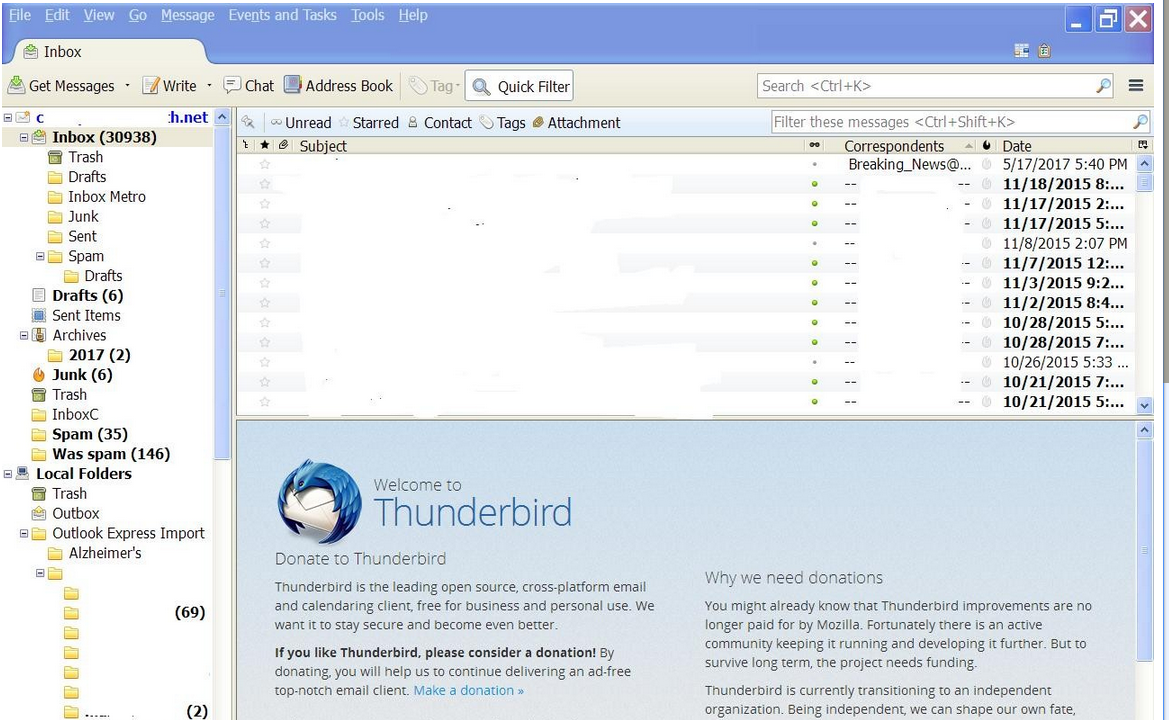
Thunderbird will scroll for me, but it will no longer do anything from my mouse, from clicking or the context menu.
I do have a large Inbox. I've got too many subscriptions, must work on that.
Thunderbird was going really well for me for a while. I'd like to get it back.
Computer: DELL Dimension 2400
CPU: Intel Pentium 4-2667 (Northwood, D1)
2666 MHz (20.00x133.3) @ 2658 MHz (20.00x132.9)
Motherboard: DELL 0G1548
Chipset: Intel 845GEV (Brookdale-GEV) + ICH4
Memory: 2048 MBytes @ 166 MHz, 2.5-3-3-7
- 1024 MB PC3200 DDR-SDRAM - Kingston K
- 1024 MB PC3200 DDR-SDRAM - Kingston K
Graphics: Intel 82845G/GL/GV Graphics Controller [DELL]
Intel i845G(L) Integrated, 64 MB
Drive: WL120GPA872, 117.2 GB, E-IDE (ATA-7)
Drive: WDC WD2500JB-57GVC0, 244.2 GB, E-IDE (ATA-6)
Drive: HGST HTS545050A7E380, 488.4 GB, Serial ATA 3Gb/s <-> USB
Drive: SAMSUNG CD-R/RW SW-252S, CD-R Writer
Sound: Intel 82801DB(M) ICH4(-M) - AC'97 Audio Controller [A-1]
Sound: Creative Technology SB Live! Series Audio Processor
Network: RealTek Semiconductor RTL8139 PCI Fast Ethernet NIC [A/B/C]
Network: Broadcom 4401 10/100 Integrated Controller
OS: Microsoft Windows XP Home Edition Build 2600
Antivirus: Panda Antivirus Pro 17.0.1
Firewall: Panda Antivirus Pro 17.0.1
Ad Blocker: Ad Muncher
Default Browser: Maxthon 4.4.8.1000
