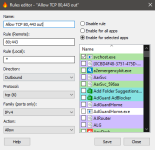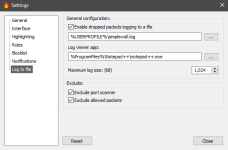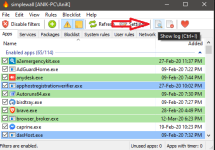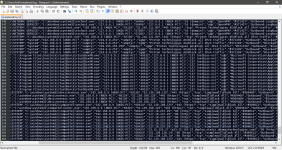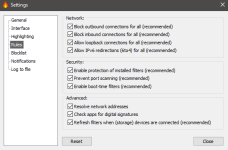hello everybody
I want to discuss the difference between Tiny wall and simple wall from features and protection restrictions mechanisms
I think Tiny wall is for configuring advanced windows firewall rules however simple wall is for managing WFP (windows filtering platform)
Which is better for protection? less in conflicts after configuration ?? Has many effects as a defense mechanism?
correct me if any of my understanding is wrong
I want to discuss the difference between Tiny wall and simple wall from features and protection restrictions mechanisms
I think Tiny wall is for configuring advanced windows firewall rules however simple wall is for managing WFP (windows filtering platform)
Which is better for protection? less in conflicts after configuration ?? Has many effects as a defense mechanism?
correct me if any of my understanding is wrong
Last edited by a moderator: