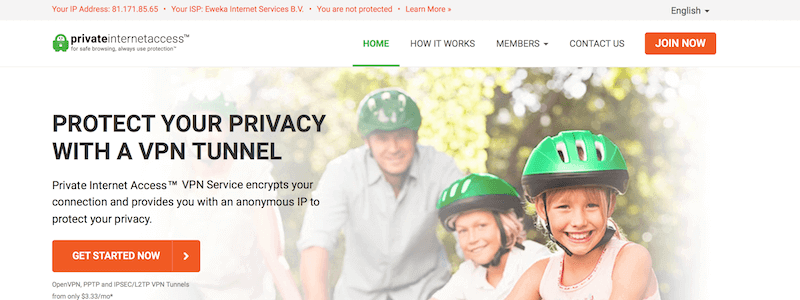Hello everyone! This is my current security configuration. It ain't much but it's honest work 
I would love to hear any feedback/suggestions for my setup. Feel free to be critical - roast me (in good way of course)
I would love to hear any feedback/suggestions for my setup. Feel free to be critical - roast me (in good way of course)