How light is Qihoo 360 essential of resources and boot time for a computer?light
~LDogg
How light is Qihoo 360 essential of resources and boot time for a computer?light
Maybe the lightest antivirus at all. But is better to use 360TS have more updatesHow light is Qihoo 360 essential of resources and boot time for a computer?
~LDogg
360 is no longer in its prime timeI would like a comment from Evjls Rain because he knows this product very well and has done a lot of tests on the protection mechanism of 360TS
Agree for hips but not for the cloud signatures. I check now two months cloud signatures is very good360 is no longer in its prime time
its HIPS is really really bad and there have been a lot of tests in MT hub, it was infected with many ransomwares although there were HIPS prompts
360 doesn't suspend a process before we click the Block in HIPS prompt => too late for ransomwares, they will encrypt before users even see the HIPS message
moreover, 360's BB is almost non-existent and the cloud signatures are really bad/delayed (x3)
I never recommend this product unless the users know how to configure their PCs well
but when I tested it with latest malware hub packs, 360 always detected very low number compared to other AVs. I also used old packs, 360 still missed manyAgree for hips but not for the cloud signatures. I check now two months cloud signatures is very good
'bout to throw a stupid question but... Avira & BitDefender engines for Qihoo only provide signatures right?Thanks for the video.
I believe you were running on only the Qihoo engines without Bitdefender and Avira enabled. Don't know what the result would be with them on, but here is how to turn them on:
Go to Virus Scan on the Main GUI dialog on the left side (pics are of 360 Total Security Essentials but 360 Total Security should be almost exactly the same procedure):
View attachment 196406
Click on the badge top left:
View attachment 196407
Open Settings top right, just right of the blue shirt in this picture. Click on Virus Scan:
View attachment 196408
A little bit disappointing that the active system protection and that the Qihoo engines didn't get block the ransomware. I would have hoped those engines would be better by now than they appear to be, especially the AI engine. With Bitdefender and Avira on maybe it's a different story.
BTW, yes it's disappointing that the BD and Avira engines are off by default in 360 TS. It's not nearly as good without them. Last I saw Qihoo claimed that this is done to reduce system resource usage, but I'd be kind of surprised if it didn't save them money too...
yes only signatures. It would not change the results with the two engines open'bout to throw a stupid question but... Avira & BitDefender engines for Qihoo only provide signatures right?
I just performed a quick scan of the latest pack (3 days ago)Sure you know better. And never use 360ts alone. But i check all the new malware packs from silversurfer the detection rate. Every time 360 is in the first 5 at detection



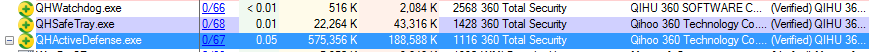
this screenshot may show that you don't have BD and avira engines enabled in realtime protection. That's why you have such a low memory usageMaybe the lightest antivirus at all. But is better to use 360TS have more updatesView attachment 196417
I know this.this screenshot may show that you don't have BD and avira engines enabled in realtime protection. That's why you have such a low memory usage
when I enabled 1 engine, memory usage >150MB immediately
the UI is confusing.
Have two times the day update for avira and bitdefender. If you lost the one time you take the update the second. Why my signatures updated and evjs rain noWhen u install 360, first signatures are day or two old indeed. As @stefanos im really curious do it take time for signatures to register somehow before updates getting rolled out...sounds kinda stupid
just in context scanI just performed a quick scan of the latest pack (3 days ago)
360 cloud only, PUP detection enabled, missed 6, that's not great
View attachment 196422
I installed and updated avira engine but no more detection
View attachment 196424View attachment 196425View attachment 196427
did you enable avira (1day delay) and BD engines (a week delay) for realtime protection or just in context scan? because if those engines are not loaded in realtime protection, memory usage and resource usage will be low
combo with COMODO fw cruelsister setingsGuys- WannaCry and Grand Crab have been pushed out constantly by the Blackhats, with new variants every 12 hours or so. No traditional AV can keep up with this as should be no surprise. That's why the Traditional AV user needs specific anti-ransomware protection.
Those using more Advanced Security solutions, needless to say, need not be concerned with FUD ransomware.