- Nov 10, 2017
- 3,135
- 1
- 22,994
- 4,269
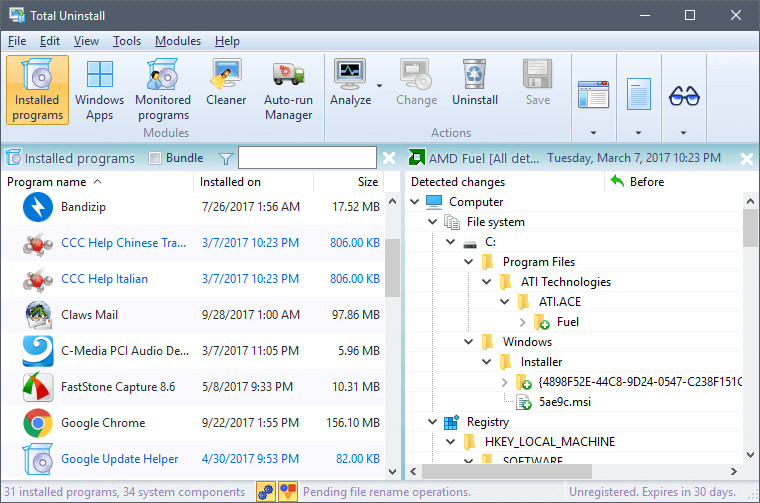
Total Uninstall helps monitor any changes made to your system during the installation of a new application. It allows you to perform a complete uninstall without having to rely on the supplied Add/Remove program which can leave files or changes behind.
Total Uninstall is a complete uninstaller which includes four working modes:
- Installed programs module analyzes existing installations and create a log with installation changes. It can uninstall applications even without the help of the built-in uninstall program.
- Monitored programs module helps to monitor any changes made to your system during the installation of a new application. It allows you to perform a complete uninstall without having to rely on the supplied uninstaller program which can leave files or changes behind.
- Cleaner - scans and clean safe disposable items
- Auto-run manager - Manage the Windows startup procedure. Control which program, service or scheduled task automatically start up.
Total Uninstall main features:
- Accurate analyze existing installations and create a log with installation changes.
- Monitor changes from registry and file system for new installations.
- Uninstall completely and thoroughly analyzed or monitored programs.
- Create a backup for a program and restore the program from backup.
- Organize in groups installed or monitored programs.
- Find the program to uninstall by keyword quickly and easily.
- Summary and detailed information for each installed or monitored program.
- User configurable views of the detected changes.
- It shows a detailed uninstall log.
- Powerful search in detected changes.
- Standalone program agent for notification of running installation programs.
- Export registry changes for install or uninstall.
- Export installed or monitored programs list to a file.
- Export to file or print detected changes.
- View and apply pending file rename operations without restart
- Scans and clean safe disposable items
- Transfer programs from one computer to another
- Improved analysis for Microsoft acquired products like Skype
- Forced uninstall feature is now more evident as a button in the Installed programs list if there is room.
- Technician edition is true offline.
- Translations updated