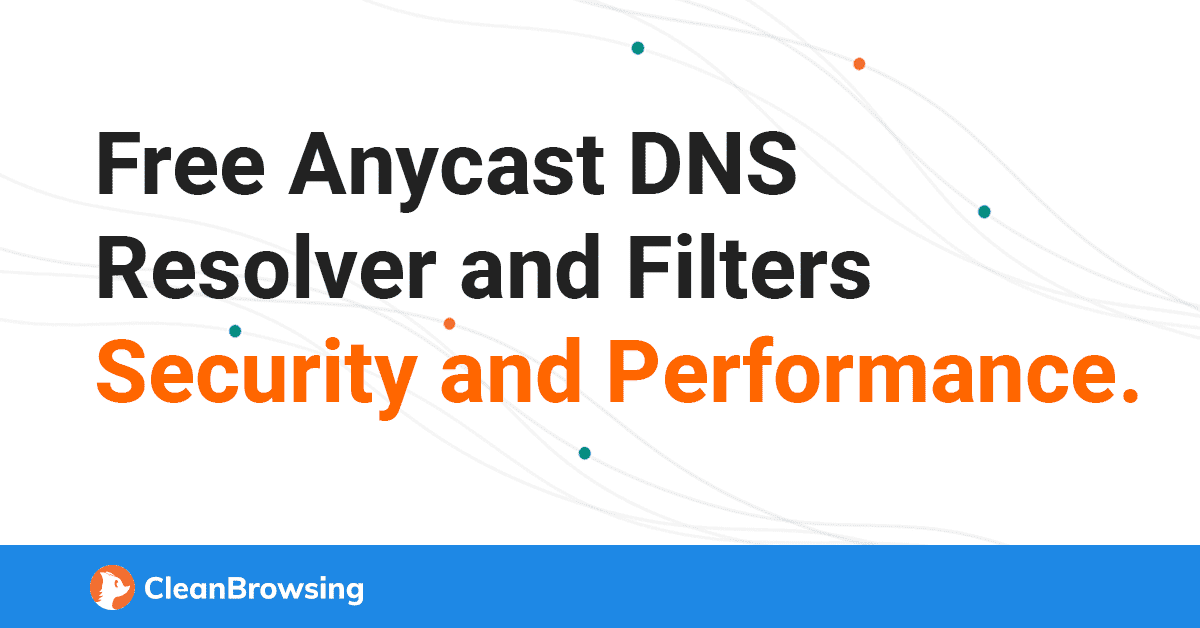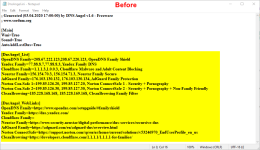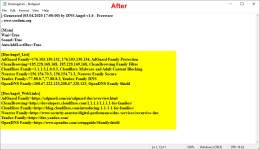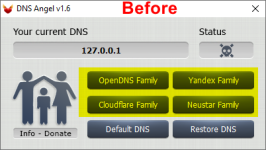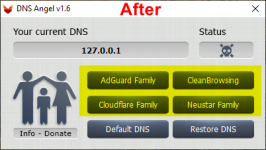My son will be 10 years old next year. I'm slowly preparing his 1st PC ever. I have been wondering what type of configuration he needs. I guess more of you have kids with PCs  Therefore I need your help with the configuration. Will you please as well share your kids configuration too. It would be interesting to see how you protect your kid(s) on the internet.
Therefore I need your help with the configuration. Will you please as well share your kids configuration too. It would be interesting to see how you protect your kid(s) on the internet.
My temporary configuration for my son is:
Microsoft Edge with BTL
Windows Defender
Cloudflare DNS Malware and Adult Content
AdGuard for Windows with Parantel Control enabled.
Malwarebytes as second opinion scanner
I would appreciate feedback and comments on my configuration. I believe most of the configuration has to automatic. I'm curious if there is a better Parantel Control than AdGuard. I don't prefer AdGuard because it's slowing down my internet speed.
My temporary configuration for my son is:
Microsoft Edge with BTL
Windows Defender
Cloudflare DNS Malware and Adult Content
AdGuard for Windows with Parantel Control enabled.
Malwarebytes as second opinion scanner
I would appreciate feedback and comments on my configuration. I believe most of the configuration has to automatic. I'm curious if there is a better Parantel Control than AdGuard. I don't prefer AdGuard because it's slowing down my internet speed.