Microsoft introduced a new feature that it calls Transparent Ads in the latest Microsoft Edge Canary build. Transparent Ads are designed "to raise the bra no transparency and control with new privacy standards for personalized ads on the web" according to Microsoft.
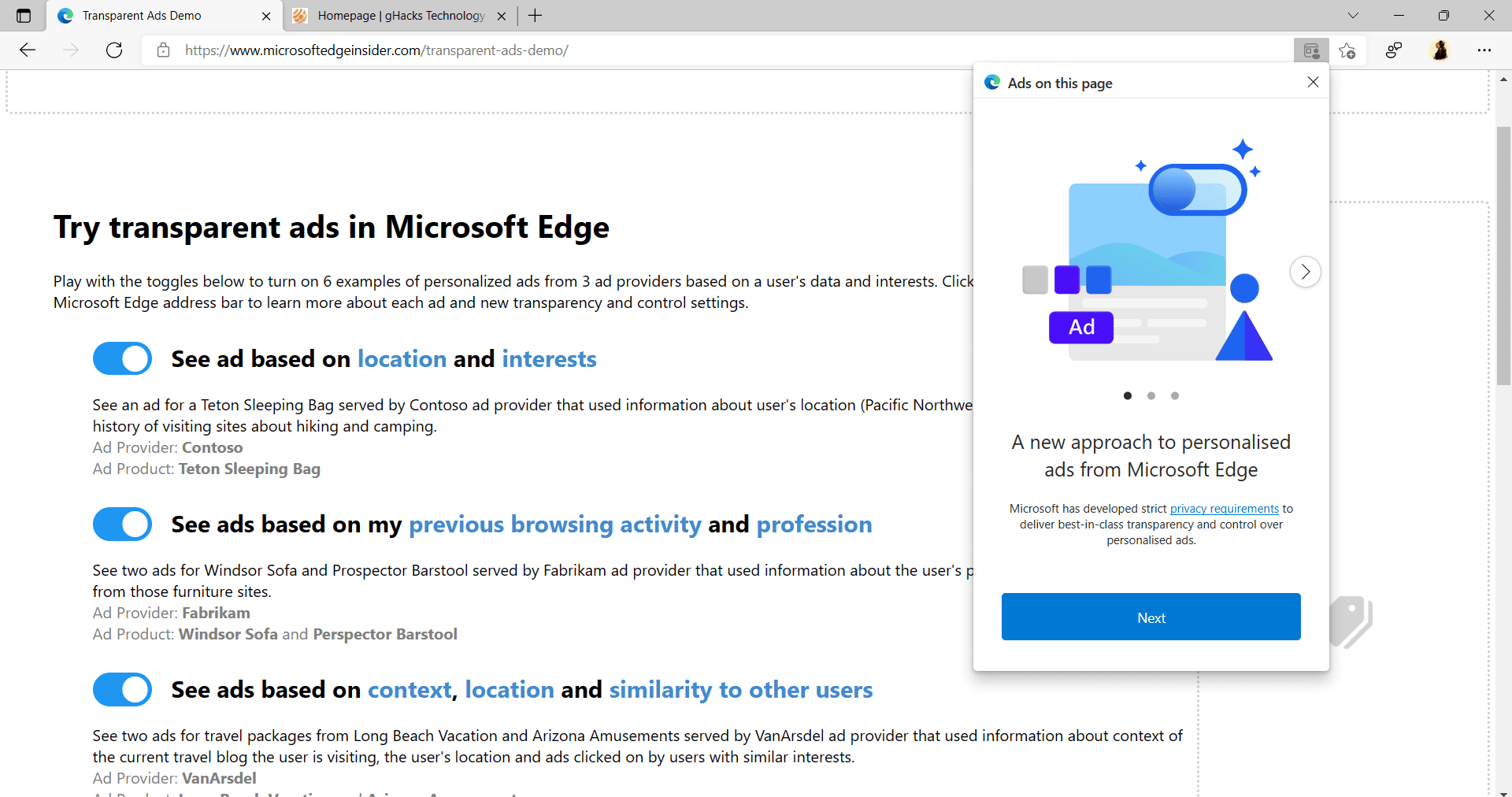
Transparent Ad are designed to help Internet users understand "why they're seeing specific ads and where they came from". Besides the ability to look up information, such as the name of the ad provider, the information the provider used to display the ads, and the sites that the ad provider tracked a user on, users get control over their data. Microsoft notes that users may "delete or de-identify any previously collected data", provided that the ad provider joined the Transparent Ad program.
Ad providers need to join the Transparent Ads Providers program; the program requires them to meet the privacy requirements of the program. In return, providers are exempt from the balanced tracking prevention option of the Microsoft Edge browser. In other words: more ads will be displayed to Edge users as the default blocking mode, balanced, won't block these ads anymore.
Edge users may click on the new "ads on this page" icon in the browser's address bar to look up information about ad companies that are members of the program and have displayed ads on the active page.
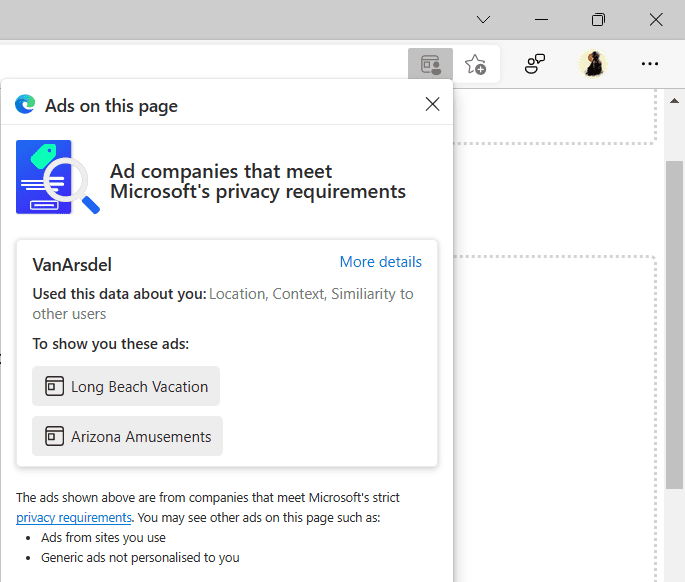
The information includes the name of the provider, the list of ads displayed by the provider, the data the provider used to display the ads, and a "more details" link, which opens the page of the company in the Edge privacy settings.
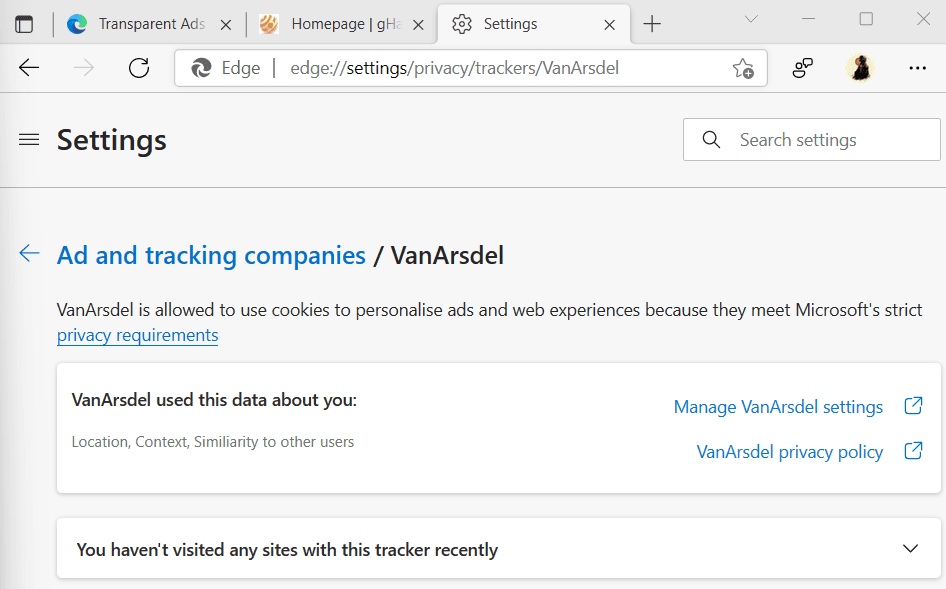
Providers need to meet certain requirements to join the program:
The full requirements are available here.
- The ability for users to contact the company serving personalized ads
- Privacy Policy must be published on the web at a /.well-known/ location
- For ad serving partners (i.e. demand-side platforms), provide users with a clear indication when they are seeing an ad while browsing
- Provide browser-consumable metadata on each ad
- Ensure ad slots are marked with a unique identifier.
- Do not collect user data on receipt of an opt-out header sent by the browser
- Provide a data dashboard where the user can manage personal data collected by the ad provider.
- Honor users' choices for data control.
- Any data collection must meet the Microsoft privacy and data protection policies and comply with all applicable laws and regulations related to the collection and use of personal data.
How to disable Microsoft Edge's Transparent Ads feature
Microsoft Edge users who don't want transparent ads to be displayed in Edge while Balanced mode is enabled, have two main options to disable the functionality.
Option 1:Switch to Strict Tracking Prevention Mode
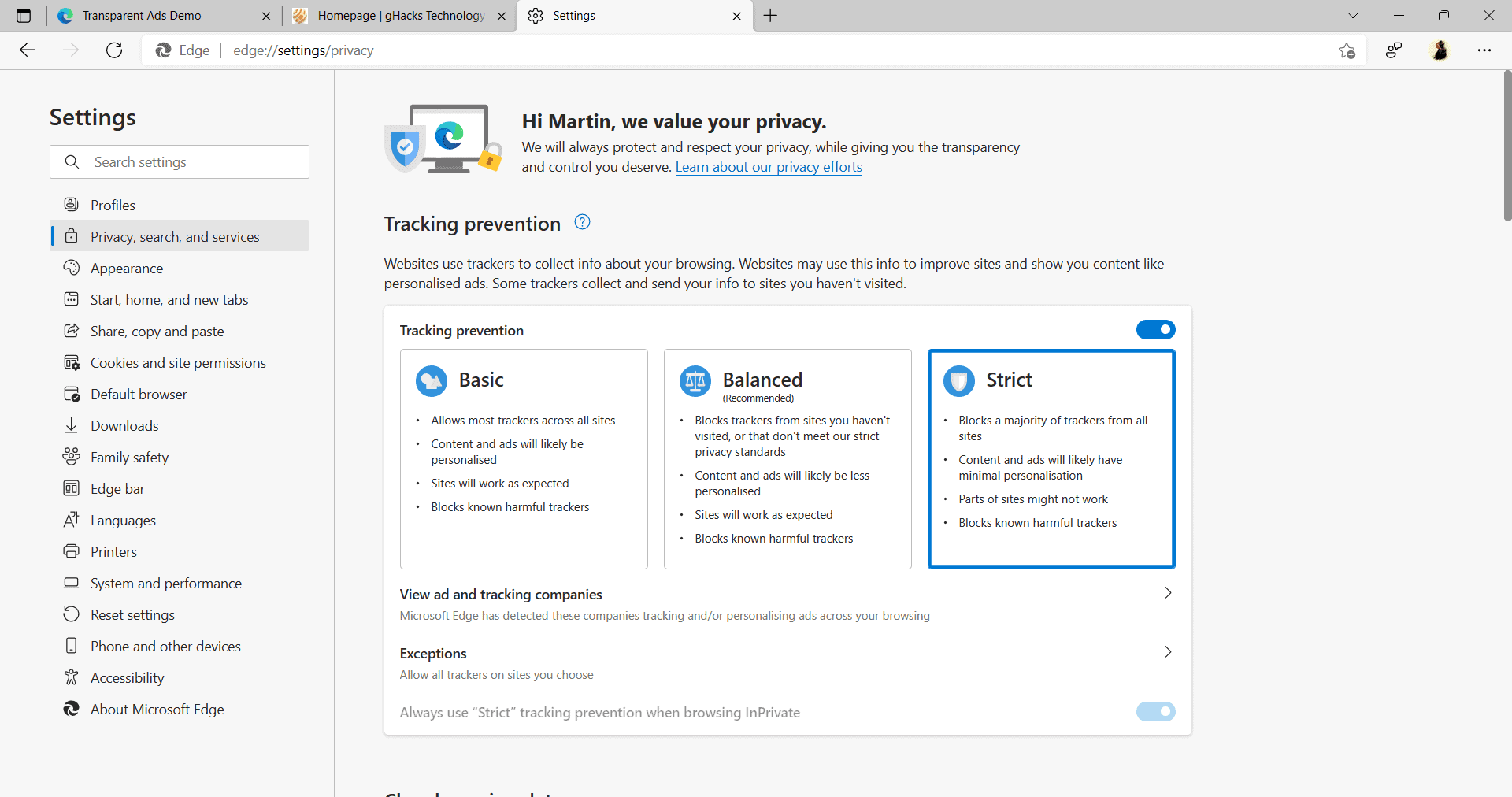
Transparent Ads are displayed only when the Balanced Tracking Protection mode is enabled. One option that users have is to switch to Strict mode instead. Strict mode blocks more trackers on sites. Strict mode may cause issues on some sites, but there is an option to add exceptions to make these sites work.
Here is how you enable Strict mode in Edge:
- Load edge://settings/privacy in the browser's address bar.
- Switch to Strict under Tracking Prevention on the page that opens.
Option 2: Disable Transparent Ads in Edge
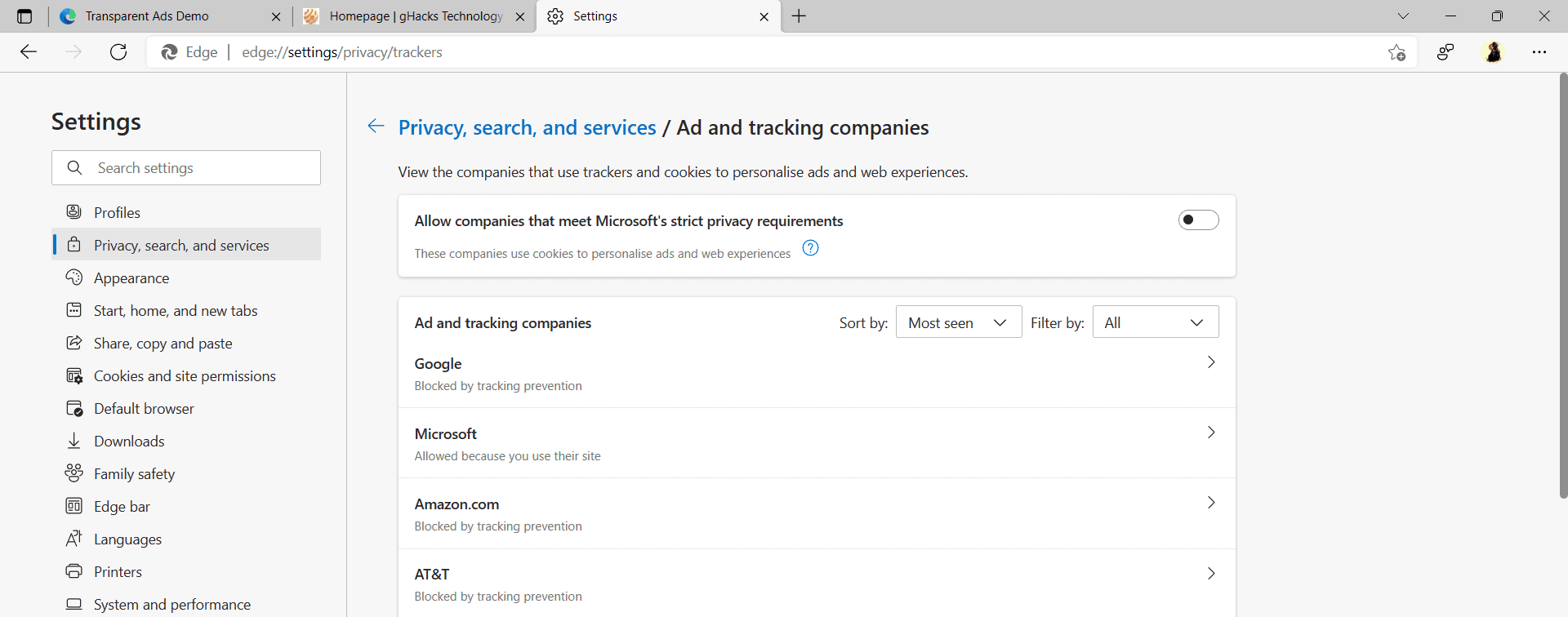
Transparent Ads can be disabled directly in Edge. Please note that the disabling won't reduce the number of ads that users see, just that ads may be more generic as certain information about users, e.g. gained through tracking, may not be available to the ad provider.
Do the following to disable the feature:
Closing Words
- Load edge://settings/privacy/trackers in the browser's address bar.
- Disable "Allow companies that meet Microsoft's strict privacy requirements" at the top of the page.
Microsoft tries to balance advertisement and the growing privacy needs of users with its Ad Transparency program. Users get details on ads, for instance why an ad was displayed and options to delete data associated with them, and providers get the ability to show personalized ads based on certain standards to users while Edge's Balanced tracking prevention mode is active.
Now You: what is your take on the Transparent Ads program? (via Leopeva64-2)
Transparent Ads in Microsoft Edge, and how to disable them
- Thread starter oldschool
- Start date
You are using an out of date browser. It may not display this or other websites correctly.
You should upgrade or use an alternative browser.
You should upgrade or use an alternative browser.
F
ForgottenSeer 92963
When Microsoft knows so much about me, why do they annoy me more and more with personalized services I do not ask for?
I think I will give Woolyss ungoogled chromium a spin when this lands in stable version.
I think I will give Woolyss ungoogled chromium a spin when this lands in stable version.
Gandalf_The_Grey
Level 85
Verified
Honorary Member
Top Poster
Content Creator
Well-known
Forum Veteran
Fortunately, it can all be turned off, manually or hopefully automatically in a future version of O&O ShutUp 10++.When Microsoft knows so much about me, why do they annoy me more and more with personalized services I do not ask for?
I think I will give Woolyss ungoogled chromium a spin when this lands in stable version.
But I have the same feeling, stop bloating a great browser and ruining its reputation.
Related:
That’s the moral of the story. Don’t make people feel bad about using your products. I want to like Edge, I want to tell people to use it, I think it’s good to have a solid alternative to Google Chrome. However, if Microsoft keeps using Windows to leverage Edge, I will have to stop using it out of principle.

Microsoft, You're Making It Hard to Recommend Edge
Edge is good now. Can we leave it at that, Microsoft?
Last edited:
Facebook has an angry react for things like this. I'm missing that here in MT.
WTH Microsoft!!!
WTH Microsoft!!!
L
Local Host
Is Microsoft, they good at ruining their products and ignoring general feedback.Facebook has an angry react for things like this. I'm missing that here in MT.
WTH Microsoft!!!
They removing control from the user one step at a time, I'm shocked they even add the option to disable this.
This is 2021 Microsoft Edge still doesn't let you change the New Tab page, instead we get more targetted ads right on the browser.
I'm very angry.Facebook has an angry react for things like this. I'm missing that here in MT.
WTH Microsoft!!!
I have other browsers installed and yet I keep using Edge. Because I trust it? Yes. And no. Am I addicted to its glossy design? Am I going insane? Or am I already insane? Or is it the malevolent influence of one very evil @Andy Ful ?
Last edited:
Dear Edge users, Firefox door is always open for you
The thing Microsoft need to release is ad blocker, not transparent ads 
Microsoft makes billions of dollars in revenue from advertising each year. Why would they choose to eliminate those earnings?The thing Microsoft need to release is ad blocker, not transparent ads
F
ForgottenSeer 78429
I was stuck with Brave for one year but switched to Woolyss ungoogled chromium because no crypto stuff and faster updates than Eloston Ungoogled Chromium. Although using it for only for sites I stay logged in. For normal surfing I use Firefox as chromium browsers (other than brave) have no basic fingerprinting protection. Even on Brave (all data was set to delete on exit) when I tested with Technical Demo - FingerprintJS Pro and got same ID during different sessions while on Firefox(user.js+some overrides) I got unique ID every time.When Microsoft knows so much about me, why do they annoy me more and more with personalized services I do not ask for?
I think I will give Woolyss ungoogled chromium a spin when this lands in stable version.
I tried Edge few days ago but new tab page and constant nagging with was enough to keep me away.
You may also like...
-
Hot Take Stop Microsoft Edge From Opening Your Browser History at Startup
- Started by lokamoka820
- Replies: 6
-
-
Serious Discussion Browser Wars 2025: Which Browser Really Keeps You Safe?
- Started by Bot
- Replies: 17
-
Hot Take 8 Settings I Always Keep Disabled in Microsoft Edge
- Started by lokamoka820
- Replies: 2
-
New Update Microsoft Edge for iOS now lets you install extensions
- Started by Gandalf_The_Grey
- Replies: 1

