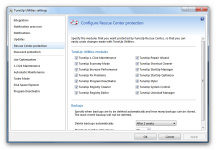If copying really is "the sincerest form of flattery", TuneUp has nothing to worry about - being the de-facto standard in system optimization, its features are constantly analyzed and "utilized" [implemented] by their competitors, such as the introduction of similar to Live Optimization and Turbo Mode functionality to other optimization software. TUU 2011 however reached a point in its development lifecycle where one could start questioning the credibility of the software - the general speed and the interaction with the tool were getting alarmingly slow.
With 2012 Tune-Up have addressed the resource usage and it is a quick and lean software once again - with faster loading time, quicker interaction and a second to none ease-of-use, capable and dependent tool-set, along with improved Program Deactivator and the introduction of Economy Mode.
Interface
The meticulously crafted UI hasn't changed dramatically and is an evolution of the distinctly looking design, but the fastidious attention to every minute interface detail just underlines the overall dependability of the application. It may not be as unorthodox as the skinned Advanced SystemCare, but is very elegant and intuitive.
Usability
The Category View has been rearranged with key optimization features available for better insight and easy access - these include the PC Optimization Mode [Economy, Standard, Turbo], as well as the already existing Optimization Status panel.
[attachment=1061]
Also an improvement in TUU 2012 is the convenient grouping of 12 program categories' settings in one window, unlike the previous versions where these were somewhat fragmented and dispersed around various modules.
[attachment=1062]
Functionality
Functionality wise it's a feature-rich set of optimization tools, which, if not as aggressive in their settings as some other competitors [e.g. Advanced SystemCare's Deep Registry Scan], still deliver quantifiable improvement in performance. Live Optimization, Turbo, Economy and Standard modes, 1-Click Optimization, customizable settings and behaviors, hard disk and disk space management, registry cleanup and defragmentation, insightful recommendations for increasing the performance, even a Windows styler.
Distinctive features are the new Economy Mode and the improved Program Deactivator.
[attachment=1063] [attachment=1064]
Company Website
System Requirements
With 2012 Tune-Up have addressed the resource usage and it is a quick and lean software once again - with faster loading time, quicker interaction and a second to none ease-of-use, capable and dependent tool-set, along with improved Program Deactivator and the introduction of Economy Mode.
Interface
The meticulously crafted UI hasn't changed dramatically and is an evolution of the distinctly looking design, but the fastidious attention to every minute interface detail just underlines the overall dependability of the application. It may not be as unorthodox as the skinned Advanced SystemCare, but is very elegant and intuitive.
Usability
The Category View has been rearranged with key optimization features available for better insight and easy access - these include the PC Optimization Mode [Economy, Standard, Turbo], as well as the already existing Optimization Status panel.
[attachment=1061]
Also an improvement in TUU 2012 is the convenient grouping of 12 program categories' settings in one window, unlike the previous versions where these were somewhat fragmented and dispersed around various modules.
[attachment=1062]
Functionality
Functionality wise it's a feature-rich set of optimization tools, which, if not as aggressive in their settings as some other competitors [e.g. Advanced SystemCare's Deep Registry Scan], still deliver quantifiable improvement in performance. Live Optimization, Turbo, Economy and Standard modes, 1-Click Optimization, customizable settings and behaviors, hard disk and disk space management, registry cleanup and defragmentation, insightful recommendations for increasing the performance, even a Windows styler.
Distinctive features are the new Economy Mode and the improved Program Deactivator.
[attachment=1063] [attachment=1064]
Company Website
System Requirements
- Windows XP [SP 2 or higher], Windows Vista [32- or 64-bit version], Windows 7 [32- or 64-bit version]
- 300 MHz Processor
- 256 MB RAM
- 1024 x 600 pixels screen resolution
- 150 MB - 400 MB free disk space [depending on installer media]
- IE 6 or higher