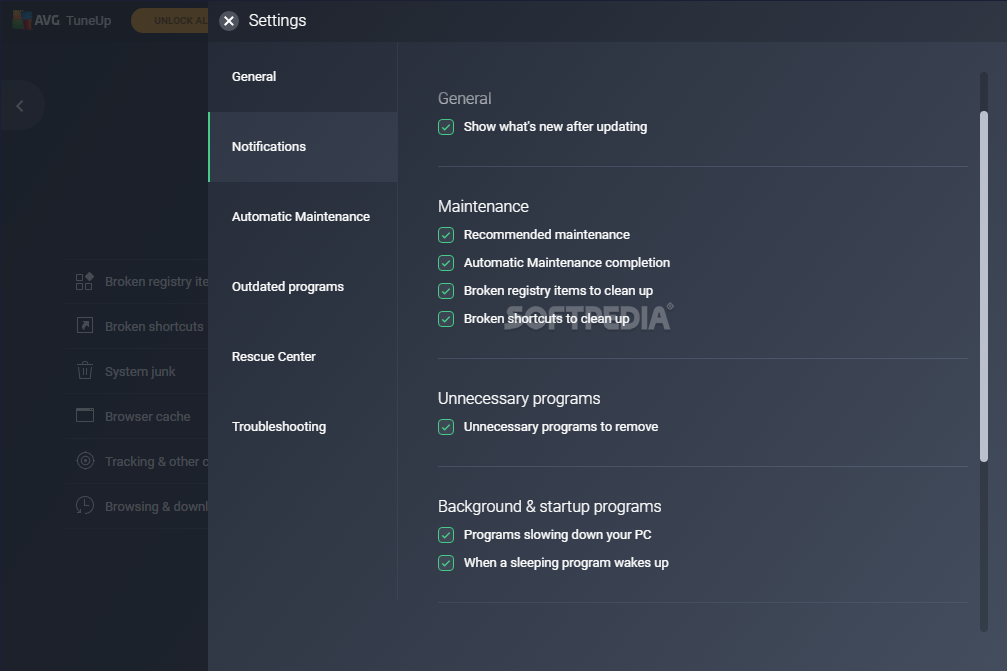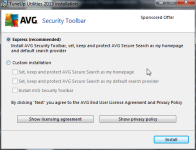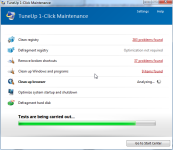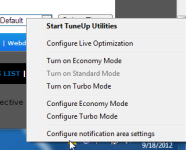Download Link: http://www.softpedia.com/get/Tweak/System-Tweak/TuneUp-Utilities.shtml
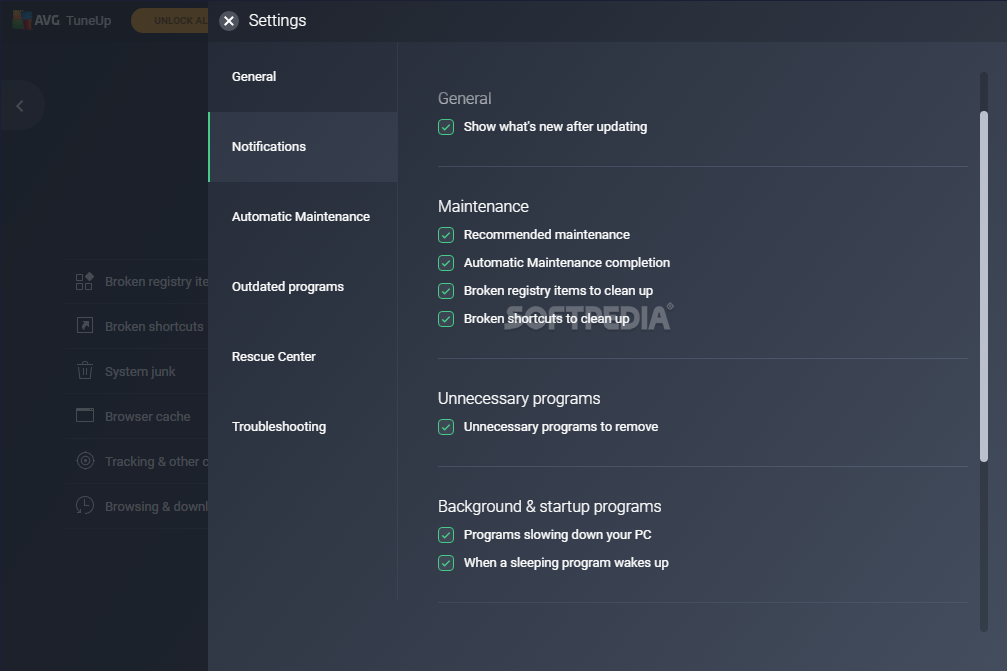
Changelogs:
The Innovative TuneUp Disk Cleaner:
· Are program remnants and files accumulating on your hard disk? The new TuneUp Disk Cleaner function provides you with expert help, clearing your computer of these remnants.
The Thorough TuneUp Browser Cleaner:
· TuneUp Browser Cleaner allows you to completely clear out many different areas of your browser. It uncovers and cleans up numerous traces of your surfing activity, including the cache, cookies and downloads.
The Even More Powerful TuneUp Registry Cleaner:
· For an even more thorough cleanup, the new and improved TuneUp Registry Cleaner now scans and cleans up even more areas of the Windows registry.
The Improved TuneUp Shortcut Cleaner:
· The optimized TuneUp Shortcut Cleaner now removes broken shortcuts and history lists of programs from the hard disk even more efficiently.
The Even More Effective TuneUp Live Optimization:
· The new TuneUp Live Optimization is now even more intelligent and learns with you. It detects frequently deprioritized programs and gives you the option to disable them.
Windows 8 Support