Most Common Alternatives For Using 2FA
SMS Verification
It’s commonplace for apps and secure services to suggest you add 2FA at least via SMS messages, for example when logging into your account -- either at all times or just when doing so from a new device. Using this system, your cell phone is the second authentication method.
The SMS message consists of a short single-use code that you enter into the service. This way, Mr. Joe Hacker would need access to your password and your phone to get into your account. One rather obvious concern is cell coverage. What if you’re stuck in the middle of nowhere without a signal, or traveling abroad without access to your common carrier? You won’t be able to get the message with the code and won’t be able to log in.

But most of the time, this method is convenient (we all live with our phone attached to our hand). And there are even some services that have an automated system speak the code so that it can be used with a landline phone if you can’t receive text messages.
Google Authenticator / App-Generated Codes
Potentially a better alternative to SMS because it doesn't rely on your wireless carrier, there’s a good chance you’ve already used at least one short-term code generating app. Google Authenticator (made for Android and iPhone) is the most popular app in its category.
After setting up a given service with Authenticator, you'll be prompted to enter an authentication code in addition to your username and password. You'll rely on the Google Authenticator app on your smartphone to provide you with a fresh code. The codes expire within the minute, so sometimes you’ll have to work fast to enter the current code before it expires and then the new code is the one to use. Even though the name is Google-centric, you can add a multitude of services to it beyond Gmail, including but not limited to Dropbox, Lastpass, Amazon Web Services, Evernote, and many others.
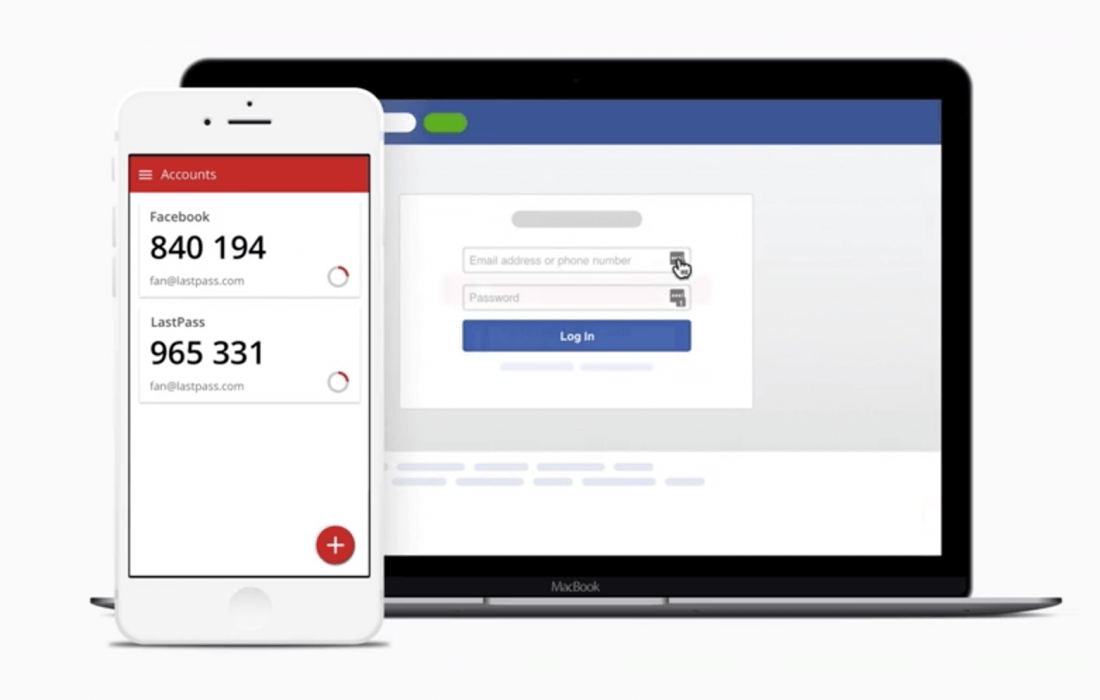
If you don't want to rely on Google for this kind service, there are a few alternatives of which Authy is considered the most comprehensive. Authy offers encrypted backups of the codes generated over time, as well as multi-platform and offline support. Lastpass recently launched their own authenticator as well.
These apps will keep generating time-specific codes till kingdom come, with or without an internet connection. The only tradeoff is that setting the app setup is slightly complicated.
Physical Authentication Keys

If dealing with codes and apps and text messages sounds like a headache, there’s another option that is on the brink of popularity: Physical authentication keys. It’s a small USB device you put on your keychain (the FIDO U2F Security Key pictured above.) When logging into your account on a new computer, insert the USB key and press its button. Done and done.
Some companies are at work creating a standard called the U2F. Google, Dropbox, and GitHub accounts are already compatible with the U2F token. At some point in the future, physical authentication keys will work with NFC and Bluetooth to communicate with devices that don’t have USB ports as well.
App-Based and Email-Based Authentication
Some mobile apps skip the above options altogether and verify through the app. For example, enable “Login verification” on Twitter and when you log into Twitter for the first time from a new device, you must verify that login from the app on your phone. Twitter wants to make sure that you, not Mr. Joe Hacker, has your phone before you log in. Similarly, Apple uses iOS to verify new device logins. When logging in on a new device, you’ll get a one-time-use code sent to an Apple device you already use.
Email-based systems, as you probably figured out just from the title, use your email account as the second-factor authentication. When logging into an app or service that uses this option, the one-time-use code will be sent to your registered email address.
Myths / FAQ
What are common services where enabling 2FA is recommended?
If you are wondering whether a certain site or service supports 2FA, twofactorauth.org provides a very comprehensive list.
If there's a security breach, turn on two-factor authentication ASAP
The problem is that you can’t just flip a switch and turn on 2FA. Starting 2FA means tokens have to be issued, or cryptographic keys must be embedded in other devices. And since 2FA is so heavily reliant on user participation, don't expect it to be up and running super quickly.
Should I enable two factor authentication or not?
Yes. Especially for critical services that contain your personal data and financial information.
No. 2FA depends on both, technologies and users that are flawed, so it is also flawed. A 2FA that uses SMS text as the second factor relies on the security of the wireless carrier. It's also happened where malware on a phone intercepts and sends SMS messages to the attacker. Another way that 2FA can go wrong is when a user isn’t paying attention and approves a request for authentication (maybe it’s a pop-up message on their Mac) that was started by an attacker’s attempt to log in.
Two-factor solutions are (basically) all the same
This may have been true at some point, but there’s been much innovation to 2FA recently. There are 2FA solutions using SMS messages or emails. Other solutions use a mobile app that contains a cryptographic secret or keying information stored in a user’s browser. Reliance on third-party services is something to think about, and should be improved upon, as it has been breached and the authentication has failed in some instances.
Two-factor authentication is an annoying extra with little benefit
Well, with this attitude we’ll never get anywhere. In reality, some businesses or services approach 2FA as a compliance requirement, instead of something that can help reduce fraud. Some companies use the minimum required 2FA that barely does anything, just to check off the 2FA box. As a user, it can be annoying to use 2FA, but if the company is using a flexible authentication method (not just the bare minimum) it can reduce the possibility of fraud. And who doesn’t want that?
It's the end of 2FA as we know it
Maybe. Everything you've just read is about 2FA today, and we don't know a lot about the future besides that it will change and become more commonly used. The most hope-inducing and cool part of 2FA is that is can become much better as time goes on. Right now, 2FA is still sitting on the outskirts of the crowd. So, it will be interesting to see if 2FA security and ease of use can improve enough that it becomes a tool we all love.
All credits to TechSpot
SMS Verification
It’s commonplace for apps and secure services to suggest you add 2FA at least via SMS messages, for example when logging into your account -- either at all times or just when doing so from a new device. Using this system, your cell phone is the second authentication method.
The SMS message consists of a short single-use code that you enter into the service. This way, Mr. Joe Hacker would need access to your password and your phone to get into your account. One rather obvious concern is cell coverage. What if you’re stuck in the middle of nowhere without a signal, or traveling abroad without access to your common carrier? You won’t be able to get the message with the code and won’t be able to log in.

But most of the time, this method is convenient (we all live with our phone attached to our hand). And there are even some services that have an automated system speak the code so that it can be used with a landline phone if you can’t receive text messages.
Google Authenticator / App-Generated Codes
Potentially a better alternative to SMS because it doesn't rely on your wireless carrier, there’s a good chance you’ve already used at least one short-term code generating app. Google Authenticator (made for Android and iPhone) is the most popular app in its category.
After setting up a given service with Authenticator, you'll be prompted to enter an authentication code in addition to your username and password. You'll rely on the Google Authenticator app on your smartphone to provide you with a fresh code. The codes expire within the minute, so sometimes you’ll have to work fast to enter the current code before it expires and then the new code is the one to use. Even though the name is Google-centric, you can add a multitude of services to it beyond Gmail, including but not limited to Dropbox, Lastpass, Amazon Web Services, Evernote, and many others.
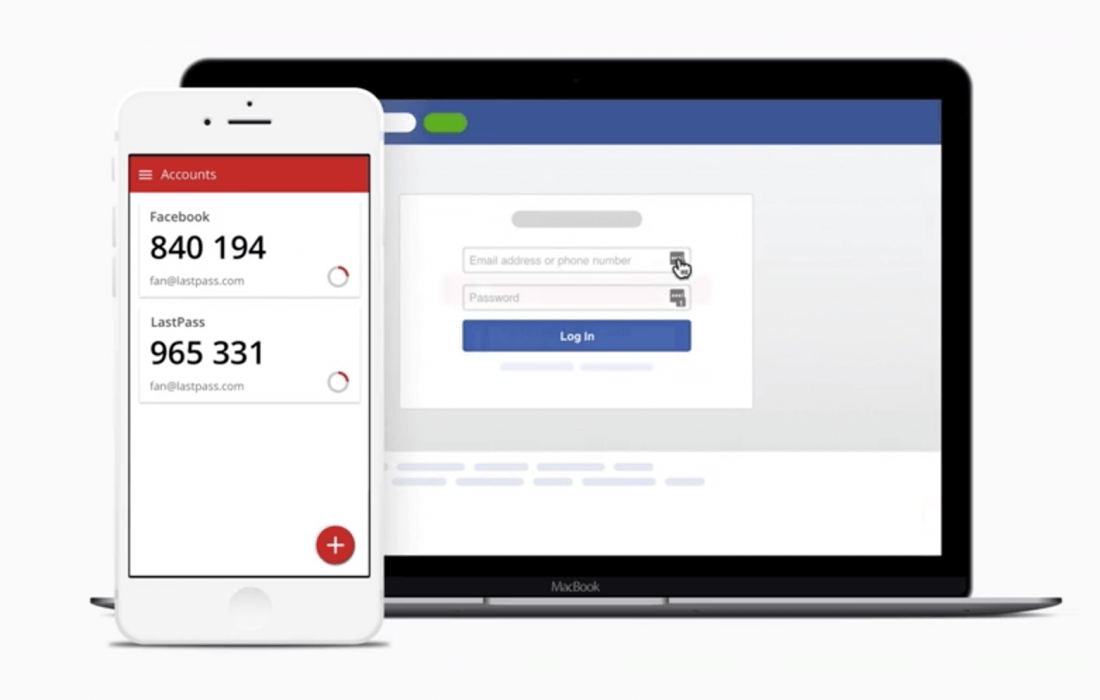
If you don't want to rely on Google for this kind service, there are a few alternatives of which Authy is considered the most comprehensive. Authy offers encrypted backups of the codes generated over time, as well as multi-platform and offline support. Lastpass recently launched their own authenticator as well.
These apps will keep generating time-specific codes till kingdom come, with or without an internet connection. The only tradeoff is that setting the app setup is slightly complicated.
Physical Authentication Keys

If dealing with codes and apps and text messages sounds like a headache, there’s another option that is on the brink of popularity: Physical authentication keys. It’s a small USB device you put on your keychain (the FIDO U2F Security Key pictured above.) When logging into your account on a new computer, insert the USB key and press its button. Done and done.
Some companies are at work creating a standard called the U2F. Google, Dropbox, and GitHub accounts are already compatible with the U2F token. At some point in the future, physical authentication keys will work with NFC and Bluetooth to communicate with devices that don’t have USB ports as well.
App-Based and Email-Based Authentication
Some mobile apps skip the above options altogether and verify through the app. For example, enable “Login verification” on Twitter and when you log into Twitter for the first time from a new device, you must verify that login from the app on your phone. Twitter wants to make sure that you, not Mr. Joe Hacker, has your phone before you log in. Similarly, Apple uses iOS to verify new device logins. When logging in on a new device, you’ll get a one-time-use code sent to an Apple device you already use.
Email-based systems, as you probably figured out just from the title, use your email account as the second-factor authentication. When logging into an app or service that uses this option, the one-time-use code will be sent to your registered email address.
Myths / FAQ
What are common services where enabling 2FA is recommended?
- Google / Gmail, Hotmail / Outlook, Yahoo Mail **
- Lastpass, 1Password, Keepass, or whichever password manager you use **
- Dropbox, Google Drive, iCloud, OneDrive (and other cloud services where you host valuable data)
- PayPal and other banking sites you use that support it
- Facebook / Twitter / LinkedIn
- Your website hosting provider: Wordpress, Softlayer, Rackspace, etc.
- Steam (in case your game library happens to be worth more than your average bank account balance)
If you are wondering whether a certain site or service supports 2FA, twofactorauth.org provides a very comprehensive list.
If there's a security breach, turn on two-factor authentication ASAP
The problem is that you can’t just flip a switch and turn on 2FA. Starting 2FA means tokens have to be issued, or cryptographic keys must be embedded in other devices. And since 2FA is so heavily reliant on user participation, don't expect it to be up and running super quickly.
Should I enable two factor authentication or not?
Yes. Especially for critical services that contain your personal data and financial information.
No. 2FA depends on both, technologies and users that are flawed, so it is also flawed. A 2FA that uses SMS text as the second factor relies on the security of the wireless carrier. It's also happened where malware on a phone intercepts and sends SMS messages to the attacker. Another way that 2FA can go wrong is when a user isn’t paying attention and approves a request for authentication (maybe it’s a pop-up message on their Mac) that was started by an attacker’s attempt to log in.
Two-factor solutions are (basically) all the same
This may have been true at some point, but there’s been much innovation to 2FA recently. There are 2FA solutions using SMS messages or emails. Other solutions use a mobile app that contains a cryptographic secret or keying information stored in a user’s browser. Reliance on third-party services is something to think about, and should be improved upon, as it has been breached and the authentication has failed in some instances.
Two-factor authentication is an annoying extra with little benefit
Well, with this attitude we’ll never get anywhere. In reality, some businesses or services approach 2FA as a compliance requirement, instead of something that can help reduce fraud. Some companies use the minimum required 2FA that barely does anything, just to check off the 2FA box. As a user, it can be annoying to use 2FA, but if the company is using a flexible authentication method (not just the bare minimum) it can reduce the possibility of fraud. And who doesn’t want that?
It's the end of 2FA as we know it
Maybe. Everything you've just read is about 2FA today, and we don't know a lot about the future besides that it will change and become more commonly used. The most hope-inducing and cool part of 2FA is that is can become much better as time goes on. Right now, 2FA is still sitting on the outskirts of the crowd. So, it will be interesting to see if 2FA security and ease of use can improve enough that it becomes a tool we all love.
All credits to TechSpot