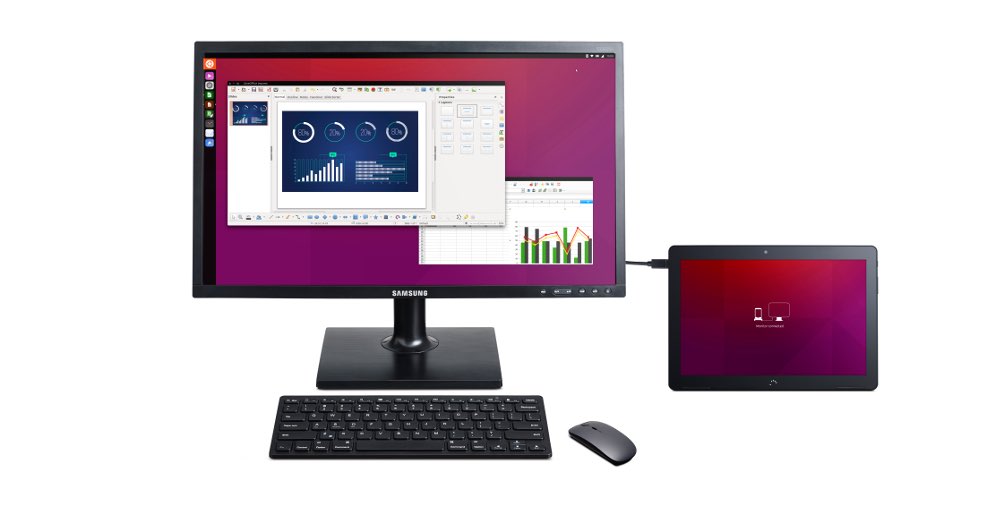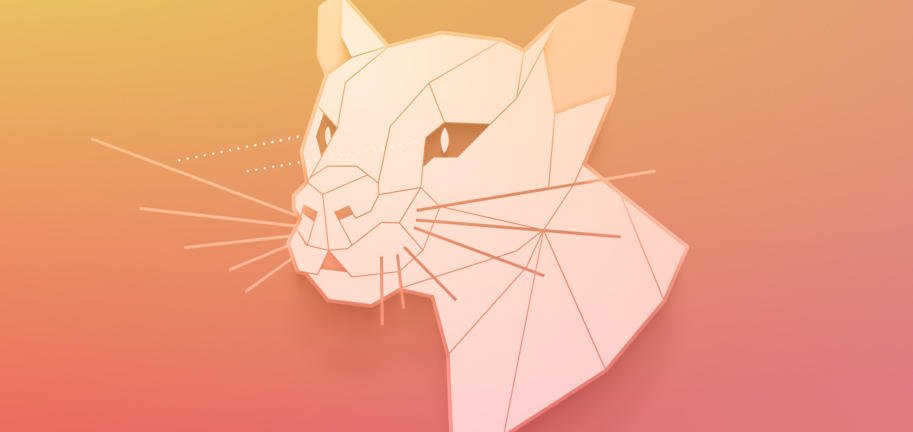- May 4, 2019
- 836
This is a continually updated article about upcoming Ubuntu 20.04 LTS release. All the important develops associated with this release is added to this page.
Ubuntu 19.10 is about to be released today and we already have some updates on the upcoming Ubuntu 20.04 LTS release due in April 2020.
Ubuntu 20.04 is called Focal Fossa
As OMG! Ubuntu first noted, Ubuntu 20.04 has been codenamed “Focal Fossa”.
The codenames of Ubuntu releases are composed of two words starting with the same letter. First world is usually and adjective while the second word is usually an animal species.
Focal is a common English world meaning “center or most important part”. Fossa is a cat-like animal found in Madagascar.
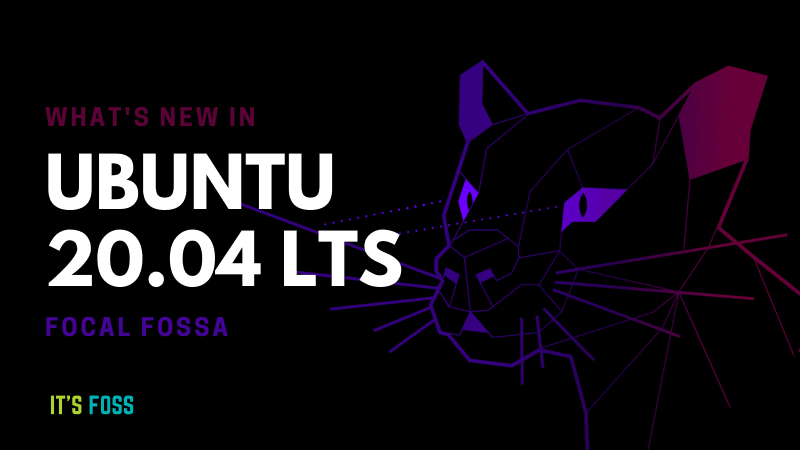
Excited About Ubuntu 20.04? Here's What's New in This LTS Release
Ubuntu 20.04 is available to download now. Take a look at the new features Ubuntu 20.04 LTS brings. Ubuntu 20.04 codenamed Focal Fossa is now available. Excited about Ubuntu 20.04? Let’s see what new changes this long term support release brings. New features in Ubuntu
 itsfoss.com
itsfoss.com

The Ubuntu 20.04 LTS Codename Has Been Revealed… - OMG! Ubuntu
The Ubuntu 20.04 LTS codename is 'Focal Fossa'. The name was revealed in a package update on Launchpad, home of Ubuntu development.