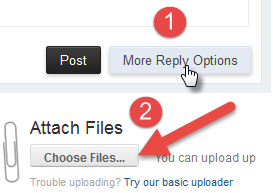Hi,
I was an idiot and downloaded an unsafe link for an image viewer app.
I now seem to have a browser hijacker that redirects to Yahoo.
The text in the URL briefly reads 'search-great' before it redirects.
Everything obvious I have tried, including:
- checking for dodgy sounding folders in temporary files/roaming/app data and deleting them
- flushed DNS
- ran virus scans with malwarebytes/hitmanpro/adwcleaner--- they even found PUPs and quarantined them, but this has not fixed the issue
- system restore to earlier time
- common actions like checking if there was anything suspicious I could uninstall (I found nothing suspect) and reinstalling Chrome
What else can I try, any ideas?
This is making me really sad now. I genuinely feel like I exhausted all options I could find online.
What else can I do?
I was an idiot and downloaded an unsafe link for an image viewer app.
I now seem to have a browser hijacker that redirects to Yahoo.
The text in the URL briefly reads 'search-great' before it redirects.
Everything obvious I have tried, including:
- checking for dodgy sounding folders in temporary files/roaming/app data and deleting them
- flushed DNS
- ran virus scans with malwarebytes/hitmanpro/adwcleaner--- they even found PUPs and quarantined them, but this has not fixed the issue
- system restore to earlier time
- common actions like checking if there was anything suspicious I could uninstall (I found nothing suspect) and reinstalling Chrome
What else can I try, any ideas?
This is making me really sad now. I genuinely feel like I exhausted all options I could find online.
What else can I do?