Hi guys, please help me dissect this - I made a sigcheck -u -e C:\Windows\System32 and the following file was found:
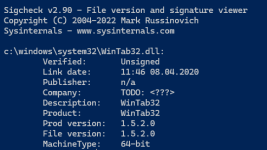
Submitted the file to malshare:

No Yara hits either. It seems benign but I took a closer look anyway due to the owner being "TODO: <公司名>".
After some searching I found this info on another file from the same company:
 www.herdprotect.com
www.herdprotect.com

this is what I don't like about this at all: "The file is infected by a polymorphic file infector virus."
Because they use polymorphic techniques, the hashes aren't known, that's why the file looks benign on every machine and is just sitting there, waiting for something. Am I correct to assume so?
I took a look at it in a hex editor but there's too much info and I don't really know what should I be looking for.
Please advise
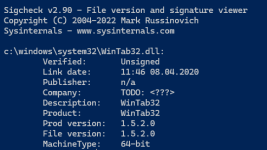
Submitted the file to malshare:

No Yara hits either. It seems benign but I took a closer look anyway due to the owner being "TODO: <公司名>".
After some searching I found this info on another file from the same company:
Malware scan of SE61T-UserTools.exe (TODO: <产品名>) e2d2ca1f0dcb8b9b8fdeae096f5323f2a0617a7e - herdProtect
herdProtect antiviru scan for the file SE61T-UserTools.exe (SHA-1 e2d2ca1f0dcb8b9b8fdeae096f5323f2a0617a7e). 39 of 68 antivirus programs detected se61t-usertools.exe as malicious software.

this is what I don't like about this at all: "The file is infected by a polymorphic file infector virus."
Because they use polymorphic techniques, the hashes aren't known, that's why the file looks benign on every machine and is just sitting there, waiting for something. Am I correct to assume so?
I took a look at it in a hex editor but there's too much info and I don't really know what should I be looking for.
Please advise