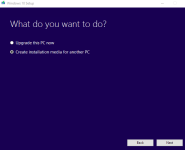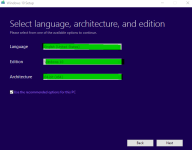I have Windows 8.1 64 bit( HP laptop).
I wanted to upgrade to Windows 10( why not i said).
After the installation of W10 during the last restart of my pc it stocked on the welcome screen, then proceeding to the desktop and then again on the welcome screen and the screen was going on and off instantly. I tried to restart pc etc etc but nothing happened. So i formated the pc and went back to W8.1.
Any ideas?
I wanted to upgrade to Windows 10( why not i said).
After the installation of W10 during the last restart of my pc it stocked on the welcome screen, then proceeding to the desktop and then again on the welcome screen and the screen was going on and off instantly. I tried to restart pc etc etc but nothing happened. So i formated the pc and went back to W8.1.
Any ideas?