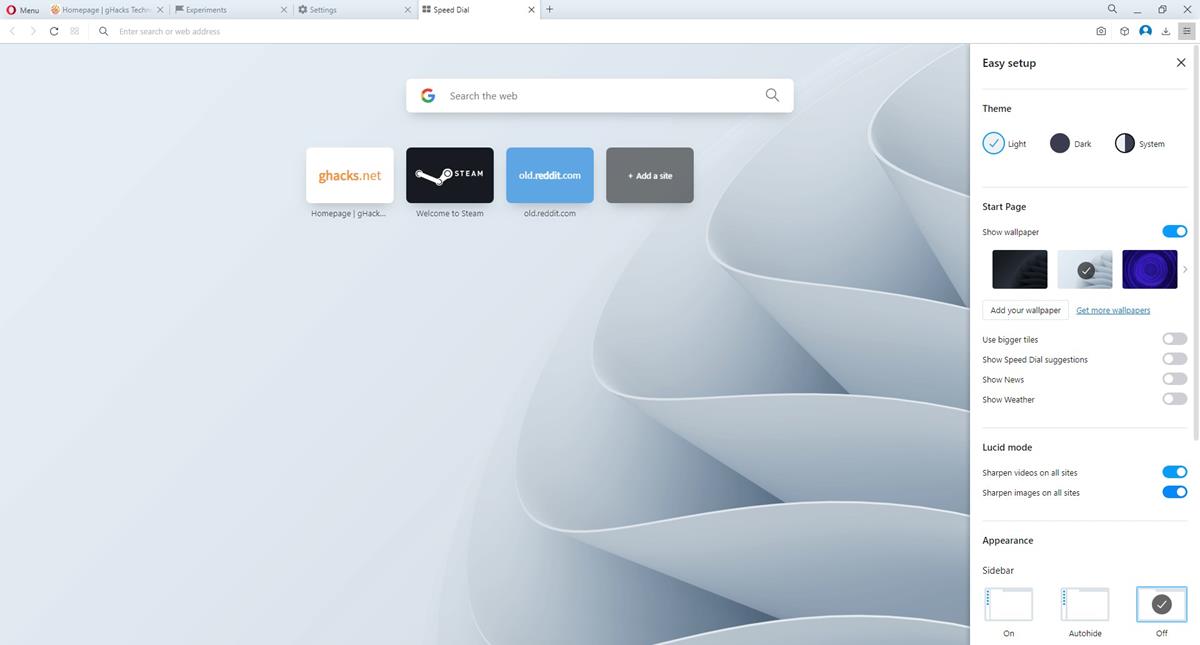- Jul 27, 2015
- 5,459
None of us want such bleakness compounded by the odium of poor video quality, which has been proven to cause negative emotional responses in viewers. That’s why, just in time for the short days of December, we’ve improved our Lucid Mode – a feature that provides videos with better-than-ever brightness, sharpness, and clarity. Not only has the underlying technology been upgraded – resulting in better browser performance and battery life – but you can now control the extent of video enhancement within Settings. Once you configure the video quality to your specifications, you can – by hovering on the Lucid Mode button on any video – click a slider that allows you to see the crispness boosted in real time.

Upgraded Lucid Mode here to ward off the winter blues
We’ve excited to announce an upgrade to Lucid Mode – which provides videos with enhanced sharpness and clarity – just in time to help you ward off the seasonal blues.
 blogs.opera.com
blogs.opera.com