UR Browser: The safest browser out there
What is UR Browser, you may ask? The simple answer is that UR Browser is a cross-platform web navigator or web browser based on Chromium and created by AdaptiveBee, with security, privacy and friendly user interface in mind.
Another way to look at it is that UR Browser is more than a simple navigator. It won’t just help you browse the web seamlessly.
As UR developers state: We believe in giving users back the control over their online privacy. In the goal of full transparency, we believe that the following points are important to highlight. Our Commitments:
On the security side, UR Browser has an integrated virus scanner that verifies every download you make and alerts you about potential harmful files. Any unknown source files are flagged, but you have the liberty to delete or keep them.
This is applicable to websites as well. If you visit websites known for phishing or malware attacks, the browser immediately triggers a warning to let you know that the security level of that site isn’t good enough.
Because the database of the suspicious files is stored on UR Browser‘s servers, none of you browsing history is collected or shared.
Another great security feature is that UR will automatically redirect you to the encrypted version of a website. Unlike HTTP which exist from the beginning of internet, HTTPS is a newer, better and more secure standard. This protocol is used to encrypt your data when browsing.
User privacy comes first
Have you ever wondered how it would be to open a new tab, do your thing, and then when you close it, all your browsing history, searches, password and cookies disappear along with it? Well, UR’s Ninja Mode can do that for you.
With this private browsing mode, all your data is erased as soon as you’re done navigating. Furthermore, you have the option to use certain sites only in Ninja mode, if you choose so.
The team behind UR thought of everything, so you don’t have to worry about anything. Although UR was developed on the Chromium platform, all the built-in trackers from Google were removed. Third-parties cannot keep or share your user data.
Automatic password filling, prediction text on web searches, automatic updating and battery level reporting are just a few of the features that UR automatically disables to protect your privacy.
Use a privacy-focused search engine for peace of mind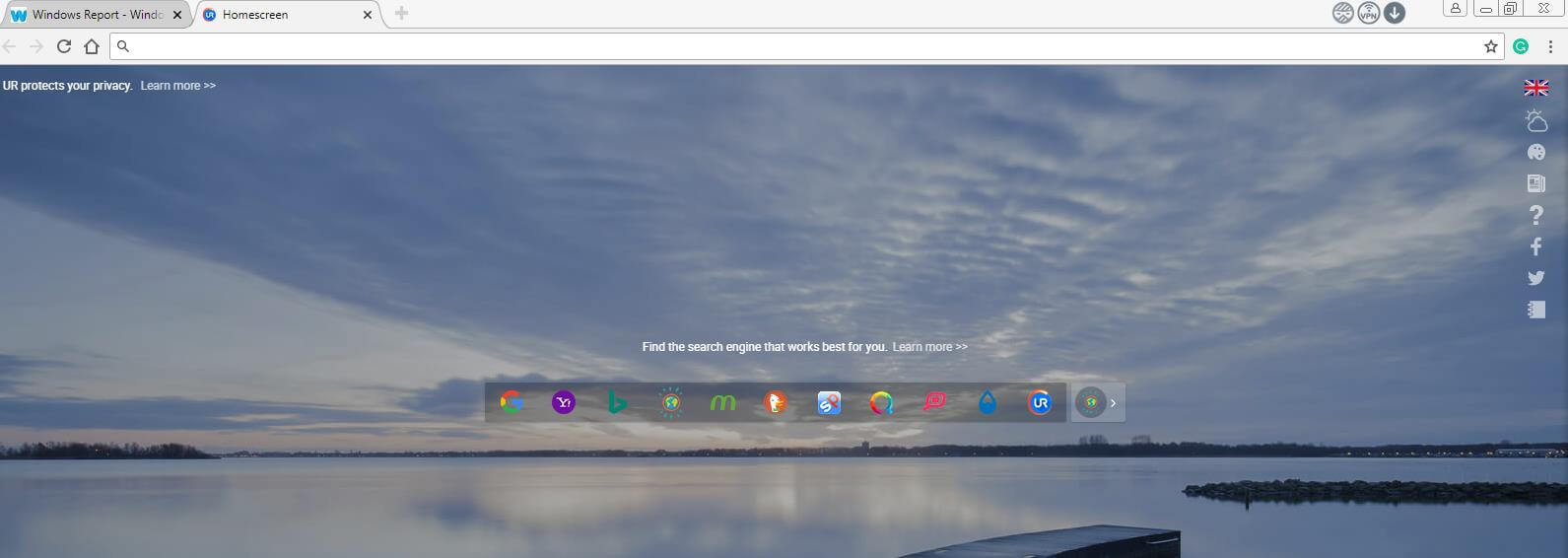
Search engines were also carefully selected with the best user privacy intentions in mind. The default one is Qwant, but you also have the option to change it to Lilo, Ecosia and StartPage for a safe and satisfying experience.
Choose what ads to see or block them altogether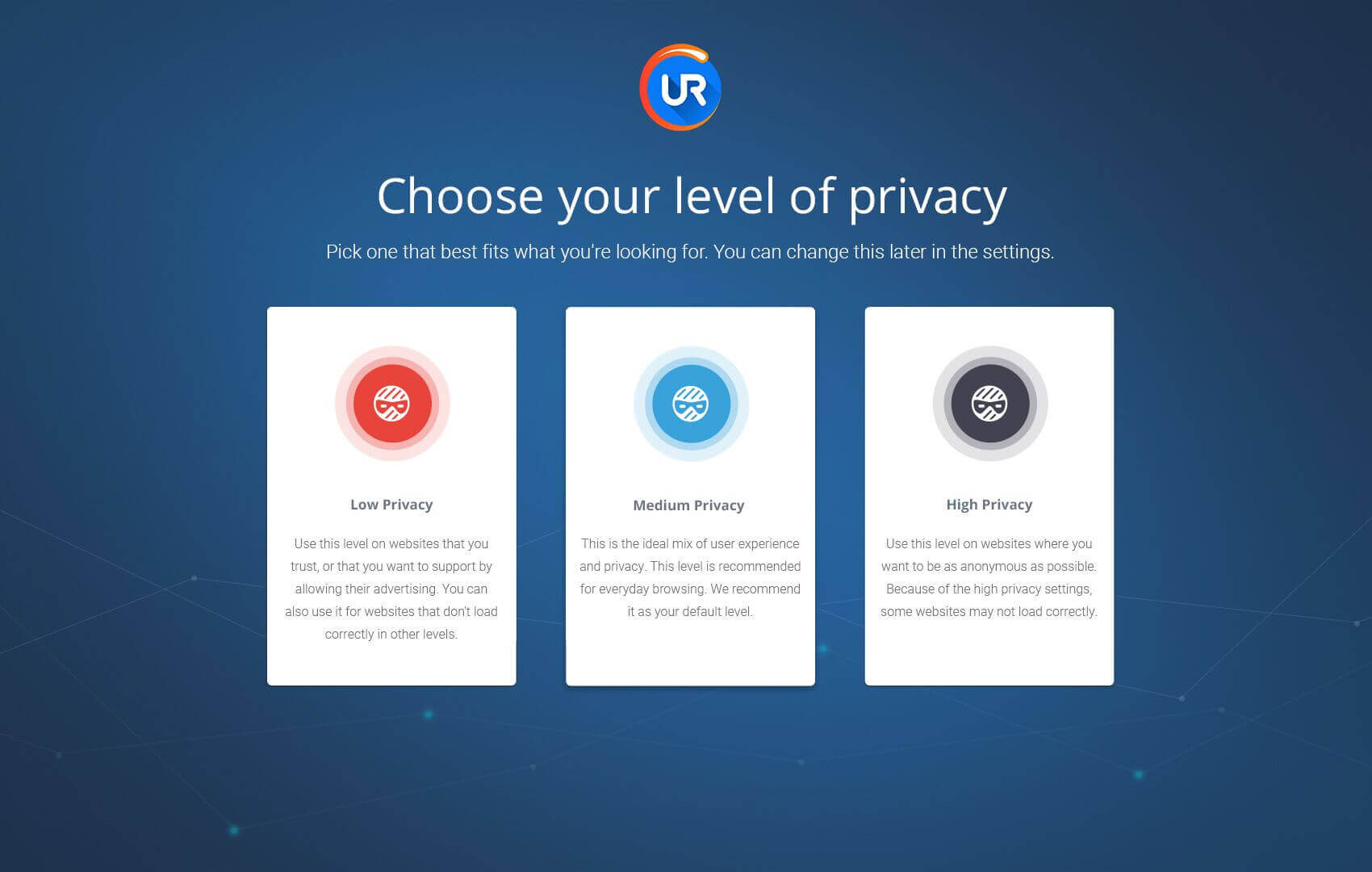
Along with it comes a powerful ad blocker that helps you keep things in check. Of course, you have the option to modify the level at which the ad blocker functions.
Want more? Here’s a built-in VPN
If this isn’t enough for you, if you feel the need for even more security and privacy, than know that UR Browser got you covered with the implementation of a VPN.
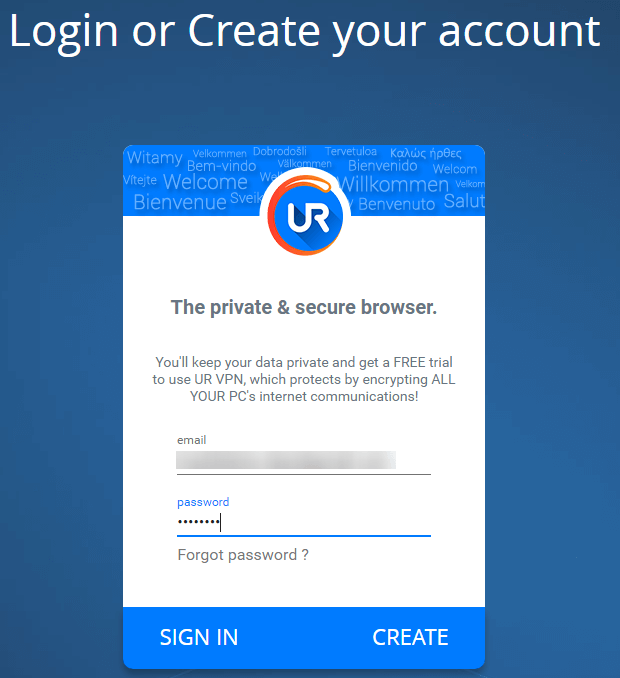
Fresh style, simple ideas, a new look every day
OK, UR Browser is a really safe browser. Your web browsing experience is as secure and private as it can be.
But what about the looks? Can you create a browser with a plethora of security options, add an ad blocker and VPN tools, and still look cool?
With UR Browser yes, you can. The home screen is the face of a browser, so to speak. With that in mind, the development team created a unique and handy interface designed with one thing in mind: the best possible user experience.
That’s why your home screen gathers all the news, weather, search and other information that is of interest to you in a single, fancy and simple, screen.
You can take it a step further and change the background wallpaper from the UR’s extensive HD gallery, or even put a 3D parallax wallpaper just to show off to your friends.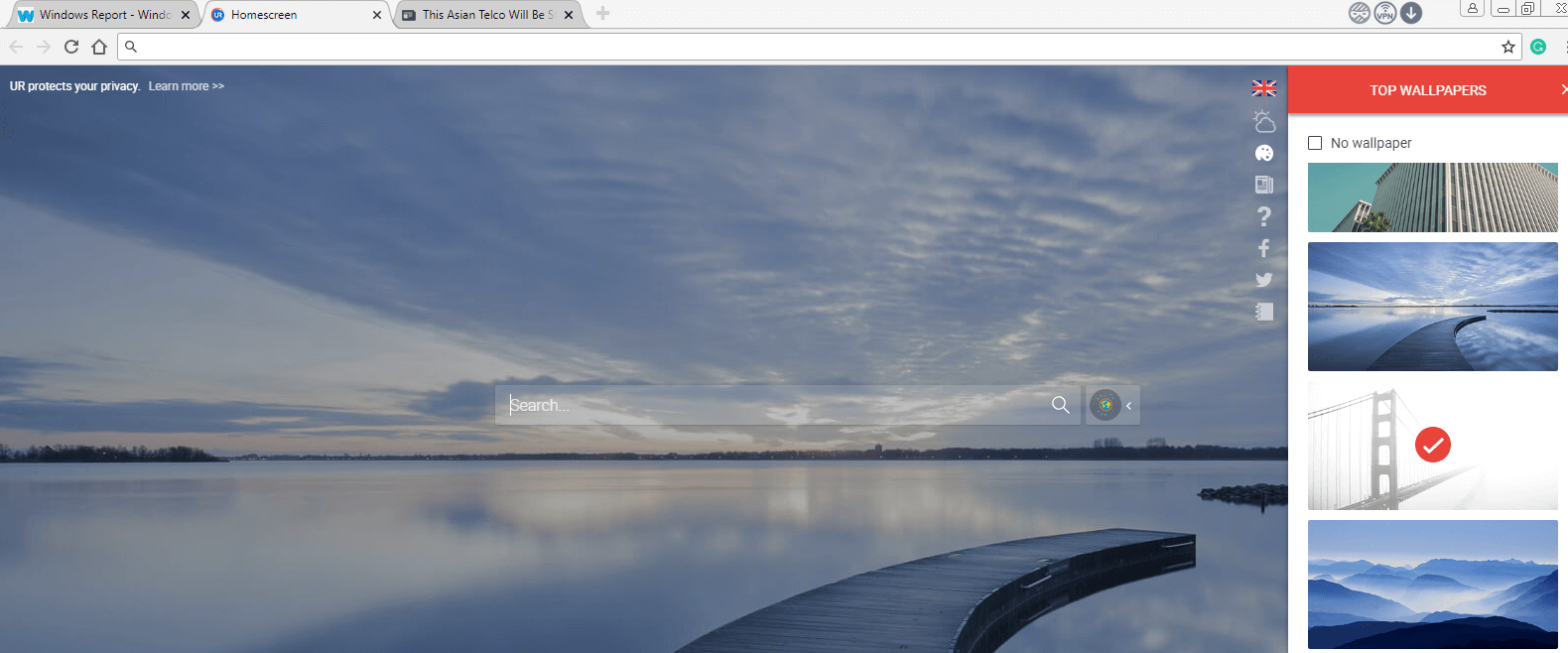
Of course, there is the option to upload your own pictures for a unique look that you can be sure no one else has.
Absolutely zero fake news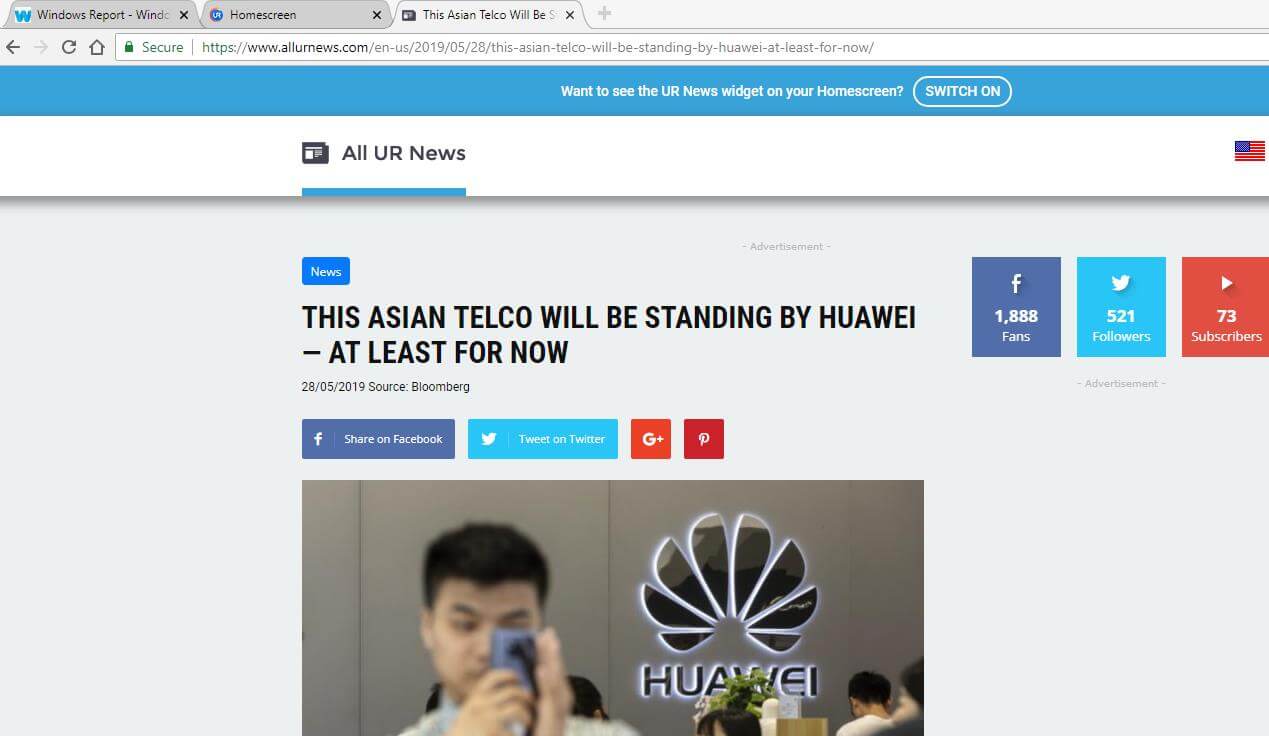
To keep you up-to-date with the latest and greatest, UR home screen has a news section organised strictly and with content quality in mind. That’s why only the biggest agencies like Reuters, BBC, Agence France Presse and more will always keep you informed.
Bottom line
Even though UR Browser is competing with giants like Google Chrome an Microsoft Edge, the fight is not that unevenly matched as it seems.
UR brings bullet-proof security and privacy settings that can satisfy even the most demanding users, alongside a good ad blocker and a reliable download manager.
If you are concerned about your online footprint and want a worry-free browsing experience in a free package, then UR is the best choice for you.
What? You didn’t know? Yes, UR Browser is free and you can download it from the link below.
Source : Browse more and worry less with UR Browser [REVIEW]
Website : UR | Secure & Fast Web Browser. Optimized For Privacy. European.
I've just discovered this Browser a few minutes ago and I wanted to share.
I've not yet tried, but it's worth a try.
What is UR Browser, you may ask? The simple answer is that UR Browser is a cross-platform web navigator or web browser based on Chromium and created by AdaptiveBee, with security, privacy and friendly user interface in mind.
Another way to look at it is that UR Browser is more than a simple navigator. It won’t just help you browse the web seamlessly.
As UR developers state: We believe in giving users back the control over their online privacy. In the goal of full transparency, we believe that the following points are important to highlight. Our Commitments:
- We will not sell your data
- We collect a small amount of data
- We are very strict about who we accept as a partner
- It will always be up to you what you choose to share
On the security side, UR Browser has an integrated virus scanner that verifies every download you make and alerts you about potential harmful files. Any unknown source files are flagged, but you have the liberty to delete or keep them.
This is applicable to websites as well. If you visit websites known for phishing or malware attacks, the browser immediately triggers a warning to let you know that the security level of that site isn’t good enough.
Because the database of the suspicious files is stored on UR Browser‘s servers, none of you browsing history is collected or shared.
Another great security feature is that UR will automatically redirect you to the encrypted version of a website. Unlike HTTP which exist from the beginning of internet, HTTPS is a newer, better and more secure standard. This protocol is used to encrypt your data when browsing.
User privacy comes first
An important feature of UR is the blocking of third-party cookies and invisible trackers. This is especially useful because
websites and ISPs can no longer track you
and use your data without you consent.
Have you ever wondered how it would be to open a new tab, do your thing, and then when you close it, all your browsing history, searches, password and cookies disappear along with it? Well, UR’s Ninja Mode can do that for you.
With this private browsing mode, all your data is erased as soon as you’re done navigating. Furthermore, you have the option to use certain sites only in Ninja mode, if you choose so.
The team behind UR thought of everything, so you don’t have to worry about anything. Although UR was developed on the Chromium platform, all the built-in trackers from Google were removed. Third-parties cannot keep or share your user data.
Automatic password filling, prediction text on web searches, automatic updating and battery level reporting are just a few of the features that UR automatically disables to protect your privacy.
Use a privacy-focused search engine for peace of mind
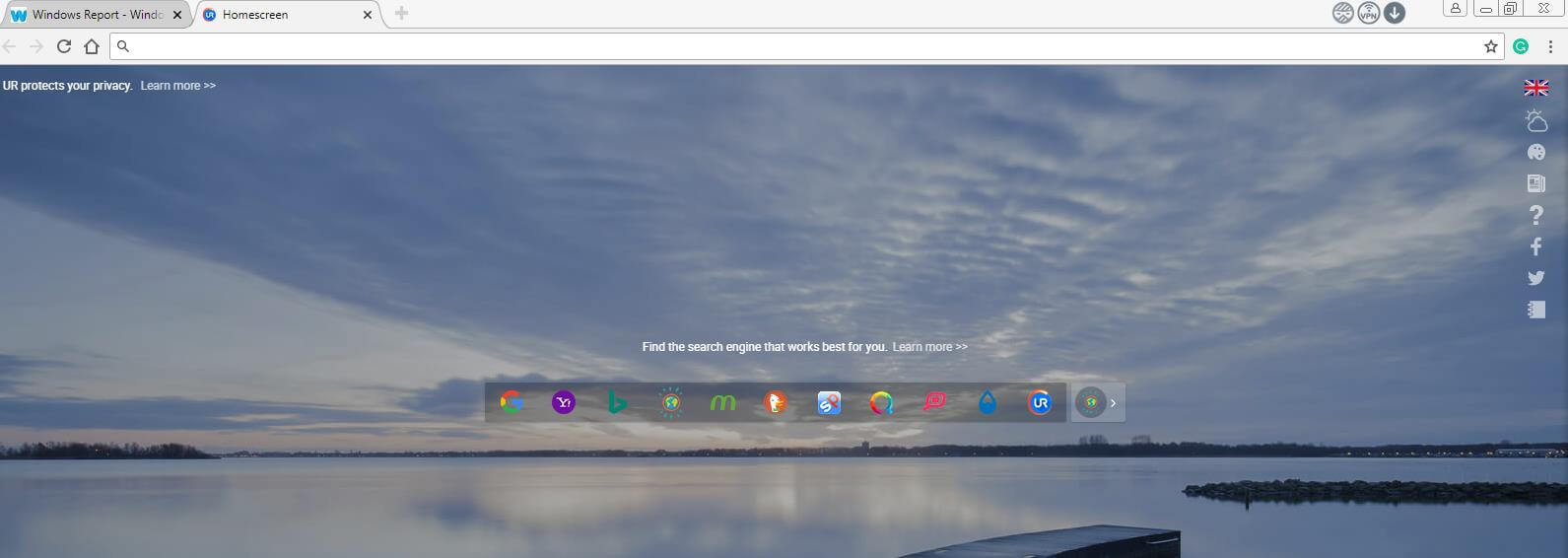
Search engines were also carefully selected with the best user privacy intentions in mind. The default one is Qwant, but you also have the option to change it to Lilo, Ecosia and StartPage for a safe and satisfying experience.
Choose what ads to see or block them altogether
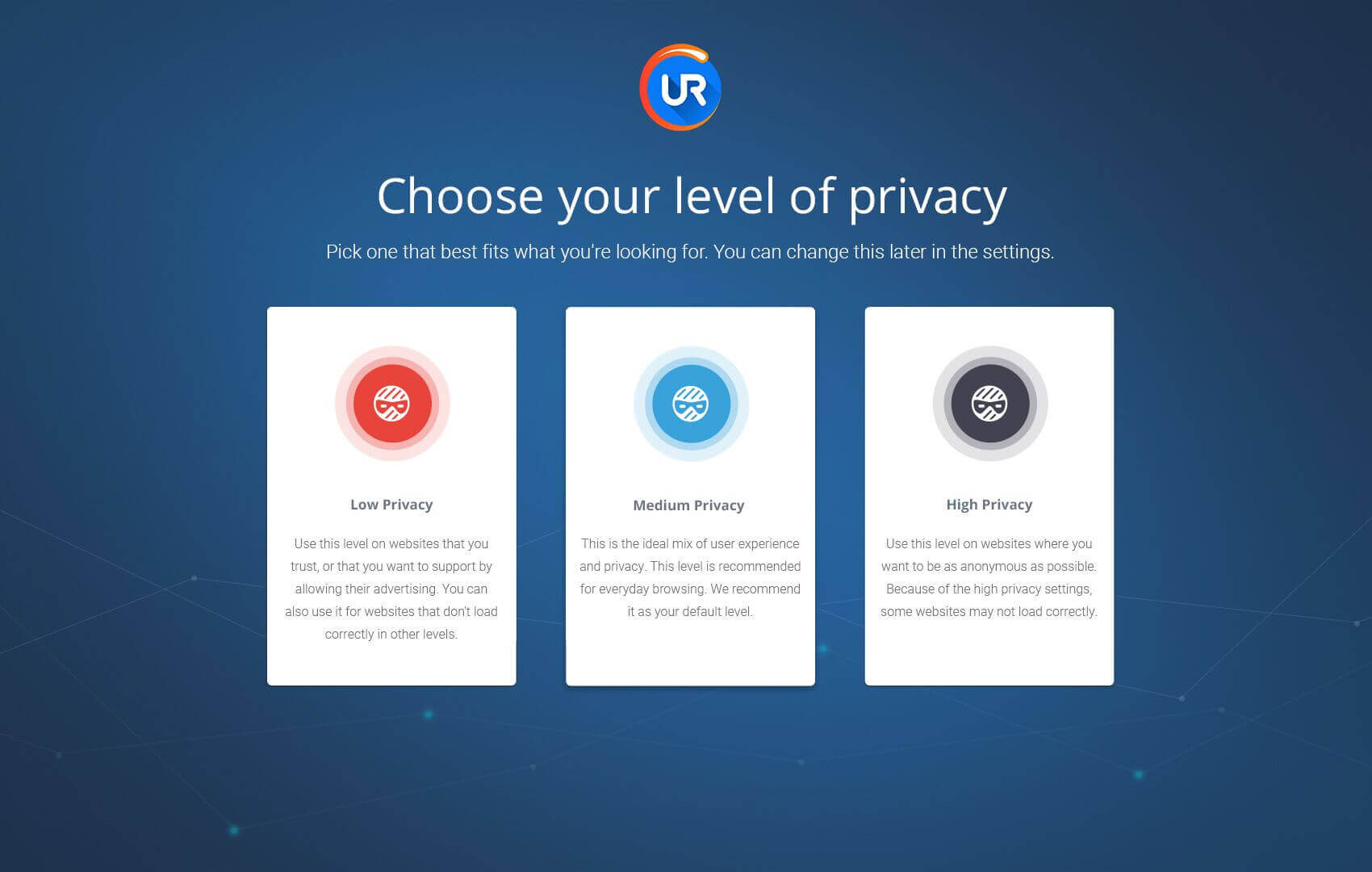
Along with it comes a powerful ad blocker that helps you keep things in check. Of course, you have the option to modify the level at which the ad blocker functions.
Want more? Here’s a built-in VPN
If this isn’t enough for you, if you feel the need for even more security and privacy, than know that UR Browser got you covered with the implementation of a VPN.
Unlike other browsers that use a VPN and Proxy extension, UR’s solution comes as a powerful and multi-faceted privacy tool that combines the utility of a browser with the protection of a VPN.
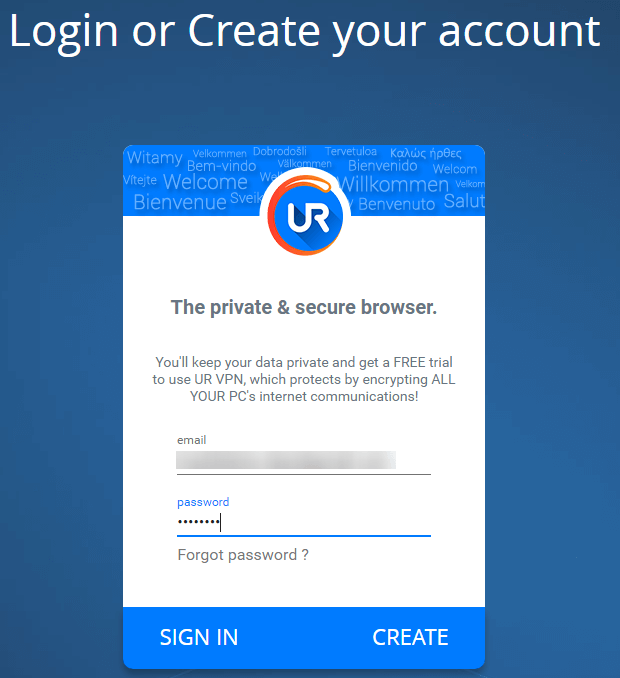
Fresh style, simple ideas, a new look every day
OK, UR Browser is a really safe browser. Your web browsing experience is as secure and private as it can be.
But what about the looks? Can you create a browser with a plethora of security options, add an ad blocker and VPN tools, and still look cool?
With UR Browser yes, you can. The home screen is the face of a browser, so to speak. With that in mind, the development team created a unique and handy interface designed with one thing in mind: the best possible user experience.
That’s why your home screen gathers all the news, weather, search and other information that is of interest to you in a single, fancy and simple, screen.
You can take it a step further and change the background wallpaper from the UR’s extensive HD gallery, or even put a 3D parallax wallpaper just to show off to your friends.
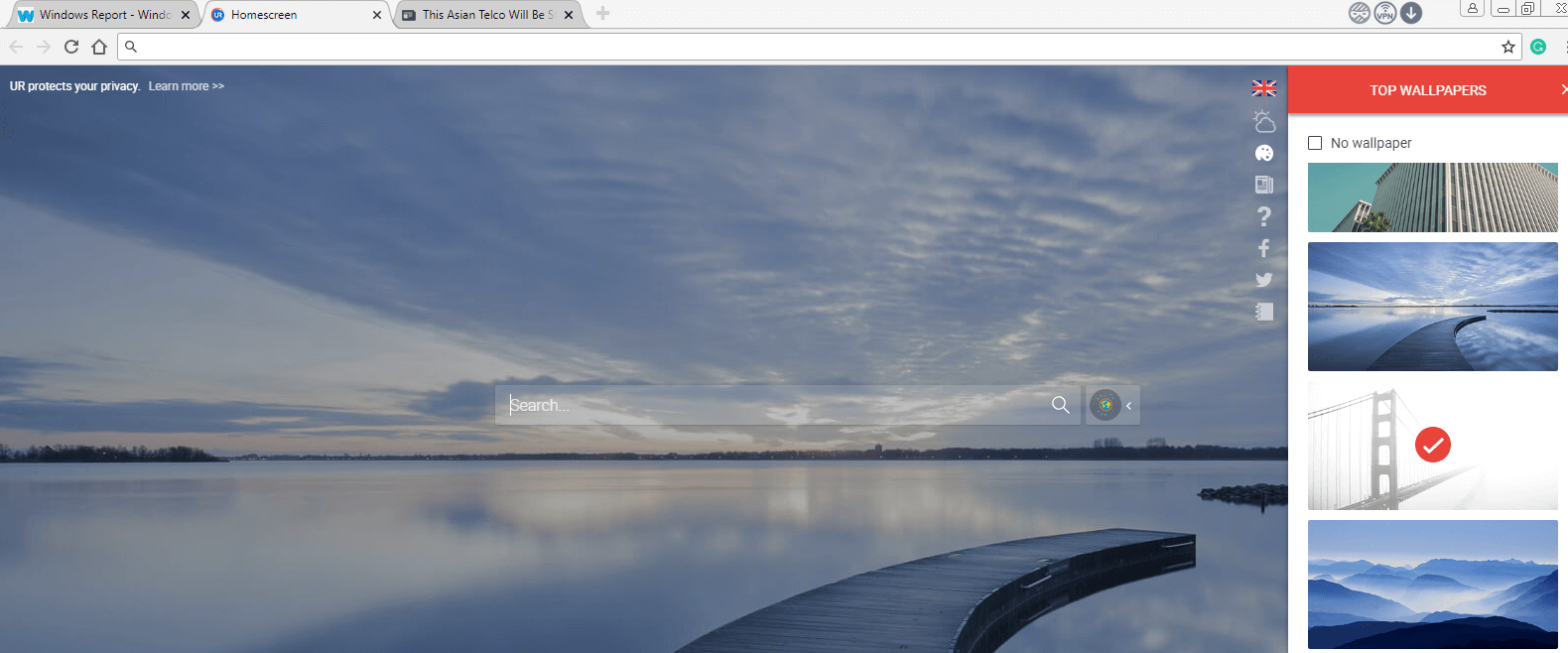
Of course, there is the option to upload your own pictures for a unique look that you can be sure no one else has.
Absolutely zero fake news
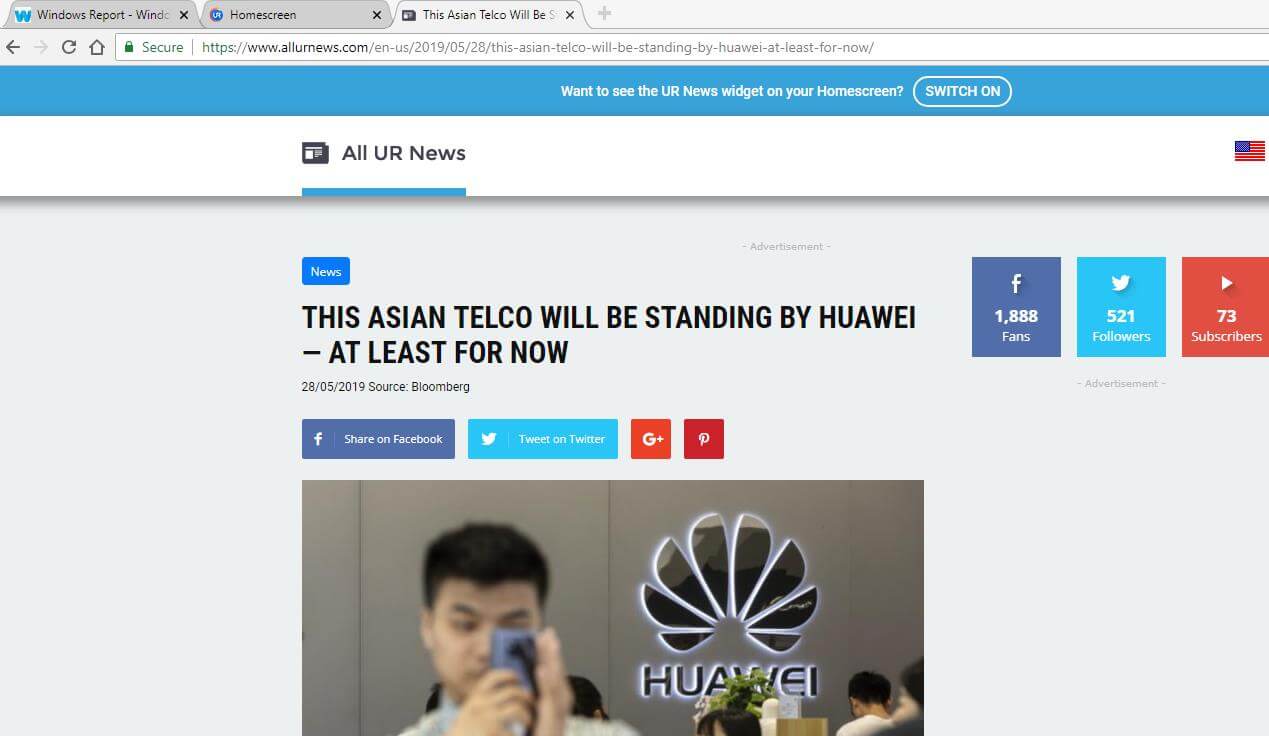
To keep you up-to-date with the latest and greatest, UR home screen has a news section organised strictly and with content quality in mind. That’s why only the biggest agencies like Reuters, BBC, Agence France Presse and more will always keep you informed.
Bottom line
Even though UR Browser is competing with giants like Google Chrome an Microsoft Edge, the fight is not that unevenly matched as it seems.
UR brings bullet-proof security and privacy settings that can satisfy even the most demanding users, alongside a good ad blocker and a reliable download manager.
If you are concerned about your online footprint and want a worry-free browsing experience in a free package, then UR is the best choice for you.
What? You didn’t know? Yes, UR Browser is free and you can download it from the link below.
Source : Browse more and worry less with UR Browser [REVIEW]
Website : UR | Secure & Fast Web Browser. Optimized For Privacy. European.
I've just discovered this Browser a few minutes ago and I wanted to share.
I've not yet tried, but it's worth a try.



