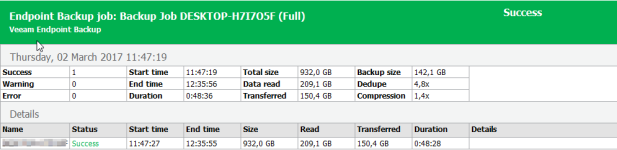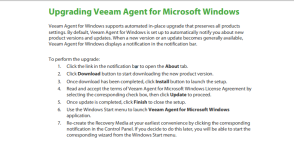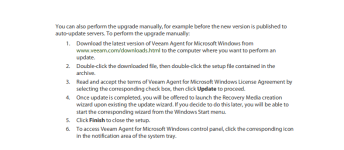D
Deleted member 2913
Thread author
Hello,
I am trying Veeam Endpoint Backup Free. It seems good...
Bootable Recovery Media features ---
Recovery
Windows Recovery Environment - Microsoft Windows System Image Recovery Environment.
Tools - CMD, Reset Password, Load Driver, Memory Diagnostic, Startup Repair & Export Logs.
Official Website
Free Desktop and Laptop backup - Veeam Endpoint Backup
User Guide (Good)
https://www.veeam.com/veeam_endpoint_free_1_5_user_guide_en_pg.pdf
Here are the screenshots ---
Anyone use it?
Please share your experience...
Thank You
UPDATE ---
Win 10 64 Pro
C Partition 52GB/100GB Full, Backup saved on D Partition
Full Backup - completed in app 45 mins.
Incremental Backup 1,2,3 - completed in app 5-10 mins
I thought how it handles interrupted backup?
I started a backup & midway restarted the system.
After system restart, tray icon showed previous backup was cancelled But backup folder had interrupted/incomplete image. I started a backup And Veeam detected inomplete/bad image, deleted it & continued with the incremental backup...Good Job
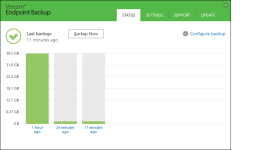
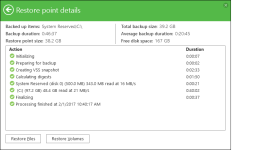

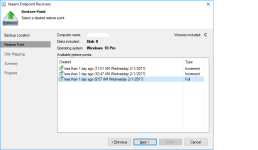
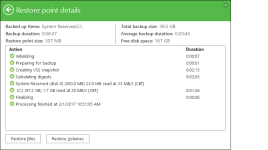
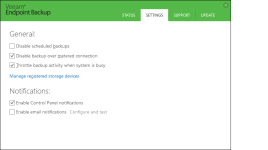
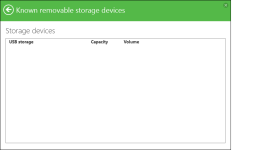

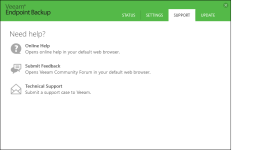
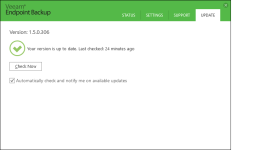
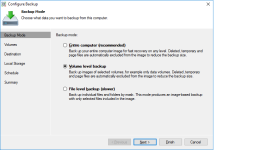

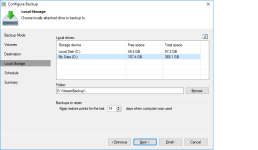
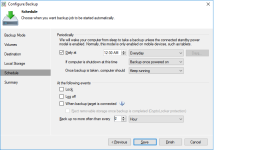
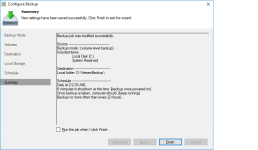
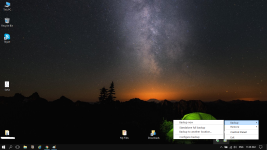
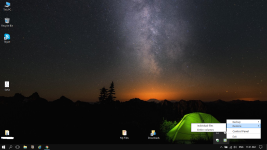

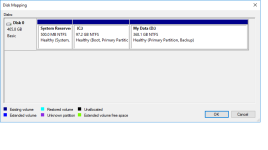
I am trying Veeam Endpoint Backup Free. It seems good...
Bootable Recovery Media features ---
Recovery
Windows Recovery Environment - Microsoft Windows System Image Recovery Environment.
Tools - CMD, Reset Password, Load Driver, Memory Diagnostic, Startup Repair & Export Logs.
Official Website
Free Desktop and Laptop backup - Veeam Endpoint Backup
User Guide (Good)
https://www.veeam.com/veeam_endpoint_free_1_5_user_guide_en_pg.pdf
Here are the screenshots ---
Anyone use it?
Please share your experience...
Thank You
UPDATE ---
Win 10 64 Pro
C Partition 52GB/100GB Full, Backup saved on D Partition
Full Backup - completed in app 45 mins.
Incremental Backup 1,2,3 - completed in app 5-10 mins
I thought how it handles interrupted backup?
I started a backup & midway restarted the system.
After system restart, tray icon showed previous backup was cancelled But backup folder had interrupted/incomplete image. I started a backup And Veeam detected inomplete/bad image, deleted it & continued with the incremental backup...Good Job
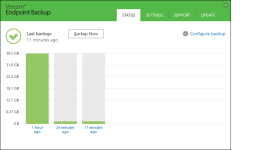
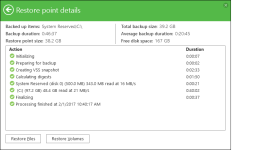

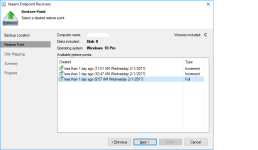
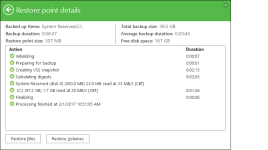
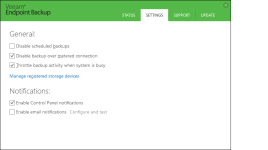
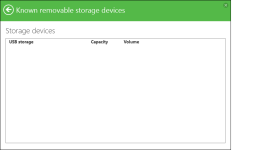

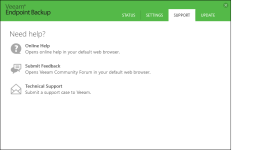
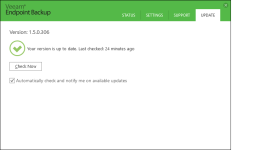
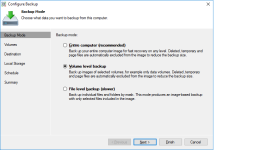

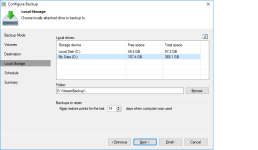
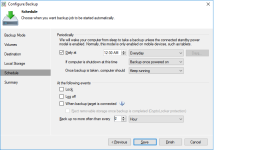
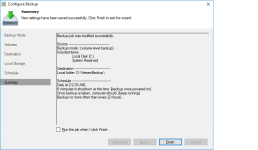
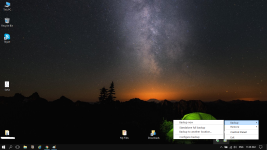
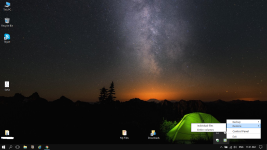

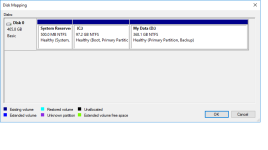
Last edited by a moderator: