New Update Ventoy: create bootable USB media that uses ISO images
- Thread starter CyberTech
- Start date
You are using an out of date browser. It may not display this or other websites correctly.
You should upgrade or use an alternative browser.
You should upgrade or use an alternative browser.
Ventoy 1.0.46 changelog:
New image support
- Compatibility improvement for booting ISO file in Legacy BIOS mode.
- vtoyboot-1.0.13 release. Notes
- Windows VHD(x) boot plugin vhdimg v3.0 release. Notes
- Fix a bug about ventoy version message position when VTOY_DEFAULT_IMG was set to F6>xxx
- Optimization for booting CRUX distro
- Make priority key>parent in menu class plugin
- languages.ini update
Lakka-Generic.x86_64-3.1.img (Legacy + UEFI)
Lakka-Generic.x86_64-3.0.img (Legacy + UEFI)
Ventoy 1.0.47 changelog:
Download link
 www.ventoy.net
www.ventoy.net
New image support
- Optimizations for booting openwrt
- Support some floppy images in Memdisk mode
- Remove the 2TB limit for the reserved space in Ventoy2Disk.exe
- Fixed a bug when booting big boot.wim file.
- Compatibility improvement for WinPE which contains PECMD.EXE
- Fix Parabola rEFInd booting (#989)
- Add check for the built-in browser in WebDeepin.sh
- Speedup md5sum/sha1sum/sha256sum/sha512sum command
- vtoyboot-1.0.16 release. Notes
- vdiskchain-1.3 release. Notes
- languages.ini update
- HBCD_PE_x64.iso v1.0.2 (Legacy + UEFI)
- MocaccinoOS-MATE-0.20210714.iso (Legacy + UEFI)
Download link
Ventoy
Ventoy is an open source tool to create bootable USB drive for ISO files. With ventoy, you don't need to format the disk again and again, you just need to copy the iso file to the USB drive and boot it.
Last edited:
Hi! I think it will be better if you also include the download links with every changelog you post in the future. Either the download page of the official websiteVentoy 1.0.47 changelog:
Ventoy
Ventoy is an open source tool to create bootable USB drive for ISO files. With ventoy, you don't need to format the disk again and again, you just need to copy the iso file to the USB drive and boot it.
Releases · ventoy/Ventoy
A new bootable USB solution. Contribute to ventoy/Ventoy development by creating an account on GitHub.
Alright sirHi! I think it will be better if you also include the download links with every changelog you post in the future. Either the download page of the official website
or the releases page of GitHubVentoy
Ventoy is an open source tool to create bootable USB drive for ISO files. With ventoy, you don't need to format the disk again and again, you just need to copy the iso file to the USB drive and boot it.www.ventoy.net

Releases · ventoy/Ventoy
A new bootable USB solution. Contribute to ventoy/Ventoy development by creating an account on GitHub.github.com
Ventoy 1.0.48 released.
Changelog:
 www.ventoy.net
www.ventoy.net

 github.com
github.com
Changelog:
Download:Add Option --> Generate VTSI File feature. Notes
Fix the missing program issue for EasyU
Fix Windows boot issue when Ventoy is booted from rEFInd
Fix the boot issue for latest release of Artix Linux
Fix some bugs for nested boot (e.g. Ventoy-->rEFInd-->Ventoy).
Better support for custom arch iso (#1021)
Remove VentoyWebDeepin.sh
languages.ini update
See Ventoy for more details.
Ventoy
Ventoy is an open source tool to create bootable USB drive for ISO files. With ventoy, you don't need to format the disk again and again, you just need to copy the iso file to the USB drive and boot it.
Releases · ventoy/Ventoy
A new bootable USB solution. Contribute to ventoy/Ventoy development by creating an account on GitHub.
Changes in Ventoy 1.0.49:
Download link

 github.com
github.com
Homepage
 www.ventoy.net
www.ventoy.net
See Ventoy for detail.
- Compatibility improvement for some WinPE
- Optimization for booting SUSE/openSUSE
- Fixed the boot issue for "StorageCraft Recovery Environment" ISO in UEFI mode (#1034)
- languages.ini update
Download link
Releases · ventoy/Ventoy
A new bootable USB solution. Contribute to ventoy/Ventoy development by creating an account on GitHub.
Homepage
Ventoy
Ventoy is an open source tool to create bootable USB drive for ISO files. With ventoy, you don't need to format the disk again and again, you just need to copy the iso file to the USB drive and boot it.
Changes in Ventoy 1.0.50:
Download

 github.com
github.com
Homepage
 www.ventoy.net
www.ventoy.net
- Support synoboot.img v1.02b
- Fix the boot issue for some Win7PE
- Fix the boot issue for Windows in UEFI mode on some Dell server
- Fix the boot issue for Untangle distro
- Fix the boot issue when install some Lite Windows version with special file name.
- Fix Failed to open random seed file error message for arch linux in some UEFI machine.
- Fix the check media issue for SUSE/openSUSE.
- Add F5-->Tools-->Ventoy UEFI Utilities-->Show EFI Drivers menu
- vtoyboot-1.0.18 release Notes
- languages.ini update
Download
Releases · ventoy/Ventoy
A new bootable USB solution. Contribute to ventoy/Ventoy development by creating an account on GitHub.
Homepage
Ventoy
Ventoy is an open source tool to create bootable USB drive for ISO files. With ventoy, you don't need to format the disk again and again, you just need to copy the iso file to the USB drive and boot it.
New release Ventoy-1.0.51.
Changelog:
 www.ventoy.net
or
www.ventoy.net
or

 github.com
github.com
Changelog:
Download:
- Experimental support FydeOS/CloudReady Notes
- Fix the mount issue for 2K10 Win7x64 PE
- Support 2k10 PE x86 series
- Support escaped quotes (") in ventoy.json. (#1062)
- Support Lenovo EasyStartup
- New image support
FydeOS_for_PC_v12.2-stable.img (UEFI)
cloudready-free-92.3.4-64bit.img (UEFI)
EasyStartupv3.7.9.iso (Legacy + UEFI)
Ventoy
Ventoy is an open source tool to create bootable USB drive for ISO files. With ventoy, you don't need to format the disk again and again, you just need to copy the iso file to the USB drive and boot it.
Releases · ventoy/Ventoy
A new bootable USB solution. Contribute to ventoy/Ventoy development by creating an account on GitHub.
Ventoy 1.0.52 changelog:
Download

 github.com
github.com
Homepage
 www.ventoy.net
www.ventoy.net
Download
Releases · ventoy/Ventoy
A new bootable USB solution. Contribute to ventoy/Ventoy development by creating an account on GitHub.
Homepage
Ventoy
Ventoy 1.0.55 release
Changelog:

 github.com
or,
github.com
or,
 www.ventoy.net
www.ventoy.net
Changelog:
Download:See Ventoy for more details.
- Optimization for Ventoy2Disk.exe. Improve the success rate of installation and upgrade.
- Add VTOY_WIN11_BYPASS_CHECK option in Global Control plugin. Notes
- Add VentoyAutoRun feature for Windows ISO in Injection Plugin. Notes
- Compatibility improvement for WinPE ISO
- languages.json update
Releases · ventoy/Ventoy
A new bootable USB solution. Contribute to ventoy/Ventoy development by creating an account on GitHub.
Ventoy
Ventoy is an open source tool to create bootable USB drive for ISO files. With ventoy, you don't need to format the disk again and again, you just need to copy the iso file to the USB drive and boot it.
Ventoy 1.0.60 changelog:
Ventoy 1.0.61 release
Download

 github.com
github.com
Homepage
 www.ventoy.net
www.ventoy.net
- Fix some BUGs when do non-destructive installation with GPT disk. Now 1.0.59 release is deprecated.
- Add non-destructive installation support in Linux Ventoy2Disk.sh. Notes
- Optimization for Ventoy2Disk.exe. Use powershell as an alternative when VDS is unavailable.
- Document: About GRUB2 Mode
- Help information language update
Ventoy 1.0.61 release
- Fix some BUGs when do update after non-destructive installation.
- Before non-destructive installation in Windows, use chkdsk to fix the volume if needed.
- Add dir option in menu_tip plugin. Notes
- languages.json update
Download
Releases · ventoy/Ventoy
A new bootable USB solution. Contribute to ventoy/Ventoy development by creating an account on GitHub.
Homepage
Ventoy
Awesome 
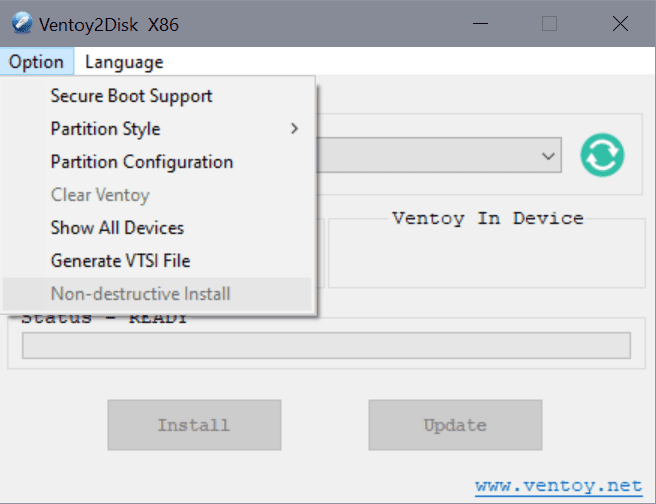
 www.ghacks.net
www.ghacks.net
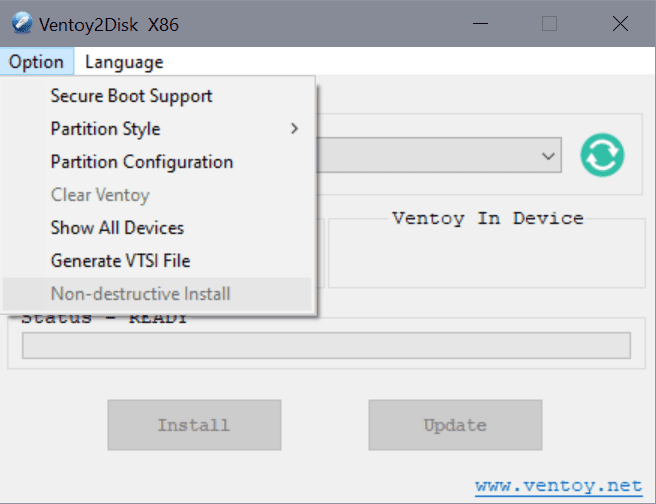
You may now use Ventoy without deleting data on USB Sticks - gHacks Tech News
A look at Ventoy's new feature to install it on USB devices without deleting data that is on those devices. Ventoy creates bootable USB media using disk images.
Ventoy 1.0.62 changelog:
Download

 github.com
github.com
Homepage
 www.ventoy.net
www.ventoy.net
- VentoyPlugson —— A GUI plugin configurator. Notes
- Add default_file option in theme plugin. Notes
- Add F5 Tools --> Theme Select menu to switch between themes. Notes
- Automatically fix volume abnormal status when do non-destructive install in Windows.
- Optimization for FreeBSD boot process.
- Optimization for Ventoy2Disk.sh
- languages.json update
Download
Releases · ventoy/Ventoy
A new bootable USB solution. Contribute to ventoy/Ventoy development by creating an account on GitHub.
Homepage
Ventoy
- Aug 17, 2014
- 12,310
- 121,635
- 8,399
Ventoy 1.0.62, the latest version of the popular open source tool to create bootable USB devices using disk images such as ISO, includes a new tool called VentoyPlugson.
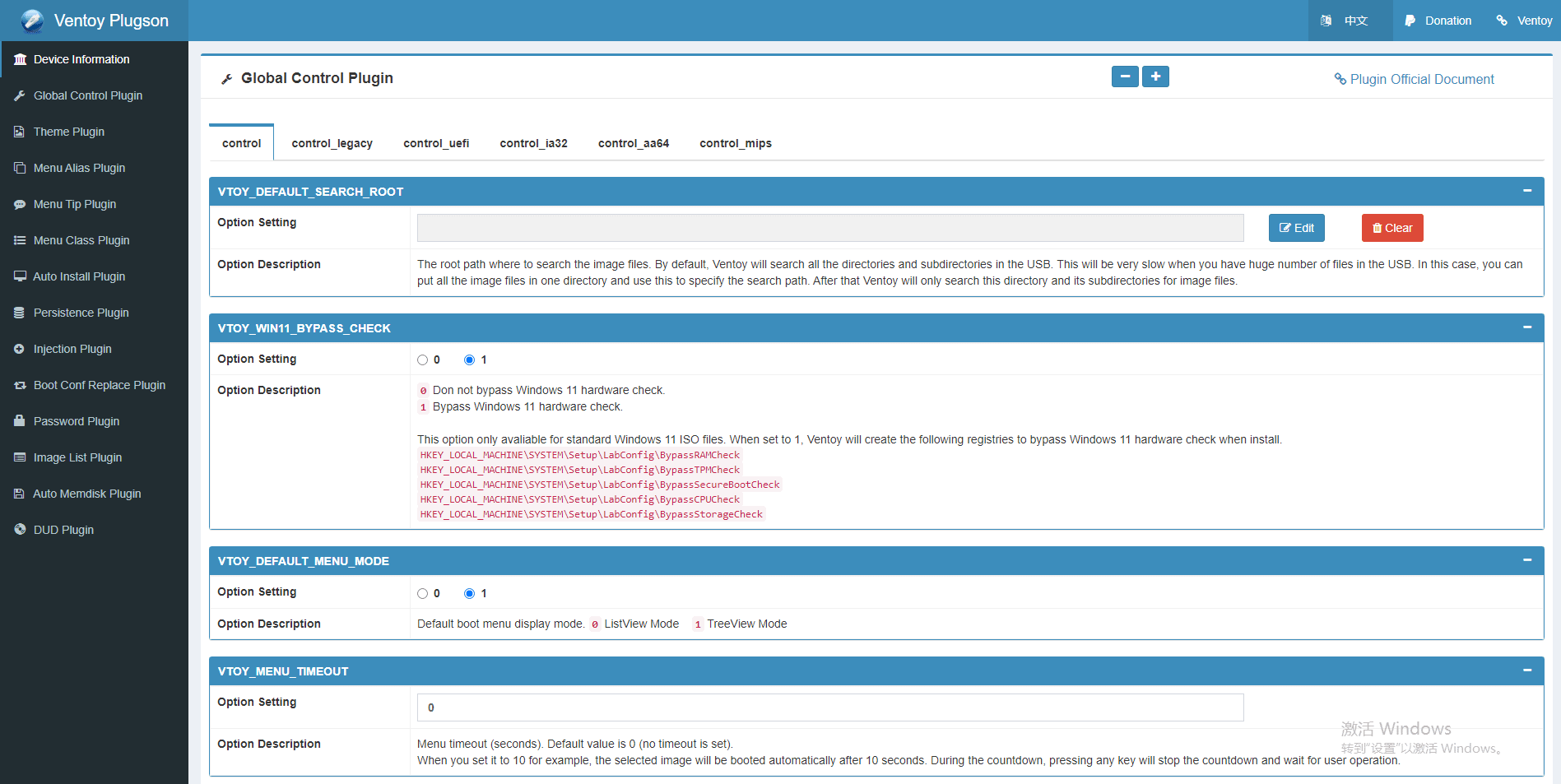
VentoyPlugson gives Ventoy users a graphical user interface to configure the tool. Up until now, Ventoy users could only configure the application through the ventoy.json file directly; this option is not going away, and users can even mix and match both options, e.g. by using VentoyPlugson to create a ventoy.json file and then editing the file manually to tweak it further,
The latest release version of Ventoy includes the tool in the zip archive. Windows users need to extract the archive that they download from the official repository and run VentoyPlugson.exe afterwards.
It displays a small GUI. Select the Ventoy USB device and then the Start button; this should open the configuration page in the default browser. If that does not work, use the Link button instead. There is also a refresh button if you need to connect the USB device to the system after launching the configuration tool.

Latest Ventoy includes VentoyPlugson, a GUI configuration tool - gHacks Tech News
Ventoy 1.0.62, the latest version of the popular open source tool to create bootable USB devices using disk images such as ISO, includes a new tool called VentoyPlugson.
Ventoy 1.0.64 changelog:
Download

 github.com
github.com
Homepage
 www.ventoy.net
www.ventoy.net
See Ventoy for detail.
- Support CentOS-9-Stream (#1335)
- Add an experimental option VTOY_LINUX_REMOUNT in global control plugin. Notes. This option make the image partition where the ISO files locate mountable after boot into a linux live environment.
Download
Releases · ventoy/Ventoy
A new bootable USB solution. Contribute to ventoy/Ventoy development by creating an account on GitHub.
Homepage
Ventoy
Ventoy 1.0.65 changelog:
Download

 github.com
github.com
Homepage
 www.ventoy.net
www.ventoy.net
See Ventoy for detail.
- Auto Installation Plugin now supports cloud-init for latest ubuntu server release (20.x+).
- Fix Ventoy Plugson Web update and language display issue.
- Update the tip message for VTOY_DEFAULT_SEARCH_ROOT (#1373)
- Add check for size in CreatePersistentImg.sh (#1384)
- VTOY_LINUX_REMOUNT support for both 64bit(x86_64) and 32bit(i386) linux.
- languages.json update
- New ISO support (total 800+)
Download
Releases · ventoy/Ventoy
A new bootable USB solution. Contribute to ventoy/Ventoy development by creating an account on GitHub.
Homepage
Ventoy
- Aug 17, 2014
- 12,310
- 121,635
- 8,399
Ventoy 1.0.66 introduces support for local disk image booting
Ventoy 1.0.66, the latest version of the tool at the time of writing, introduces another useful feature: the option to boot from local disk images.
Historally, Ventoy has always been designed to boot disk images that are placed on USB devices; this required that users install Ventoy on the USB device and copy disk images to the USB device as well.
The new option, experimental at this point in time, allows users to keep disk images on local hard drives. The new method introduces additional options to use Ventoy, but it has limitations as well.
As far as benefits are concerned, it enables use on USB devices with low disk space. Ventoy itself does not take up much space and it can be installed on nearly any USB device. Users of Ventoy do not have to copy disk images to the USB device, which may also speed up operations.
As far as disadvantages are concerned, using local disk images turns Ventoy into a local-only solution, as you can't use the bootable media on other devices anymore, unless the specified disk images are stored at the exact same location on other devices as well. It is an option, and Ventoy users can mix and match.
Note that the feature supports any type of storage device for this, even another USB device or an external hard drive (these need to be mapped to the same drive letter on target devices).
Instructions for creating these new local disk image links in Ventoy are available on the official project website. On Windows, users need to run the VentoyVlnk.exe tool, activate the create button in the program window and pick a disk image file from the local system to create a vlnk file in the same directory. Linux users need to run sudo sh VentoyVlnk.sh -c xxx.iso, replacing xxx.iso with the name of the disk image.
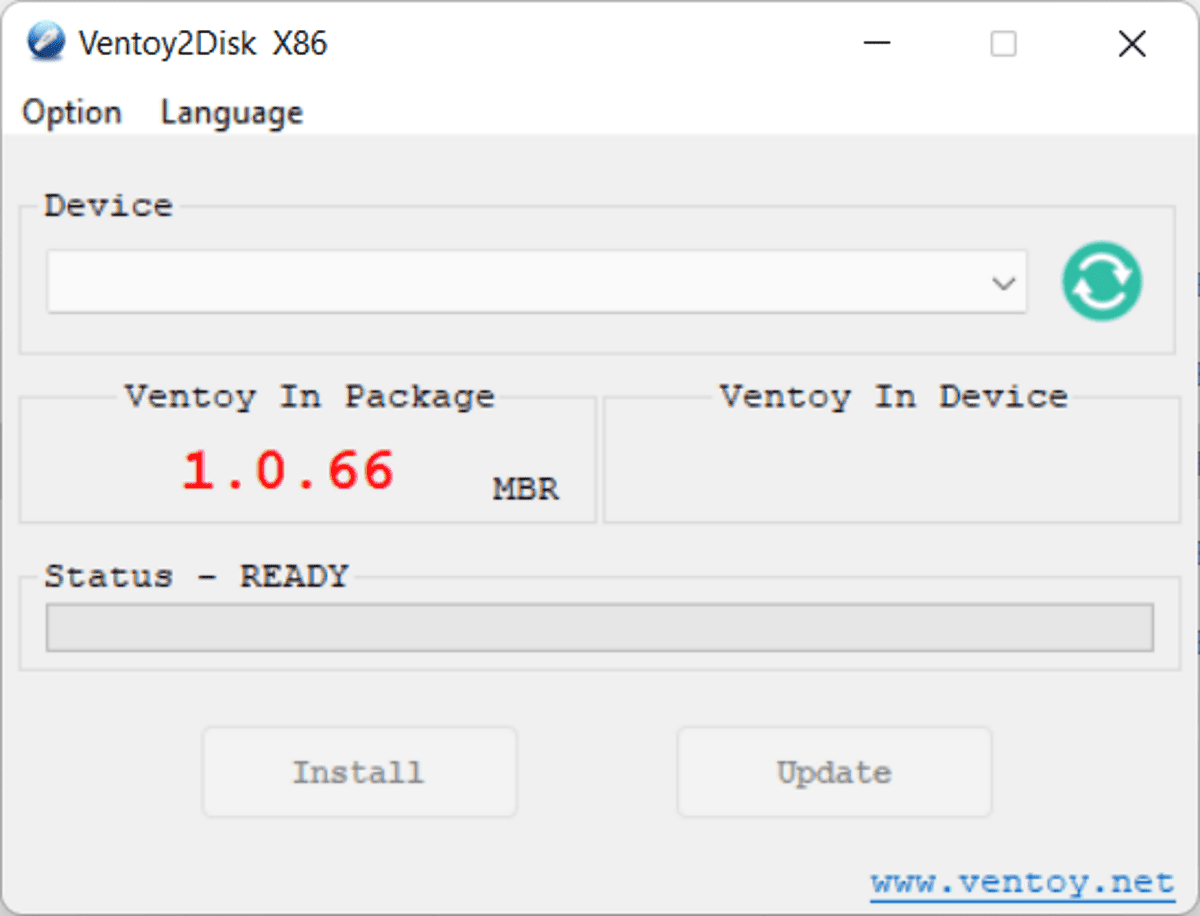
Ventoy 1.0.66 introduces support for local disk image booting - gHacks Tech News
The latest version of Ventoy, an open source tool to create multi-boot USB devices using disk images, introduced support for booting from local disk images.
- Aug 17, 2014
- 12,310
- 121,635
- 8,399
2022/02/15 --- 1.0.69 release
2022/02/15 --- 1.0.68 release
- Fix a BUG that Ventoy shows NO ISO found ... if the partition for ISO files is in NTFS format. (introduced in 1.0.68 which has been deprecated)
2022/02/14 --- 1.0.67 release
- Support F2 to browse Ventoy self. Notes
- Optimize menu generation speed when browsing files
- Skip System Volume Information directory when browsing files.
- Vlnk supports files in Ventoy disk reserved space.
- Make VTOY_TREE_VIEW_MENU_STYLE also control the browser menu style. (#1439)
- Support F2 to browse and boot ISO/WIM/IMG/VHD(x)/EFI files in local disk. Notes
- Move the reboot/halt menu from F2 to F5 Tools/Power
- Change default menu display mode back to ListView mode. (Powerful habit
)
- Fix the bug when booting SystemRescue 8.X/9.X
- Fix the bug in VentoyVlnk.sh when create vlnk file for files in a NTFS partition. (#1430)
- Fix the bug that the 1st menu item is not always selected when switching between submenus.
- Fix the bug that file injection does not take effect for windows.(introduced in 1.0.66).
Ventoy
Ventoy is an open source tool to create bootable USB drive for ISO files. With ventoy, you don't need to format the disk again and again, you just need to copy the iso file to the USB drive and boot it.
- Aug 17, 2014
- 12,310
- 121,635
- 8,399
2022/02/19 --- 1.0.70 release
- Fix Porteus Kiosk boot issue in latest Ventoy release. (#1446)
- Add cmdline mode for VentoyVlnk.exe
- Support latest Qubes 4.1.0 release.
- Auto use grub2 mode for krd.iso.
- Fix a few bugs for VentoyPlugson web.
- Add a tip when save ventoy.json failed in VentoyPlugson.
- Fix the bug when booting Windows 7 iso files in local disk.
- Update help text.
- Update languages.json
Ventoy
Ventoy is an open source tool to create bootable USB drive for ISO files. With ventoy, you don't need to format the disk again and again, you just need to copy the iso file to the USB drive and boot it.
You may also like...
-
-
Unlimited Giveaway iBeesoft Disk Partition Wizard 1yr for free
- Started by Brownie2019
- Replies: 0
-
-
-
New Update Windows 11 Install Media Will Now Always Offer the Latest In-Box Apps
- Started by Gandalf_The_Grey
- Replies: 1