About app:
The Diagnostic Data Viewer allows you to view the Microsoft-collected diagnostic data if you've opted into the Basic or Full level when making privacy choices in Diagnostics and feedback.
Learn more
1. Get the app
Get Diagnostic Data Viewer - Microsoft Store
2. Configure diagnostic data collection (Privacy Settings or Local Group Policy Editor)
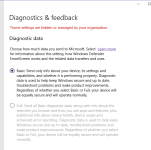
3. Enable data viewer in Diagnostics & Feedback (Privacy Settings)
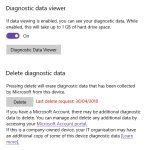
4. View Basic or Full diagnostics data (app)

The Diagnostic Data Viewer allows you to view the Microsoft-collected diagnostic data if you've opted into the Basic or Full level when making privacy choices in Diagnostics and feedback.
- Basic diagnostic data includes data that's required to help keep Windows up-to-date and secure.
- Full diagnostic data, including browser app and feature usage, along with inking and typing data, helps Microsoft to improve our products and services.
Learn more
1. Get the app
Get Diagnostic Data Viewer - Microsoft Store
2. Configure diagnostic data collection (Privacy Settings or Local Group Policy Editor)
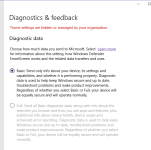
3. Enable data viewer in Diagnostics & Feedback (Privacy Settings)
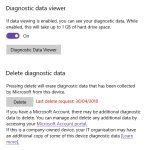
4. View Basic or Full diagnostics data (app)
