- Oct 9, 2016
- 6,176
CanvasBlocker can protect against the following fingerprintingscan also be done in Adguard Windows even tho I don't really see the use case of that.
CanvasBlocker can protect against the following fingerprintingscan also be done in Adguard Windows even tho I don't really see the use case of that.
You have duplicated utm_medium..............the top row 2nd item and the last row last itemCanvasBlocker have some extra functions like changing user-agent that's why I am not removing it yet.
Decentraleyes just working fine even it hasn't updated for a long time so will keep it for now but will think about removing HTTPS Everywhere.
Adguard doesn't have an extensive amount of parameters compares to ClearURL, until adguard updates there parameters I will stick with ClearURL
My current adguard parameters are:
utm_source,utm_medium,utm_term,utm_content,utm_campaign,utm_referrer,yclid,gclid,fbclid,_openstat,fb_action_ids,fb_comment_id fb_action_types,fb_ref,fb_source,action_object_map,action_type_map,action_ref_map,gs_l,gs_Lcp,client,sclient,sei,gws_rd gs_gbg,gs_mss,gs_rn,ved,uact,_hsenc,_hsmi,__hssc,__hstc,hsCtaTracking,sc_campaign,sc_channel,sc_content,sc_medium,sc_outcome sc_geo,sc_country,elqTrackId,elqTrack,assetType,assetId,recipientId,campaignId,siteId,s_cid,itm_source,itm_medium,itm_campaign itm_content,itm_term,spReportId,spJobID,spUserID,spMailingID,hmb_campaign,hmb_medium,hmb_source,mkt_tok,mc_cid,mc_eid,pk_campaign pk_kwd,pk_source,pk_medium,pk_content,amp;utm_medium

 malwaretips.com
malwaretips.com
I meant that Adguard Windows can also switch user agent, not that it can prevent fingerprinting.
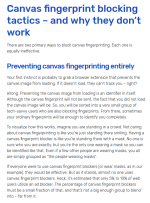
There are 3 ways you can handle fingerprintsI meant that Adguard Windows can also switch user agent, not that it can prevent fingerprinting.
I still don't understand why people recommend extensions to spoof fingerprints... The less extensions you use, the closer the browser is to a fresh installed one. Extensions that modify webpages in a way like CanvasBlocker does, just make your fingerprint more unique, cause the majority of people who aren't tech savvy wouldn't even touch such extensions. So you basically just put yourself in a small group of users who actually use that extension and make you more identifiable than the wide mass who doesn't use it.
Great article about the topic: How Canvas Fingerprint Blockers Make You Easily Trackable - Multilogin
View attachment 255461
Well, the extension is called CanvasBlocker, so I assumed that it's blocking them.There are 3 ways you can handle fingerprints
1) Block them
2) Randomized them
3) Fake them
You decide which to use. The article you posted talks about blocking them which makes you outstanding from the crowd
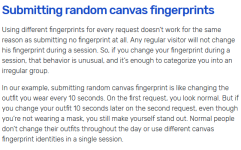

Well, the extension is called CanvasBlocker, so I assumed that it's blocking them.
About randomizing fingerprints (same article):
View attachment 255462
Possible solution:
View attachment 255464
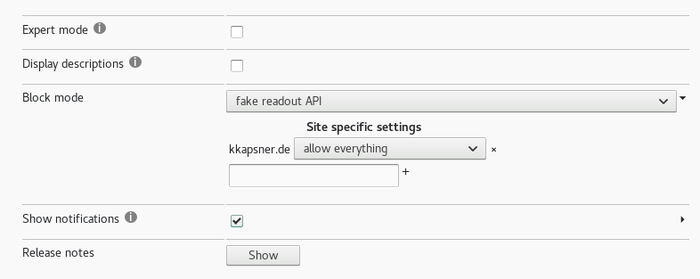
Useful article. Thanks!I meant that Adguard Windows can also switch user agent, not that it can prevent fingerprinting.
I still don't understand why people recommend extensions to spoof fingerprints... The less extensions you use, the closer the browser is to a fresh installed one. Extensions that modify webpages in a way like CanvasBlocker does, just make your fingerprint more unique, cause the majority of people who aren't tech savvy wouldn't even touch such extensions. So you basically just put yourself in a small group of users who actually use that extension and make you more identifiable than the wide mass who doesn't use it.
Great article about the topic: How Canvas Fingerprint Blockers Make You Easily Trackable - Multilogin
Have to give credits to you actually, cause you made me ditch most of my extensions and made me read more into fingerprint protection. Thanks for that!Useful article. Thanks!
Therefore, badness enumeration doesn't work as i wrote many times already. Same also for blocking (Ad+Tracking) content.
Nice to see people moving more to a non-extension browser config. Also, a lot of work is already done at Upstream (Browser) so user can more easily hiding in the masses.
So does privacy.resistFingerprinting and the fingerprint protection which is enabled by default in the enhanced tracking protection settings.View attachment 255465
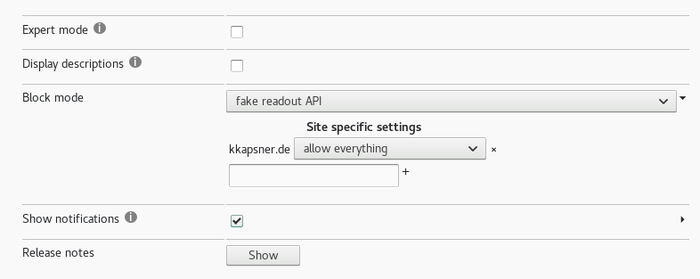
CanvasBlocker – Get this Extension for 🦊 Firefox (en-US)
Download CanvasBlocker for Firefox. Alters some JS APIs to prevent fingerprinting.addons.mozilla.org
The articles you posted want the users to fake the canvas fingerprints and change it when necessary
CanvasBlocker and Trace extensions allow the user to protect against different types of fingerprints
Yes, it does but only the below (so far) are protectedSo does privacy.resistFingerprinting and the fingerprint protection which is enabled by default in the enhanced tracking protection settings.
Firefox's protection against fingerprinting | Firefox Help
Fingerprinting Protection in Firefox protects you from websites that try to identify you based on a set of unique characteristics.support.mozilla.org
| Mozilla/5.0 (Windows NT 10.0; rv:78.0) Gecko/20100101 Firefox/78.0 |
The more settings you change, the more unique your configuration becomes and the easier it is for people to identify you.This is not an exhaustive list - other features may be altered or disabled.