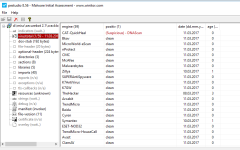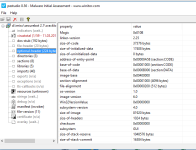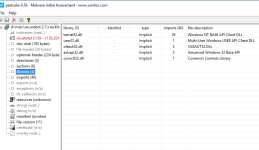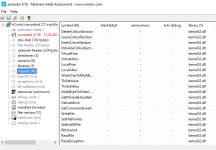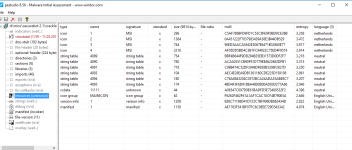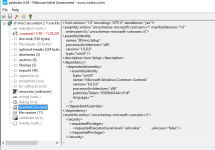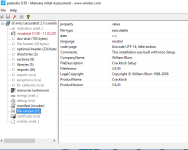Is it worth using VirusTotal Windows Uploader? VirusTotal Windows Uploader - VirusTotal
Advice Request VirusTotal Windows Uploader - Worth it?
- Thread starter ng4ever
- Start date
You are using an out of date browser. It may not display this or other websites correctly.
You should upgrade or use an alternative browser.
You should upgrade or use an alternative browser.
Please provide comments and solutions that are helpful to the author of this topic.
- Status
- Not open for further replies.
Yes, you can scan something fast
That is true. The only thing I don't like is there is a file limit.
Yes, it's quite handy. You can also try 'PEStudio' that gives detailed info over just scanning with multiple engines
- sections of the app/file
- which libraries it uses
- resources it needs/calls
- blacklisted strings inside etc.
Use VTHashCheck from http://www.boredomsoft.org/
It is free and can check upto the file limit of virustotal online browser service (128 MB).
Also, it gives the detailed info about the multiple antivirus detection.
Edit: You can check upto 128 MB file if it is already uploaded but due to VT API restriction used by other softwares too, a new file upload limit is 32 MB. I wrote above you can check so don't confuse with upload.
It is free and can check upto the file limit of virustotal online browser service (128 MB).
Also, it gives the detailed info about the multiple antivirus detection.
Edit: You can check upto 128 MB file if it is already uploaded but due to VT API restriction used by other softwares too, a new file upload limit is 32 MB. I wrote above you can check so don't confuse with upload.
Last edited:
What is the advantage of PEStudio and VTHashCheck over VirusTotal Windows Uploader or the difference?
I am using VTHashCheck for more than 1.5 years (Virustotal own file checker was not present at that time, they only provided API to use), I still need to check how VirusTotal Windows Uploader compare to VTHashCheck and PEStudio.What is the advantage of PEStudio and VTHashCheck over VirusTotal Windows Uploader or the difference?
As mentioned above by GDant, VTHashCheck does a VT scan upto 128MB, but so does Virustotal Uploader.What is the advantage of PEStudio and VTHashCheck over VirusTotal Windows Uploader or the difference?
PEstudio does a lot more, but it's for advanced users, to analyse internal details/ libraries needed by the file/ dll info/ manifest file etc.
As mentioned above by GDant, VTHashCheck does a VT scan upto 128MB, but so does Virustotal Uploader.
PEstudio does a lot more, but it's for advanced users, to analyse internal details/ libraries needed by the file/ dll info/ manifest file etc.
Thanks.
I'm using the VT uploader on all my machines: it's simply faster than uploading files to the website.
- Dec 4, 2014
- 3,504
- 1
- 19,047
- 4,479
- 52
I works, but I prefer Winja as it is a much better product in my opinion.
I works, but I prefer Winja as it is a much better product in my opinion.
Never heard of it thanks! Looks interesting! I like shiny new products!
in my opinion the VirusTotal Windows Uploader has two very interessting features:
Scanning running processes
Some malware samples keep running in the system as ordinary processes, it is what the antivirus industry calls active malware. VirusTotal uploader includes a feature to help users in identifying active malware, the Upload process executable button. When clicked, VirusTotal uploader will try to find and read the process' image file and send it to VirusTotal.
Fetching and scanning online files
Another handy option will have VirusTotal fetch and scan an online file without you even having to download it first. Type in the URL, or right-click it and choose "Copy link location" to cut and paste it, and then click the Get and upload button. The file will skip through your computer's memory, but will never be saved to your hard drive (by default). You will get the usual list of results and can then decide whether you want the download.
.....
.....
.....
Since the vast majority of malware infections start with a web download or e-mail attachment, we believe the Get and upload option can prove itself very useful for users.
I've been using the VirusTotal Windows Uploader for a while now. Since I don't have AV installed on my new build I use VirusTotal Windows Uploader to upload files that I have downloaded that I am unsure about (especially files that aren't digitally signed). It's fine for the uploads I have tried but I have never tried large files.
- Status
- Not open for further replies.
You may also like...
-
Question How to scan Google Play apps for malware?
- Started by Studynxx
- Replies: 9
-
Analyse It! (By me) Changelogs - Easy Malware Analysis Utility
- Started by Trident
- Replies: 1
-
-
Security News eScan confirms update server breached to push malicious update
- Started by andytan
- Replies: 43
-
Solved When VirusTotal reports "Draw"
- Started by Parkinsond
- Replies: 42