- Aug 17, 2014
- 11,777
Vivaldi Technologies released the first major version update of 2021 for the company's Vivaldi browser for the Android operating system today. Vivaldi 3.6 for Android follow's last week's release of Vivaldi 3.6 for desktop operating systems.
The update is already available on Google Play and as a consequence as a direct update on devices that support it.
Vivaldi 3.6 introduces a number of new features including one that is called Page Actions.
Page Actions allows users of the browser to modify the appearance of sites by applying preset filters. A tap on the Vivaldi menu and the selection of Page Actions from the menu that opens displays the available filters.
Available filters range from grayscale and black & white to inverting colors and a page minimap that is displayed next to a site's scrollbar in the Vivaldi browser.
Vivaldi users may apply one or multiple filters on a page, and these are applied instantly when selected. The selection is remembered by the mobile browser for the entire site. Filters are applied to any page you visit on the site in question, even across browsing sessions. Filters may be reset by toggling them in the Page Actions menu while you are on the site they are applied to.
Vivaldi 3.6 for supports other new features besides Page Actions. The developers have added a QR Code scanner to the application which users may launch by long-tapping on the Vivaldi app icon and selecting Scan QR Code, by selecting the option in the URL field, or through the search widget.
The scanner uses the device's camera, and you need to give Vivaldi permission to use it. Once done, you are able to scan QR codes with the device's camera.
The new mobile version of Vivaldi introduces support for external download managers, which can be configured under Vivaldi Menu > Settings > Downloads > External Download Manager. A third-party program needs to be installed, and it may then be selected in Vivaldi to handle file downloads.
The last new feature introduces a medium size option for Speed Dial tiles on the start page and new tab page of the web browser.
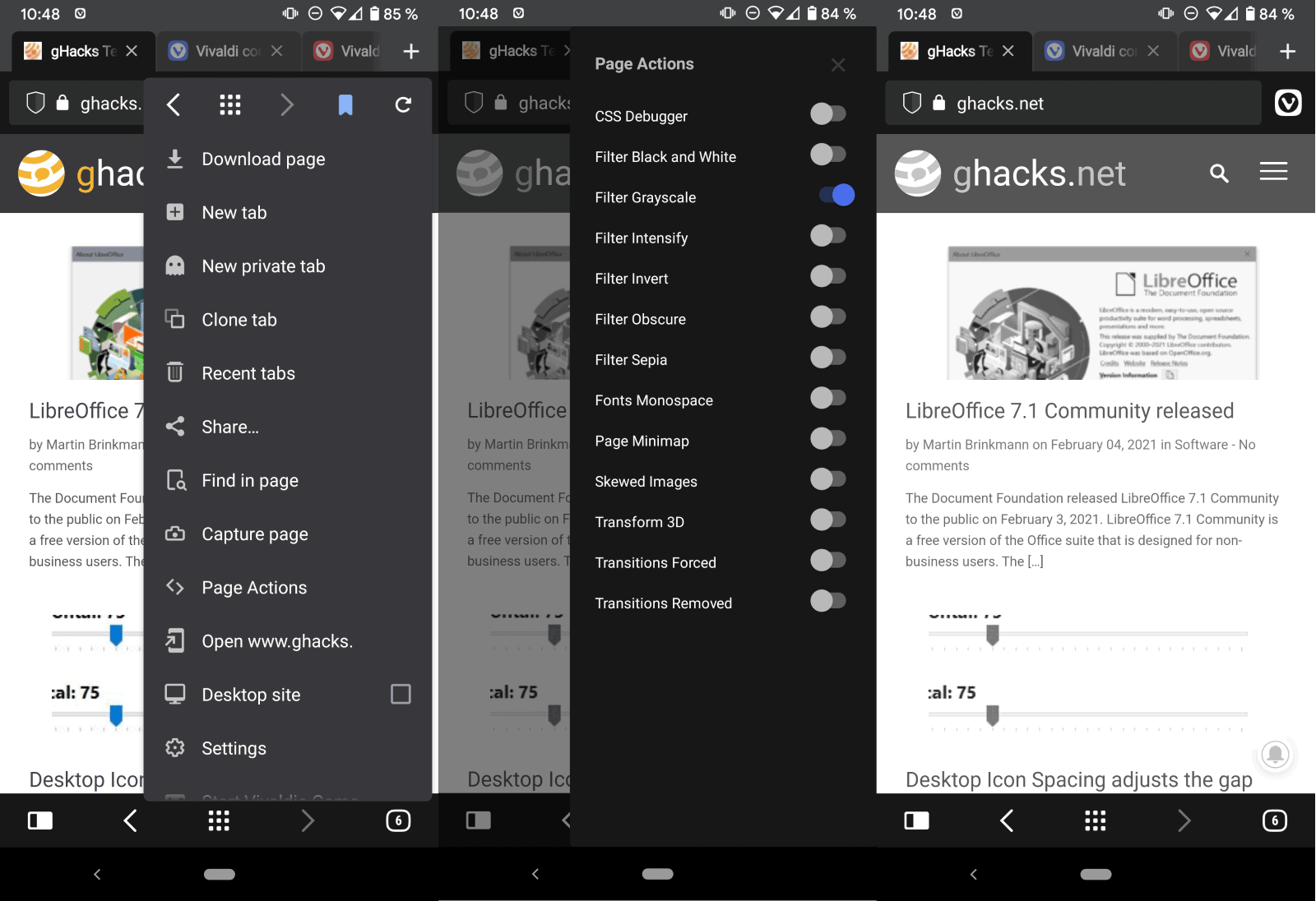
Vivaldi 3.6 for Android introduces Page Actions feature - gHacks Tech News
Vivaldi Technologies released the first major version update of 2021 for the company's Vivaldi browser for the Android operating system today.

